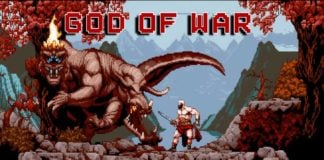If you are playing the console edition on the newer systems you may come across a well documented Minecraft seed that you want to use. If that seed was used on the PlayStation 3 or any of the legacy console versions of the game then you will have no choice but to set the world size to classic if you want to use it on one of the newer systems.
If the classic size map is an issue for you and you are playing on the PS4, Xbox One or any system that is using a game version above the Legacy Console version, you can actually bypass this limit. It is actually very easy to increase the size of classic world seeds and enjoy any seed using the largest possible world map.
The key piece of information here is that you can easily change the map size after you have created a world. Changing the size will not alter the world that has already loaded. You will keep all of the same map features and all of the locations at the coordinates specified in the seed post. Here is the strategy you need to follow.
Using Large World Size For Classic World Seeds
A large amount of well documented seeds for Minecraft Console Edition are built with a classic world size. This is done to make sure that the map will work on as many systems as possible and because landmarks spawn more frequently in these seeds as they have more packed into a smaller area. Chances are if you are going through the list of best seeds for Minecraft console edition, you will come across a classic one.
To use it with a large world, you must first follow the instructions on the seed page and load the world up in classic mode. Once you are in the world, you must run around the map and make sure all of the world has been rendered. Once the world has been rendered, it is saved to your game save and no updates to the game will ever change it.
Once you are happy you have explored all of the important areas of the map, you can exit back to the main menu. From here, go into the settings for the level and change the world size to large. Since you have already explored the entire map, everything will have been rendered already, there is no risk that this change will reset any of the important coordinates.
Click here to view the Minecraft seed list for all versions of the game.