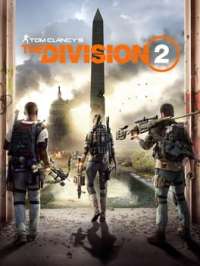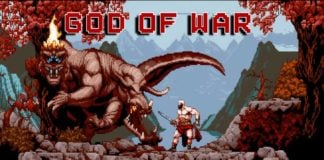It is taking so long to run around the place. I am in a group with others and i see them always teleport to the nearest locations. How are they doing this? What is the button to fast travel?
1 Answer
Open up the game map. You can fast travel to locations that you have secured from enemies. These are usually places that are marked green and also the safe houses which show up as orange house icons. Hover over these and you can see the button for fast travel at the bottom of the screen. The button is square on the PS4.
Leave A Reply
TOM CLANCY'S THE DIVISION 2 QUESTIONS
[Tom Clancy's The Division 2] - The gear share option is grayed out when I try to share weapons and armour with someone in Division 2 View Answer
[Tom Clancy's The Division 2] - I can't advance to world tier 1 in Division 2 after completing capitol hill and reaching level 30 View Answer
RELATED QUESTIONS
[The Last of Us Part II: Remastered] - How do you reload a weapon in the last of us part 2? She only reloads when the magazine is empty View Answer
[Assassin's Creed Valhalla] - How do you switch your primary and secondary weapons. I want to rotate which one is my primary. View Answer
[The Legend of Zelda: Skyward Sword HD] - How do you throw pots in Skyward Sword? The game only lets me drop things back down when I pick them up. View Answer
My DualSense charges but when I try to use it it won't turn on. The white lights never flash, it seems that it is broken but it does charge when I connect a USB cable or charging dock View Answer
[Tom Clancy's The Division 2] - Stop Parnell escaping objective isn't working how do I progress? View Answer
[Cyberpunk 2077] - How do you pur away your weapon without having to unequip it? It seems to be put away by default and then when its out the gun wont go away? View Answer