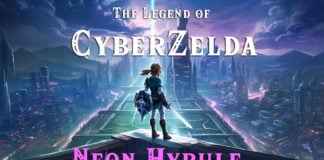I like to record gameplay videos using the PS4. Sometimes I will stream as I play. This is fine when I am playing single player games, but If i play a multiplayer game such as the Division 2, I can see that my voice is being broadcast to the entire team I am playing with. This has to be very annoying for them. Is there a way to disable the mic so that if I am streaming the mic audio will be broadcast as normal through the stream but other people in the game with me do not have to listen to my voice.
1 Answer
Sometimes games will allow you to mute yourself. This will be a setting within the games menu itself. This is a handy way to do what you want but obviously, it wont apply to all games and some games do not support this feature. I’m not sure if this can be done in the division 2 for example.
I don’t think the PS4 will allow you to do this on a global level with a specific override setting but there is a way to do it. Simply create a new party and set it to private. Set the system to prioritise party chat. This way when you talk, the voice will go to the party and not the game. Since you are in an empty party, nobody will hear you talking. There may be a better way to do it but this doesn’t take much work to do and does exactly what you want.
PLATFORM INFORMATION