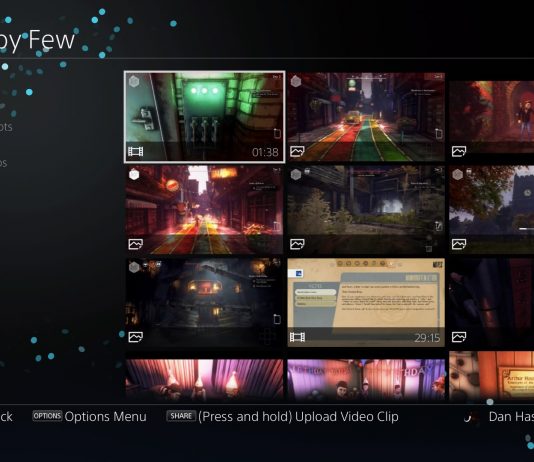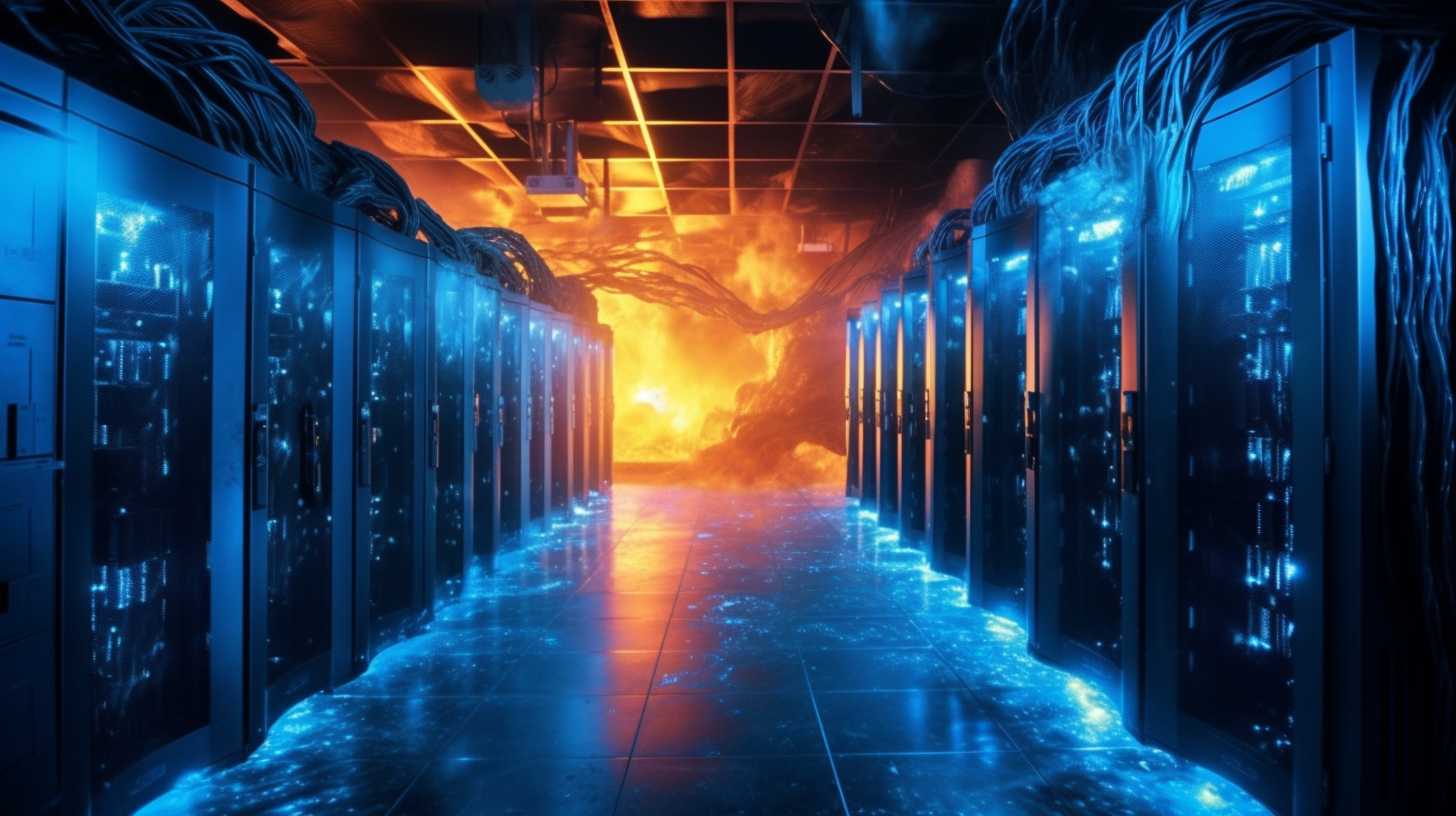PlayStation 4 Guides & Tutorials
This section is for guides and tutorials for the PlayStation 4. If you are stuck in the middle of a repair and are not sure where to go next, there may be a guide here to help you out.
ABOUT THE PLAYSTATION 4
Learn More About The PlayStation 4
The PlayStation 4 is a video game console developed by Sony. As the successor to the PlayStation 3, it is part of the eighth console generation and is competing with Microsoft's Xbox One console. The console marked a significant shift in the trend of system architecture for Sony game consoles as this was the first PlayStation console to use a more familiar and easy to use x86 CPU architecture. As… Read More
LATEST GUIDES
How to Access PS4 Game Saves on Your PlayStation 5
The PlayStation 5 has finally arrived, and with it comes a plethora of new features and improvements over its predecessor, the PlayStation 4. One of the most significant upgrades is the console's ability to play PS4 games. This backward compatibility...
PlayStation Network Common Error Codes
When the PlayStation Network (PSN) experiences technical issues, it can result in a variety of error codes and related issues on a PlayStation 5 (PS5). These errors can affect different areas of the PSN service, including online multiplayer, account management,...
PS4 Error Code NW-31456-9: Connection Error
The PlayStation Network (PSN) offers a variety of online services to PlayStation users, including online gaming, the PlayStation Store, and various media streaming services. However, like any online service, PSN may occasionally experience issues that can lead to error messages,...
PSN WC-40383-8: Could Not Connect to the Server (HTTP 503 Error)
The PlayStation Network (PSN) provides a wide range of online services to PlayStation users, including online gaming, the PlayStation Store, and various media streaming services. However, like any online service, PSN may occasionally experience issues that can result in error...
Troubleshooting Slow Download Speeds on PlayStation 5
This guide will help you troubleshoot and resolve issues related to slow download speeds on your PlayStation 5. Slow download speeds can occur when downloading games or updates and may be caused by factors such as network congestion, Wi-Fi signal...
Guide on Uploads and Downloads on the PS5
The PlayStation 5 (PS5) is a powerful gaming console that offers a variety of features, including the ability to upload and download games, updates, and other content. However, there can be instances where these processes might fail. In this guide,...
CE-107880-4 Error Code Something Went Wrong on PlayStation 5
The CE-107880-4 error code is an issue that PlayStation 5 users may encounter, typically displaying the message "Something went wrong." This error is often related to licenses or the need to rebuild the cache. This guide will provide you with...
CE-107938-8 Error Code Guide: Failed to Update the Application on PlayStation
The CE-107938-8 error code is a common issue that PlayStation users may encounter when trying to update a game or application. This guide will provide you with an overview of the error, possible causes, and steps to resolve the issue...
CE-107857-8 Error Code Guide: Application Error on PlayStation
The CE-107857-8 error code is a rare issue that PlayStation users may encounter when trying to load an application or game. This guide will provide you with an overview of the error, possible causes, and steps to resolve the issue...
Fixing Problems Syncing Trophies on the PS5
Trophies are an integral part of the PlayStation gaming experience, allowing players to showcase their achievements and progress in various games. Syncing your trophies on the PlayStation 5 (PS5) ensures that your accomplishments are updated and displayed correctly on your...