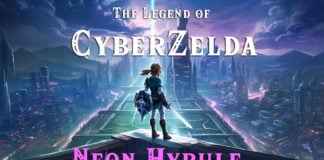The main menu for chapter and encounter select shows you how many collectable you have found in each and how many left. The transition isnt alway clear between encounters. Is there a way to know what encounter I am currently on in each of the chapters to help me keep track of the collectibles that I have found so far?
1 Answer
Viewing your autosave is one way that you can do it. Pause the game and select “Load Game”. You don’t have to actually load the game but in this menu you will see which chapter and encounter your autosave is currently at. It may be a few minutes behind but not much, the game auto saves quite a bit. The title of the auto save has what you want. Something like “Jackson – Patrol”. This is the Jackson chapter and the Patrol encounter in this chapter.