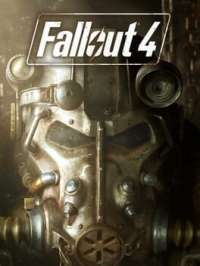I’ve been playing Fallout 4 on my PlayStation 4 and ran into some issues with a quest that I’d really like to redo. On PC, I know there’s a debug window for resetting quests and fixing issues, but is there anything like that for PS4? I can’t seem to find any way to access console commands or a debug window on the console version. Does anyone know how to reset a quest on the PS4 version of Fallout 4 or if there’s any workaround for this?
1 Answer
Unfortunately, the PS4 version of Fallout 4 doesn’t offer a debug window or console command access like the PC version does. This limitation means you can’t directly reset quests or use cheats in the same way PC players might.
However, there are a few strategies you might try to work around quest issues:
Previous Saves: Your best bet is often to load a previous save from before you started the quest. It’s a good practice to regularly save your progress, especially before starting new quests, to give yourself a way to go back if needed.
Alternative Solutions: Some quests have multiple paths to completion. If you’re stuck or want to experience a quest differently, looking up a guide might reveal another way to approach it.
Mods: While more limited than on PC, PS4 does support mods for Fallout 4. Some mods might offer ways to modify quests or game states, though using them can disable achievements and potentially affect game stability. Always read descriptions and user feedback carefully.
Game Updates: Make sure your game is fully updated. Bethesda has released patches that address various quest bugs and glitches, which might solve your issue without needing a reset.
Community Workarounds: For specific quests, other players may have found solutions to bugs or problems. A quick search online for your quest issue might reveal a workaround.
Remember, without console command access, options on the PS4 are more limited compared to PC. Using previous saves is usually the most straightforward method to “reset” a quest.
Hope this helps, and good luck in the Commonwealth!