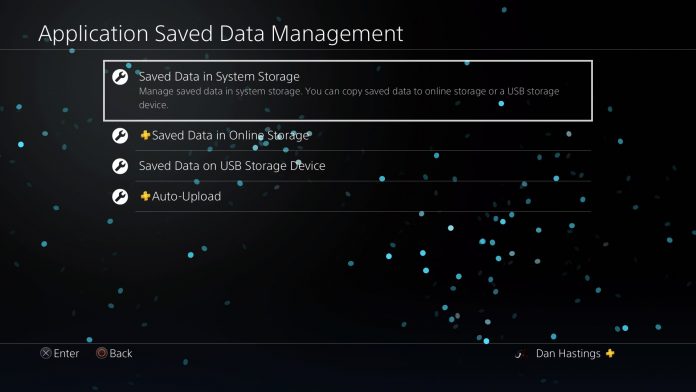
Back when memory cards were the location used to save game data, there was never any confusion around this. With the switch to internal storage, finding and managing game saves has become a little more difficult. This guide will explain everything you need to know about managing save game data on the PlayStation 4.
Save game data is easily accessible. You can easily manage all of the save game data from one place. It is also possible to access save game data for a specific game by interacting with that game record on the main menu. The sections below will cover all of the main methods you would need to use.
Table Of Contents
Where To Find Save Game Data On PlayStation 4
Game save data is stored in two locations. The first is on the internal storage of the PS4 console itself and the second location is on the PlayStation network. You can browse the data game by game on a network level by pressing the options button on the game and selecting the menu item to manage the save game data.
If you want to access the game save data on the local machine, you will need to go to the settings menu. You can find it in the root menu under “Application Save Data Management”.

Save Data For Multiplayer Games
Multiplayer games like Fortnite, Call of Duty or Overwatch do store save data on your console but not a critical amount. All multiplayer games will store critical information on the games multiplayer servers.
If your console breaks, all of your Overwatch progress and stats will be available, even if your save game data is lost. Multiplayer games will store all of your kills, load-outs and all other progress on their servers. You will never be able to lose this data.
If you want to copy this data to another console, all you need to do is log in with the same PSN ID and load up the game. It will detect your PSN ID and load it from the games multiplayer servers automatically.
How To Backup Save Game Data
You have put endless hours into a video game and you want to make sure that if something happened to your PlayStation 4, your save game data would be safe. You may also want to back up the data if you have more than one PlayStation 4 console and want to share it between both of them.
PS4 Cloud Save Feature
If you have a PS Plus subscription, you will be able to backup all of your game saves to a network location. You can even configure this to backup the game saves automatically. When your console goes into standby, the data will automatically be backed up to a network location and restored on demand.
To manually access the network backup feature for game save data, navigate to the game you want to backup. Press the options button on the controller and select the option for backing up game save data. This will bring you to a menu where you can copy the game save from the network location to your console or copy the data from your console to the network location.
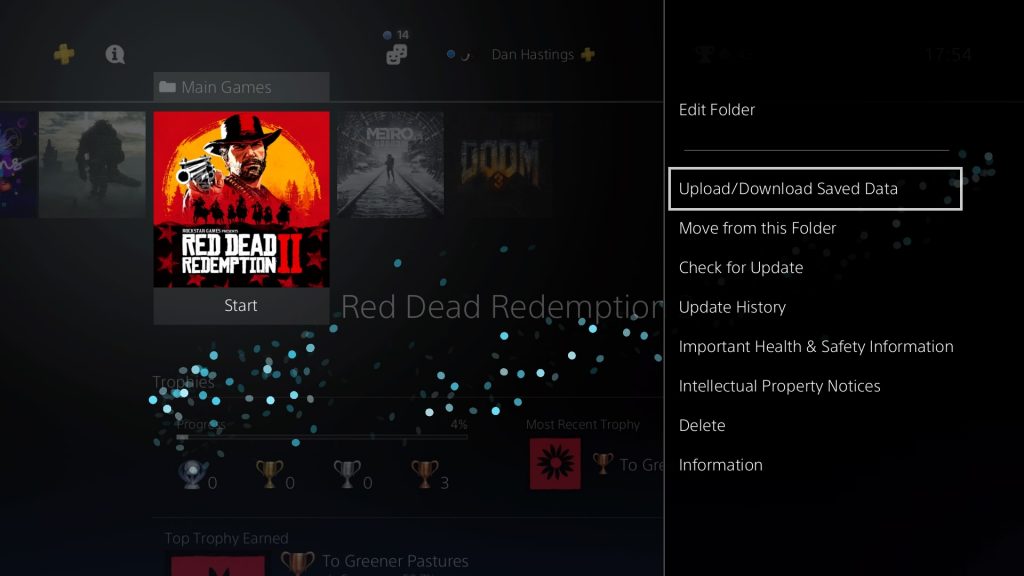
Backup To USB
This is the option that most people will be familiar with. To copy to a memory stick. You can do this from the settings menu.
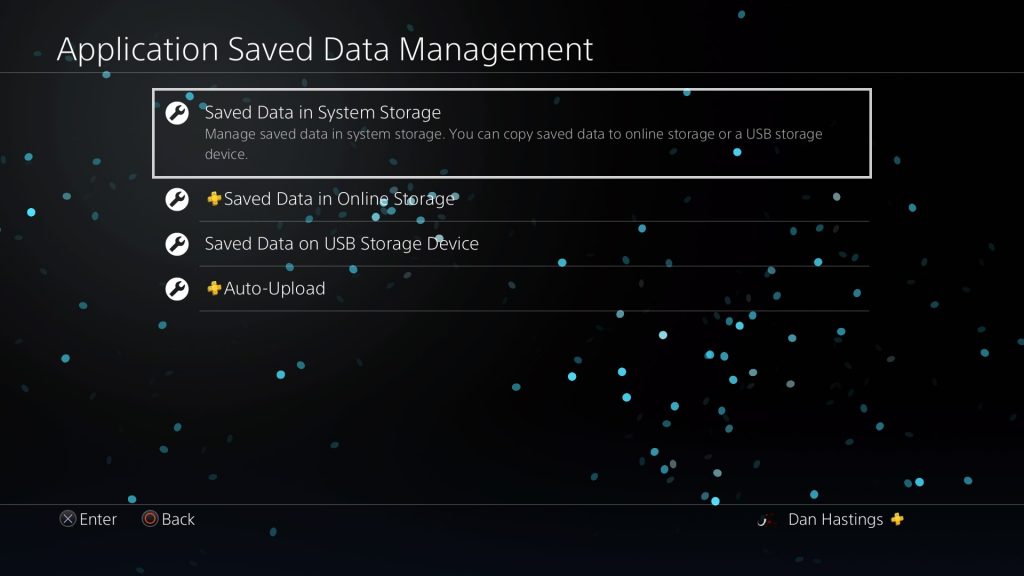
Sharing Game Save Data On PS4
We all remember the good old days when you could give your friend your PS2 memory card or even copy data from your card to theirs. This is not possible anymore. Even though you can copy your game saves to your friend’s console, they can’t use it.
I know what you are thinking “what! This sucks!”. It does, but when you think about it, you will understand why it has been done. Trophies have become a bit part of the PlayStation network. If you collect 999/1000 trophies, you could sell this game save to others and they could load it up, get that last collectable for no work at all.
PS4 Save Game Data Frequently Asked Questions
There are a lot of people questions often have when it comes to dealing with their game saves on the PlayStation 4. I have covered most of the content people need to know in the sections above. Here are some additional questions that people often have around managing save data on the PlayStation 4.
If you have completed a hard mission or found all of the collectables in a game and want to share this progress with a friend, you are out of luck. Game saves are locked to the PSN account they were created with. This is done to stop people cheating the trophy system. There may be other reasons for it too.
If you want to share your game save with a friend, you will not be able to do it, no matter how innocent your intentions are. The system is locked down to prevent game save sharing. There are a few documented cases where the system can be tricked into accepting a different game save, but for most people this is impossible.
Can you transfer save data from PS4 to PC?
Yes, you can. The section above will explain how to backup game save data to a USB stick. You can connect this USB stick to a PC or laptop and copy the game saves over. You will be unable to use this game saves for PC versions of the games, unfortunately. The information is unique to the PS4.
Can you transfer save data from PS4 to PS4?
Yes, you can. You can do this either using a USB stick, simply by following the instructions above to copy a game save to USB. You can then insert this USB into a different PS4 and copy the game save data back over.
You may find that for the majority of games, save game data can not be shared across user accounts. This means that if you get 100% completion in a game and want to give this game save to your friend so they have 100% completion too, it will not work. Game saves are tied to user accounts to prevent this from happening.
You can also use the network storage to transfer game save data between PS4 consoles if you have PS Plus. The instructions above will explain how to achieve this. The same rules around account locking apply as they do when copying from USB.
Can I transfer Xbox One saves to PS4?
This is not possible, unfortunately. Xbox and PlayStation have different operating systems and different methods of storing data. The game saves that each console uses is unique. Even if it was the same, Sony does not allow game saves to be shared between user accounts, so you would be unable to use it regardless.

























Hello there,
Thanks for the website and info.
A QUESTION… if my two sons each have a user account on their shared PS4, does the game data they save from the same game, affect the other?
Basically, with a football game (PES21) I have 1 boy who has done lots of editing to players etc under his own user name. The other, under his user profile, wants to download a data pack and we don’t know if this will affect the other boy’s hard spent editing.
Thanks for any help
No, this wont happen. So long as they are using separate user accounts, the game save data will not be overwritten