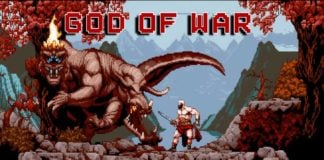As with many PlayStation 4 games that have been ported over to the PlayStation 5, Sony offer the ability for you to import your game save from the original game. This will allow you to pick up where you left off or even just take advantage of some new content that comes available with the newly ported title. Uncharted: Legacy of Thieves offers you the ability to take your Uncharted 4 or Lost legacy game save and use it with the new game.
If you have gotten rid of your old PS4 or no longer have access to the game saves stored on the system, fear not! There is a good chance that if you have PS Plus on the PS4, you will be able to download the game saves from your cloud saves library and use them on the PlayStation 5. This guide is going to explain how to import your Uncharted 4 or Uncharted: Lost Legacy game save from the PS4 into the PS5.
Copy PS4 Uncharted Game Save To PS5
If you have your PS4 console in a place that is easily accessible, you can boot up this system and copy the game save over to a USB stick. You will be able to connect this USB stick to the PS5 and it will allow you to copy the game save over to the console.
Using Cloud Save Feature
If you have sold your PS4 or just have it packed away in a box somewhere, the PS Plus cloud saves will more than likely save the day here. Open the settings menu on the PS5 and navigate to the following location.
Settings -> Saved Data and Game/App Settings -> Saved Data PS4
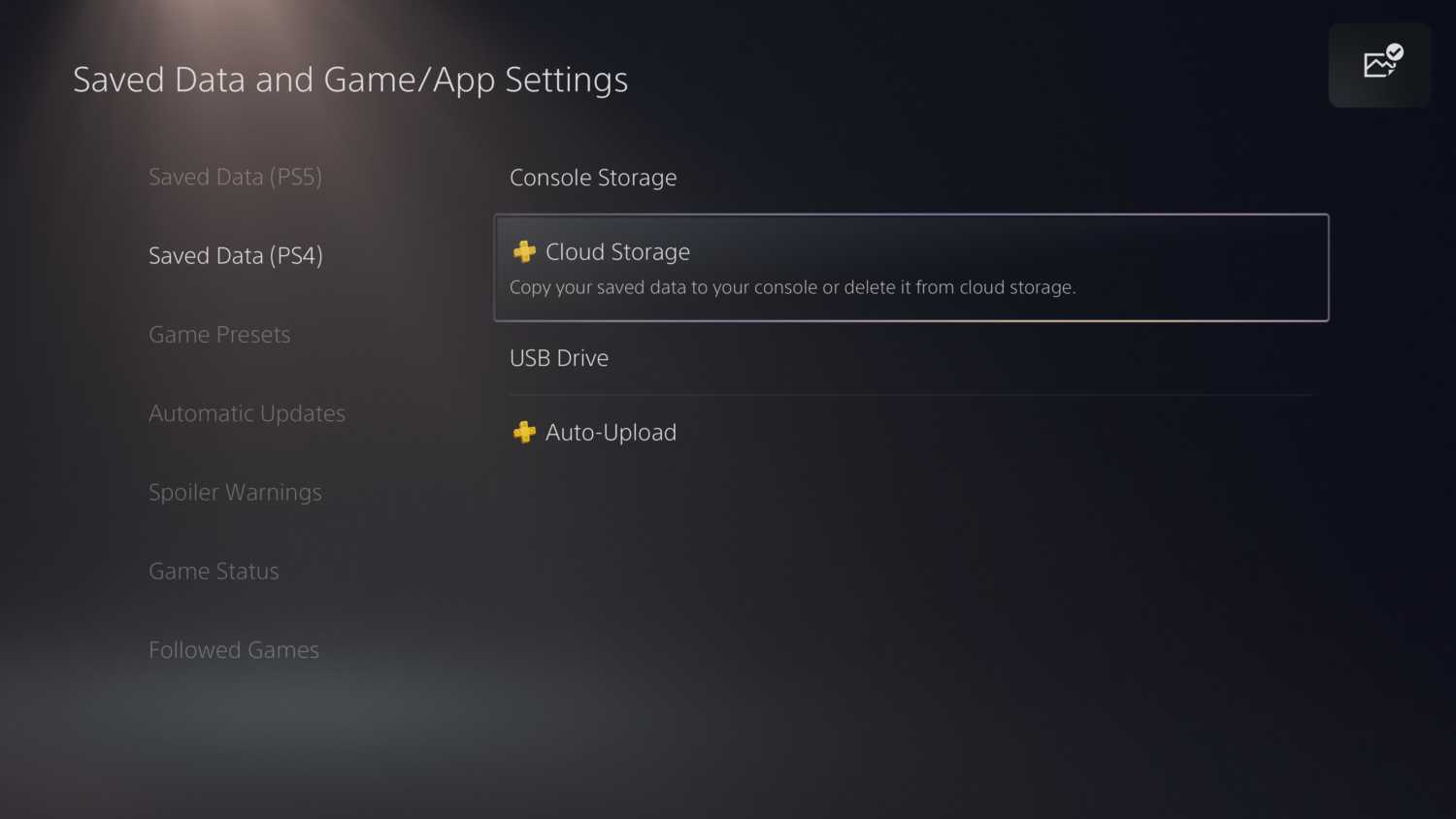
Click on the “Cloud Storage” option inside the PS4 saved data menu and it will bring up a list of all of the PS4 games that you have game saves for in the cloud storage. Select Uncharted 4 and/or Lost Legacy and download this game save to your PS5.
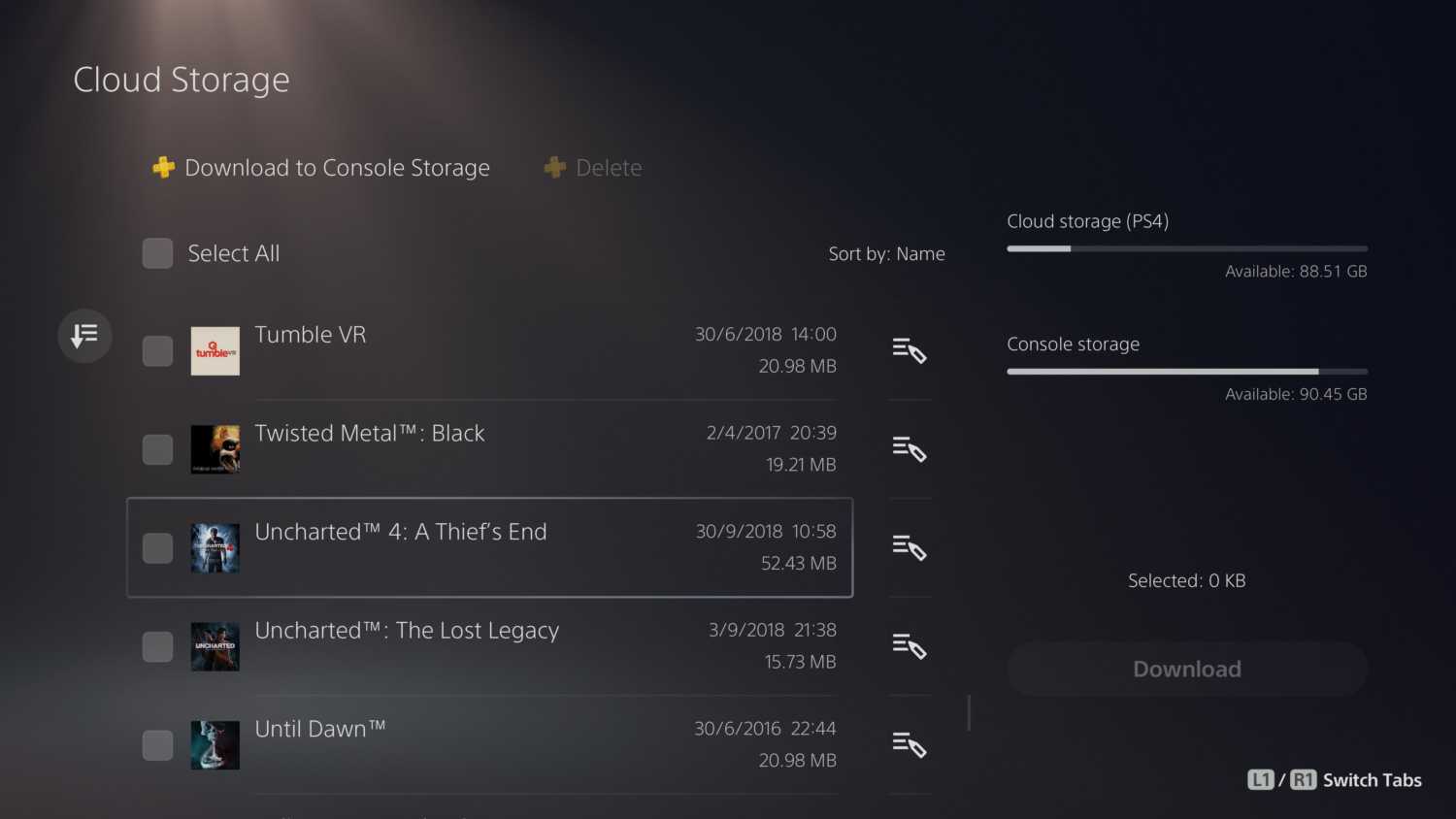
Loading PS4 Game Save Into Uncharted: Legacy of Thieves
Once the game save has been downloaded or copied to your PS5 console, you will be able to load up Uncharted: Legacy of Thieves on the PS5. When you get to the main menu, you will have an option to play Uncharted 4 or Uncharted: Lost Legacy. Select the game you wish and it will load into the games main menu.
Select Story and then Import Game from PS4 console. This will bring up a menu where you can select the game save you wish to import.

You may have several game saves from different points in the game. These could be auto saves or manual saves you made at various points in the game. Pick the most recent one based on the date on the right side or if you know a particular save has something you want, you could select an alternative. The most recent save is likely going to be the correct one, especially if it has been years since you played the original games.
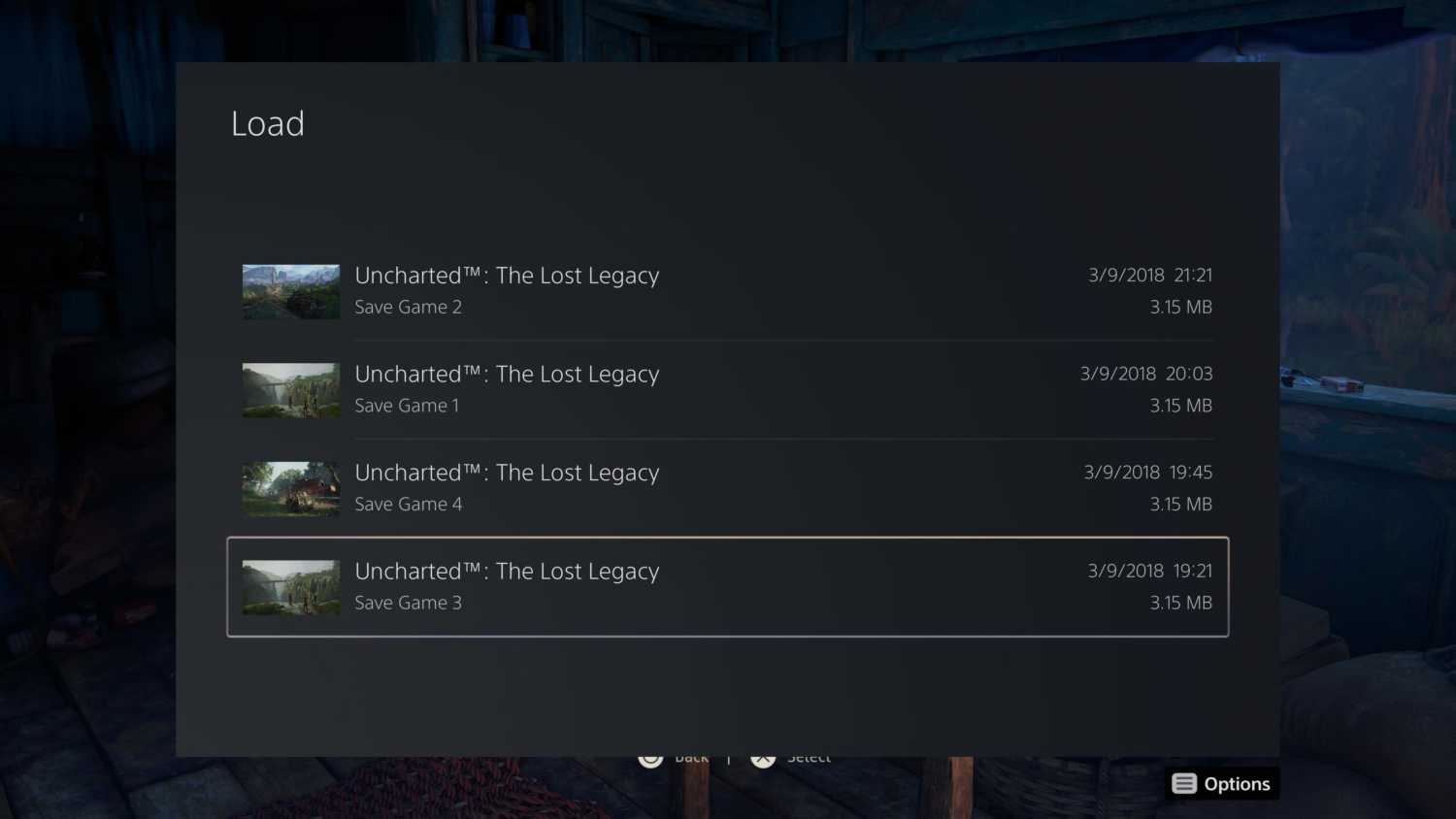
Once you select the game save, it will prompt you to make a new game save for Uncharted: Legacy of Thieves and once this is created, you may start to see some trophies unlock. You have now successfully loaded the PS4 game save into PS5.
Can You Copy Game Progress Back to PS4?
If you go on to beat Uncharted 4 or Lost legacy on the PS5, you may be wondering if it is possible to copy this progress back to the PS4. Who doesn’t want a double platinum? Unfortunately, this is not possible. The game save transfer is a one-way system. It will only allow you to go from PS4 to PS5. It is not possible to go back to PS4 once the game saves has been converted to a Legacy of Thieves game save.