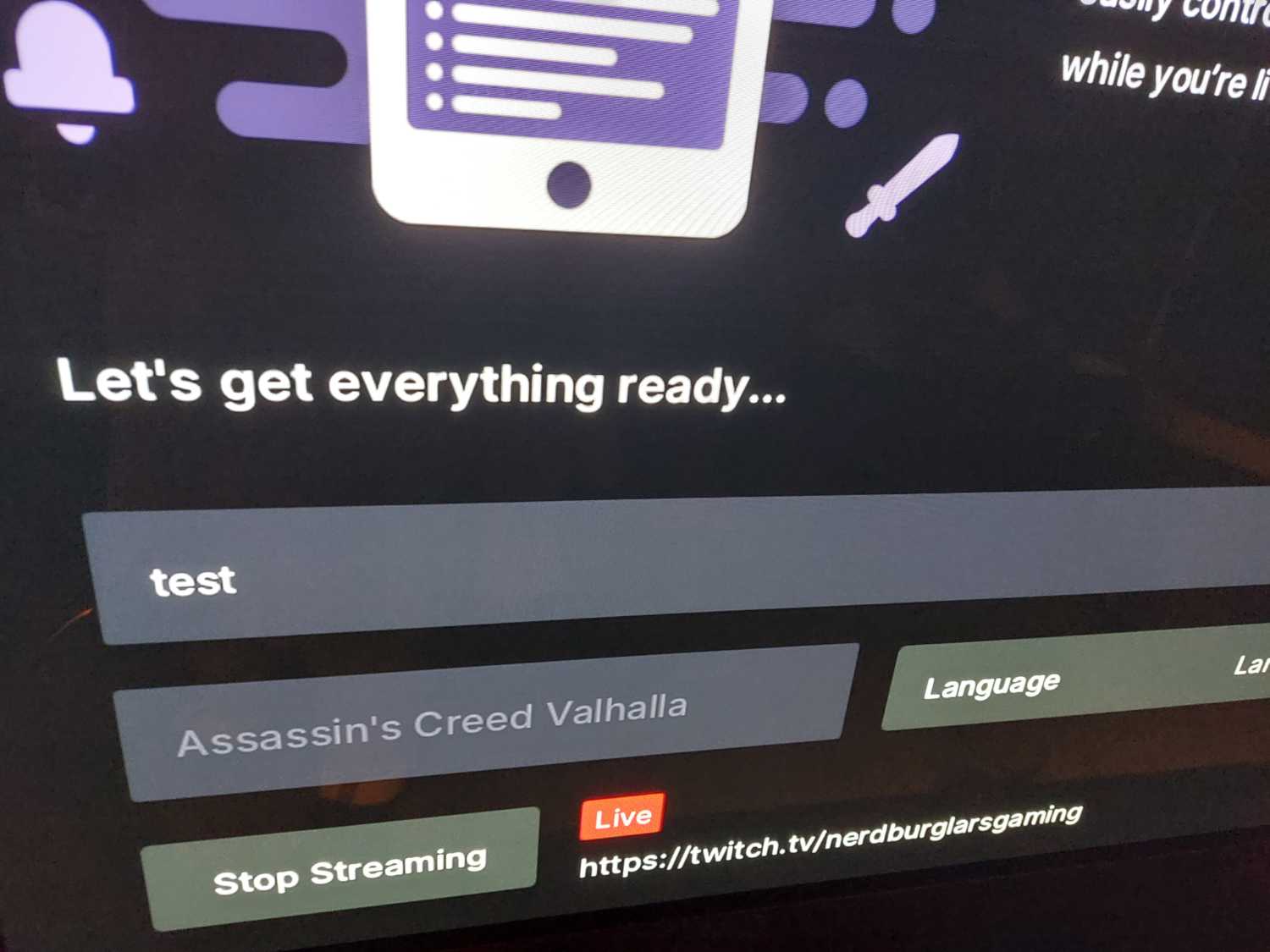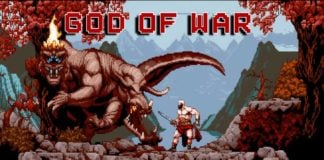Streaming to Twitch on the Xbox One and Xbox Series X|S is easy enough but rather than have it baked into the OS, it is a separate app that you must configure before switching back to the game. Some people may notice a rather annoying bug with this, however. When you check the name of the game you are playing, it says “Twitch”.
Anyone who has used the Twitch API will be able to confirm this too. The Twitch API will give you back a response to say the player is currently playing a game called “Twitch” and not actually showing the name of the game that you are currently playing. This appears to be a bug but fortunately, there is a simple workaround.
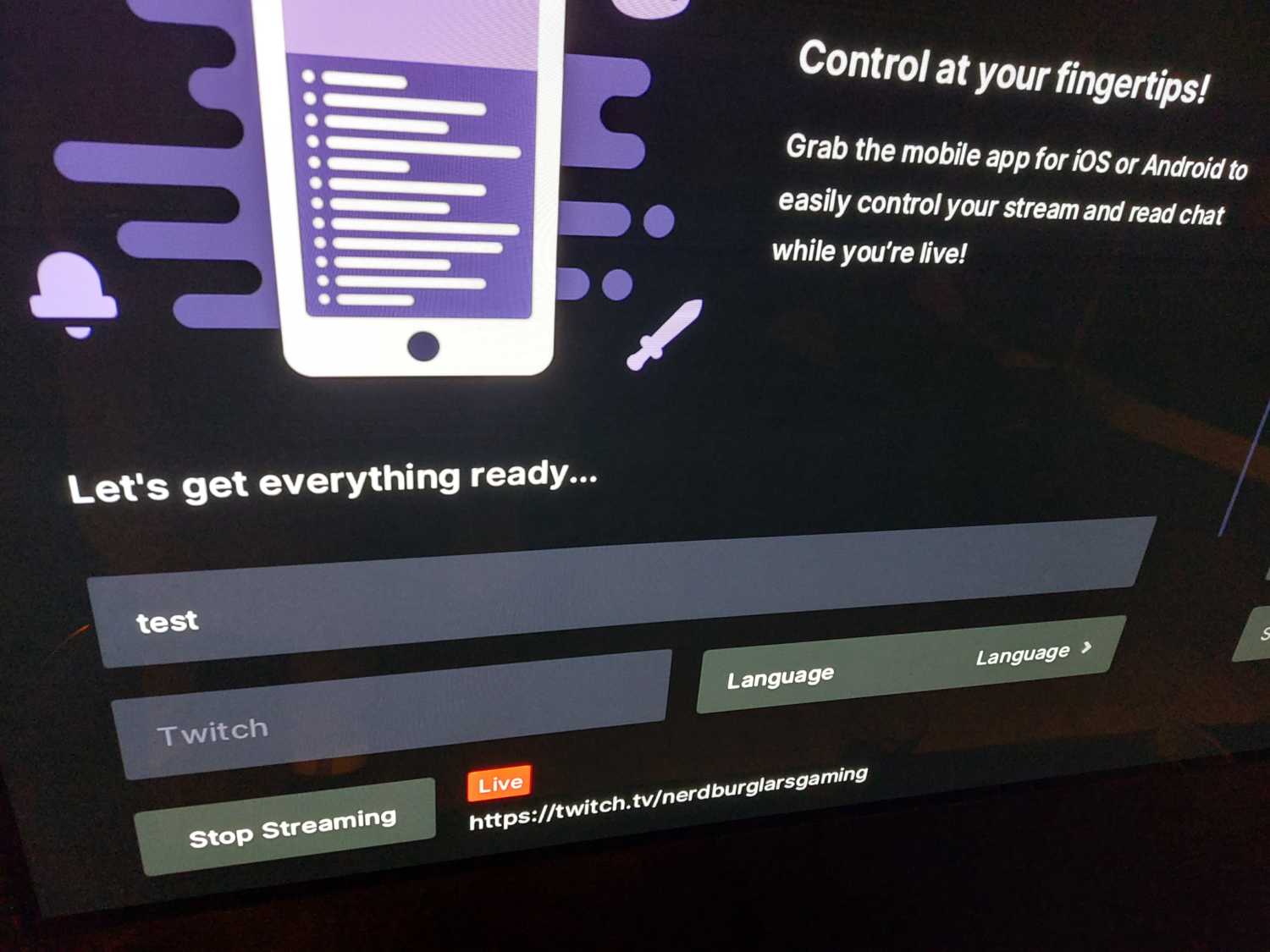
Get Twitch on Xbox To Show Correct Game Name
The fix is rather simple thankfully. The section of the app that shows “Your game will appear here” can be force refreshed to show the actual name of the game instead of just reading Twitch. Follow the steps below to get the Twitch app on the Xbox to correctly show the game name that you are playing.
- Start Broadcast
- Switch to game you plan on streaming
- Wait until game has loaded and you will see the Twitch overlay show the stream is no longer paused and is now recording
- Press the Xbox button and switch back to the Twitch app
- After a second or so, the game name will change to the name of the game that you were playing.
- Return to the game to have Twitch correctly show the game name.
That’s it, a simple fix to a rather silly bug that has been around for quite some time.