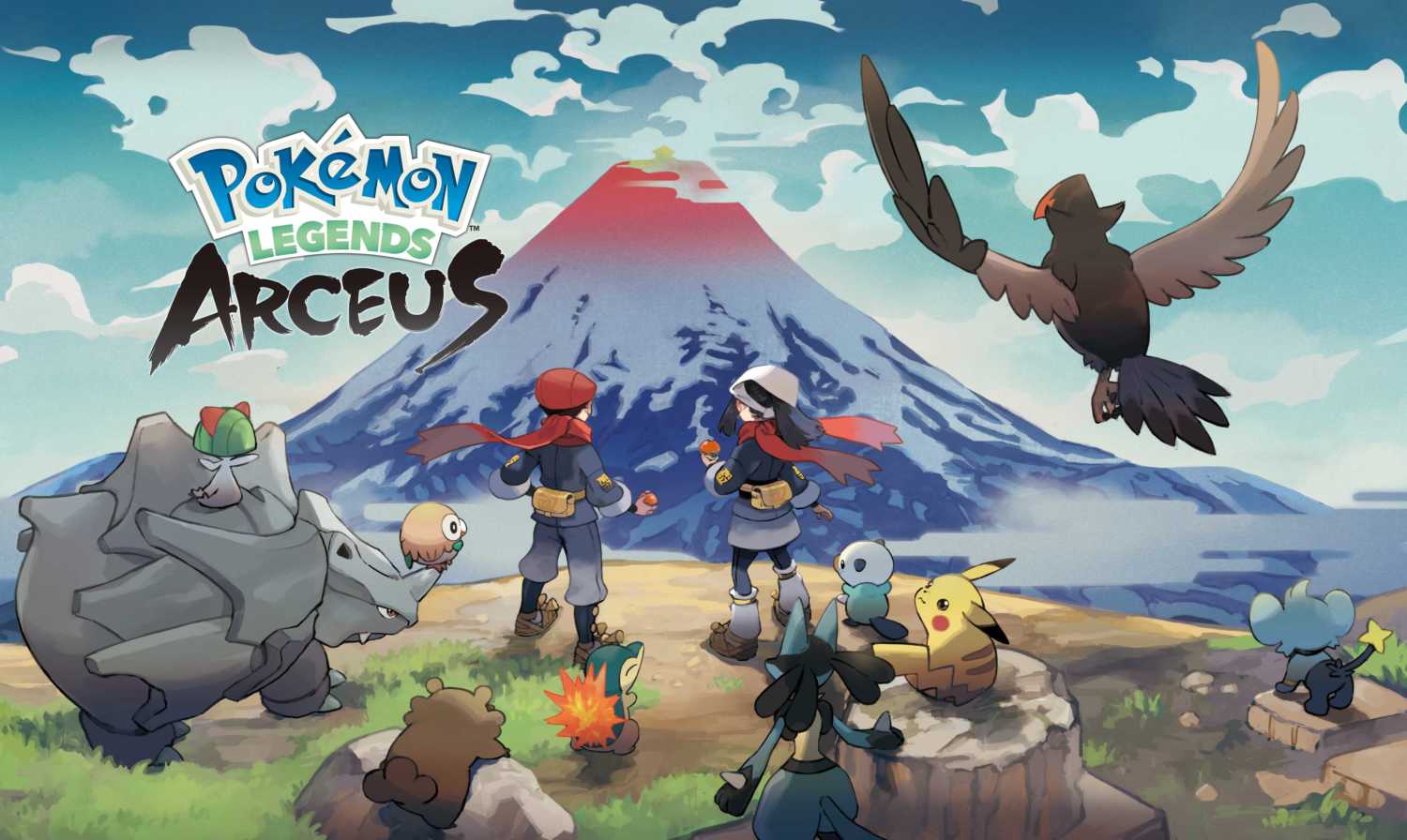
Going back as far as I can remember with Pokemon games, you have always been restricted to having four different attacks available to you at any one time. Historically, when a Pokemon learns a new move, you either have to dismiss the move and lose it forever or you overwrite an old move with the new move you have just learned. Pokemon Legends: Arceus has changed this, meaning we no longer have to make a sacrifice!
Rather than having to forget an old move that you might end up regretting, it is now possible to choose from a list of moves that a Pokemon knows, and pick the four that you want to use in combat. Not only is this great as you no longer have to risk losing awesome moves, but you can trial and error a few different move sets to fine-tune your party of Pokemon to use in battles.
The biggest question you probably have at this point is how to change pokemon moves? When your Pokemon learns a new move, the game does not prompt you to apply it right away. As you evolve Pokemon or they just become stronger in general, you will find that the moves you have start to become less effective. This is when changing moves is essential.
How To View New Pokemon Moves
To change your moves, you will need to open up the party menu by pressing up on the D-pad. Navigate over to the Pokemon that you want to change and you will be able to open a sub-menu to see things that you can do with this pokemon. One of these options will be to change moves.

Save your selection by pressing X and when you go into combat next time, you will be able to use your new set of moves to attack others. Make sure to check this often to see if you have learned any new, more powerful moves.
























