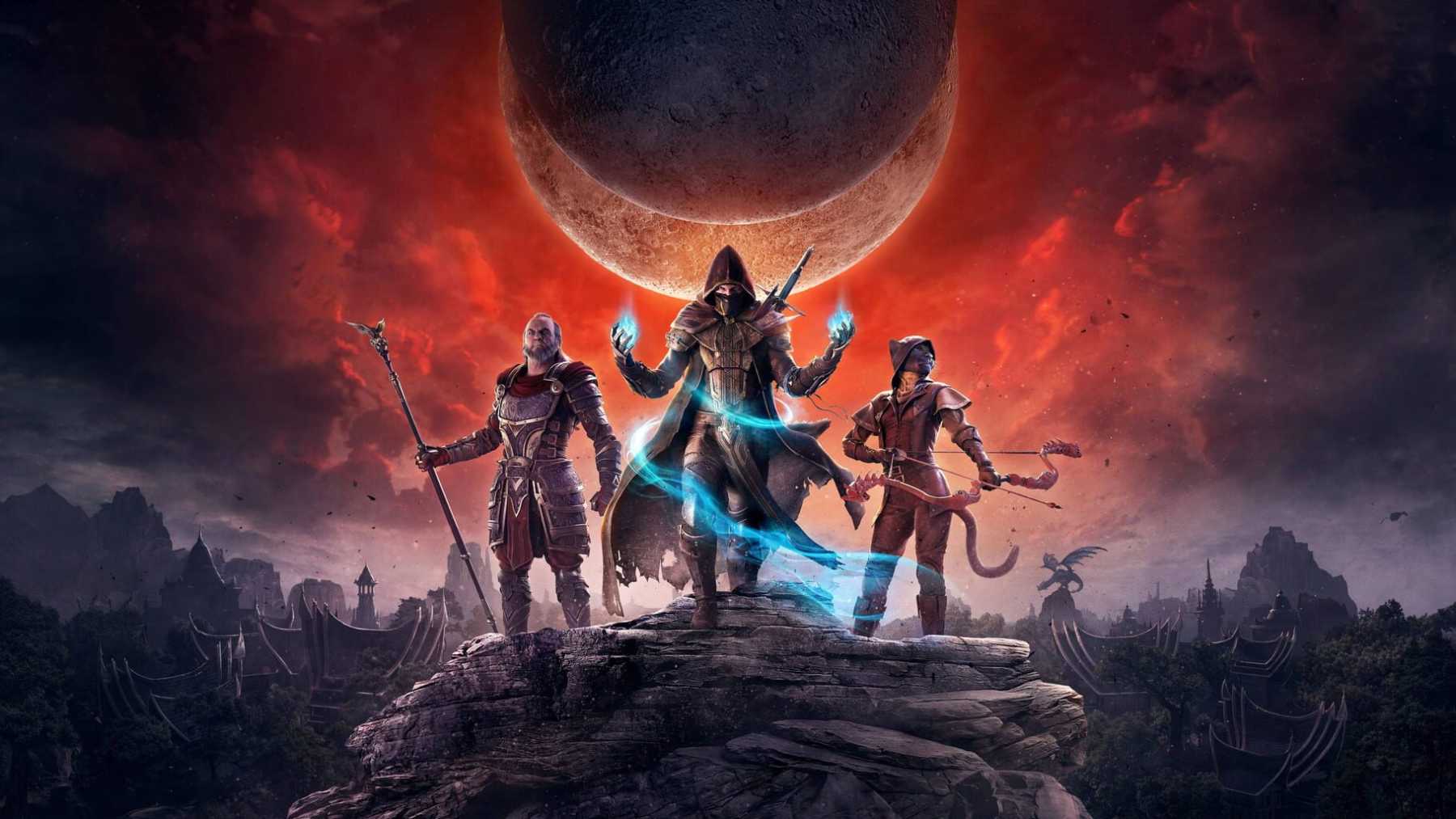
There may come a time when you want to change your character’s race in Elder Scrolls Online, whether it’s to optimize your build or simply for a fresh look. In this guide, we will walk you through the process of changing your character’s race, including the requirements and potential limitations.
To change your character’s race in ESO, you will need a Race Change Token. This item is not available through in-game means and must be purchased from the ESO Crown Store using Crowns, the premium currency in the game. The Race Change Token is typically priced at 3,000 Crowns, but it may occasionally be on sale or offered as part of a bundle.
Purchasing a Race Change Token
- Open the Crown Store: Press the assigned hotkey for the Crown Store (default is “U” on PC/Mac, “Options” button on PS4/PS5, or “Menu” button on Xbox One/Xbox Series X|S) to access the store.
- Navigate to the Service Tokens section: In the Crown Store, scroll down to the “Service Tokens” category and click on it to view the available tokens.
- Purchase the Race Change Token: Locate the Race Change Token and click on it. Confirm your purchase by spending the required amount of Crowns.
Once you have successfully purchased the Race Change Token, it will be added to your account and can be used on any of your characters.
Using the Race Change Token
- Log out to the Character Select screen: Exit the game world with the character you wish to change the race of, and return to the Character Select screen.
- Select the Character: Highlight the character whose race you want to change.
- Click on the “Change Appearance/Race” button: This button is typically located below the character’s name and level. On consoles, you may need to press a specific button to access this option (e.g., “Square” on PS4/PS5 or “X” on Xbox One/Xbox Series X|S).
- Choose “Change Race”: In the pop-up window, select the “Change Race” option. This will consume the Race Change Token and take you to the character creation screen.
Changing Your Race
Once you’re in the character creation screen, you can change your character’s race by selecting a new one from the available options. Keep in mind that your character’s alliance may limit the available races unless you have the “Any Race, Any Alliance” upgrade from the Adventurer Pack.
After choosing a new race, you can also modify your character’s appearance, including facial features, body shape, and other aesthetic options. When you are satisfied with your new race and appearance, confirm the changes and return to the Character Select screen. Your character will now have their new race, complete with the associated racial passives and bonuses.
Important Considerations
- Changing your character’s race will not affect their class, level, skills, or inventory. However, you may need to adjust your build to accommodate the new racial passives and bonuses.
- If your new race has different crafting styles or motifs, you will not automatically learn them upon changing your race. You will need to acquire and learn the appropriate motifs separately.
- The Race Change Token does not include a name change. If you want to change your character’s name as well, you will need to purchase a separate Name Change Token from the Crown Store.
By following this guide, you can successfully change your character’s race in Elder Scrolls Online and enjoy a new experience with your revamped character. Remember to adjust your build and playstyle to make the most of your new racial abilities and bonuses.
























