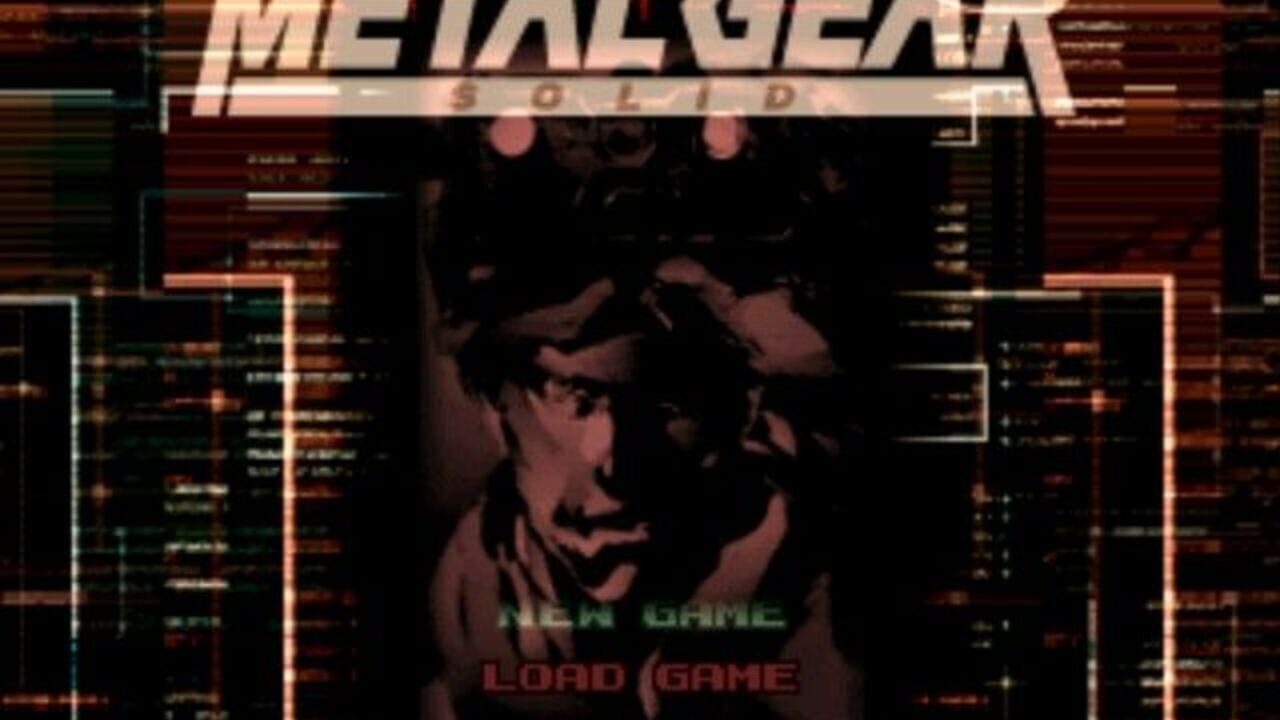
In Metal Gear Solid 1, one of the critical objectives is to disable the security system in the control room to access the underground base. This guide will provide you with step-by-step instructions on how to disable the security system and explain how the PAL key works.
Step 1: Acquire the PAL Key
The first step in disabling the security system is to acquire the PAL (Permissive Action Link) key. The PAL key is a unique card that can be used to deactivate the security system in the control room. You will obtain the PAL key after defeating Vulcan Raven in a boss battle.
Step 2: Understand the PAL Key’s Functionality
The PAL key is a shape-memory alloy card that changes its shape and function based on temperature. The key has three different states:
- Room Temperature: The key’s default state, used to deactivate the security system’s first layer.
- Frozen: The key turns blue when frozen and is used to deactivate the security system’s second layer.
- Heated: The key turns red when heated and is used to deactivate the security system’s third layer.
You must use the PAL key in each of its three states to fully disable the security system.
Step 3: Deactivate the First Layer
With the PAL key in its room temperature state, head to the control room and locate the computer terminal with three card slots. Insert the PAL key into the first slot to deactivate the first layer of the security system.
Step 4: Freeze the PAL Key
To change the PAL key to its frozen state, you must expose it to a cold environment. Make your way to the warehouse where you previously encountered the infrared sensors and guards. The cold temperature in the warehouse will cause the PAL key to turn blue, indicating that it is now frozen.
Step 5: Deactivate the Second Layer
Return to the control room with the frozen PAL key and insert it into the second card slot on the computer terminal. This will deactivate the second layer of the security system.
Step 6: Heat the PAL Key
To change the PAL key to its heated state, you must expose it to a high temperature. Head to the blast furnace area, where you will find a room with lava and intense heat. The high temperature in this room will cause the PAL key to turn red, indicating that it is now heated.
Step 7: Deactivate the Third Layer
Return to the control room with the heated PAL key and insert it into the third card slot on the computer terminal. This will deactivate the third and final layer of the security system, granting you access to the underground base.
Step 8: Access the Underground Base
With the security system fully disabled, you can now proceed to the underground base to continue your mission. Be prepared for more challenges and enemies as you progress deeper into the enemy’s territory.
By following these steps, you should be able to successfully disable the security system in the control room and access the underground base in Metal Gear Solid 1. Remember that patience and careful planning are key to your success. Good luck, and happy gaming!
























