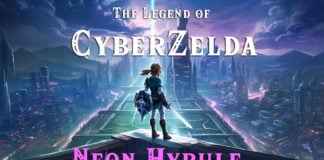Simple question, how do you get the disc back out of the PS4 without using the main menu?
1 Answer
Look on the front of the system, the location changes depending on which model you are using. There will be a button on the front with the standard eject icon. The button for the ejecting should look the same as the the to power the system on.
Leave A Reply
PLATFORM INFORMATION

PlayStation 4
This section will contain guides, help and other content relating to the PlayStation 4 game console produced by Sony.
QUESTIONS
Is it possible to use the same external hard drive for games on the PS5 and the Xbox Series X? If i partition it can i use the same drive on both consoles for playing games? View Answer
Are there any USB C ports on the Xbox Series X or is it all USB A? View Answer
Is it possible to use the dualshock 4 controller from the PS4 to play games released on the PS5? View Answer
When I shut my xbox down it shuts the game down too. Suspend and resume does not seem to be working for me. View Answer
How do you get through the locked door in the basement of the ski lodge up by the top of the world building in Fallout 76? View Answer
How Many usb ports are on the new Xbox series x? View Answer
RELATED QUESTIONS
Can older PC games that came out before steam and have discs be played without the disc? Can a disc game be converted to a digital one? View Answer