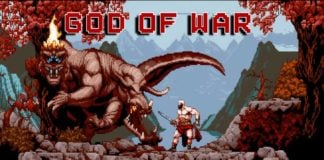Thumbstick drift is a well-known issue that affects Nintendo Switch Joy-Con controllers, causing the thumbsticks to register movement even when they are not being touched or moved by the user. This can result in unintended in-game actions and a frustrating gaming experience. In this guide, we will discuss the reasons behind thumbstick drift on Joy-Con controllers and provide some steps on how to fix the issue.
Table Of Contents
Causes of Thumbstick Drift on Joy-Con Controllers
There are several factors that contribute to thumbstick drift in Joy-Con controllers, including:
- Wear and tear: The internal components of a thumbstick, such as the potentiometers or sensors, can wear down over time. This wear and tear can lead to the thumbstick registering unintended movement.
- Dirt and debris: Dust, dirt, and other debris can accumulate inside the thumbstick mechanism, affecting its ability to accurately detect input. This can cause the thumbstick to drift in certain directions.
- Design flaws: Some experts believe that the design of the Joy-Con thumbsticks makes them more susceptible to drift issues compared to other controllers. The small size and specific configuration of the components may contribute to a higher likelihood of wear and tear or debris accumulation.
How to Fix Thumbstick Drift on Joy-Con Controllers
There are several potential solutions for addressing thumbstick drift on Joy-Con controllers. The appropriate solution will depend on the cause of the drift and the user’s comfort level with performing repairs. Some possible fixes include:
Cleaning the thumbstick
- Power off your Nintendo Switch and detach the affected Joy-Con controller.
- Use a can of compressed air to blow out any dust or debris from around the thumbstick. Be sure to get into the gaps between the thumbstick and the controller casing.
- If the drift persists, you may need to disassemble the Joy-Con and clean the internal components. This process may void your warranty, so proceed with caution.
Calibrating the thumbstick
- On your Nintendo Switch, navigate to “System Settings” from the home screen.
- Scroll down and select “Controllers and Sensors.”
- Choose “Calibrate Control Sticks” and follow the on-screen instructions to recalibrate the thumbstick of the affected Joy-Con.
- If recalibration does not resolve the issue, a more in-depth repair may be necessary.
Replacing the thumbstick components
- If cleaning and recalibration do not resolve the issue, you may need to replace the thumbstick components, such as the potentiometers or sensors. This will require disassembling the Joy-Con and sourcing replacement parts, which may be challenging for some users.
- Numerous online tutorials and guides can walk you through the process of replacing the thumbstick components in a Joy-Con controller. Be aware that performing these repairs may void your warranty and carries the risk of damaging your controller if done incorrectly.
- If you are not comfortable with this level of repair, you may need to consult a professional repair service or consider purchasing a new Joy-Con controller.
Contacting Nintendo Support
If your Joy-Con controller is still under warranty and you are experiencing thumbstick drift, it is recommended to contact Nintendo Support for assistance. They may offer to repair or replace the affected Joy-Con controller at no cost or a reduced cost, depending on your region and the specific circumstances.
Conclusion
Thumbstick drift is a common issue that affects Nintendo Switch Joy-Con controllers, leading to a frustrating gaming experience. Understanding the causes of thumbstick drift and knowing how to address the problem can help extend the life of your Joy-Con controllers and improve your overall gaming experience. Remember to always handle your controllers with care and keep them clean to minimize the risk of thumbstick drift.