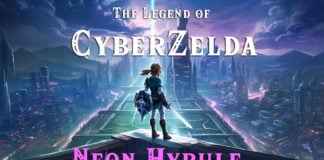The Nintendo Switch is a widely loved gaming console, but like any electronic device, it can sometimes experience errors. One such error is the Error Code 2002-6455. This error typically occurs when you are trying to access the eShop, download a game, or update your console. In this guide, we will discuss the possible causes of this error and provide solutions to help you resolve it.
Table Of Contents
Possible Causes
Temporary software glitch Unstable or slow internet connection Corrupted data on the console Outdated system firmware
Restart your Switch console
The first and simplest solution is to restart your Nintendo Switch console. This can often resolve temporary software glitches. To restart your console, follow these steps:
Hold the “Power” button on the console for a few seconds. A menu will appear on the screen. Select “Power Options.” Choose “Restart” to reboot your console.
Once your console has restarted, check if the error has been resolved. If not, proceed to the next solution.
Check if your internet connection is stable
A stable and fast internet connection is essential for accessing the eShop, downloading games, and updating your console. To check the stability of your internet connection, follow these steps:
Go to the “System Settings” on your Nintendo Switch. Scroll down and select “Internet.” Choose “Test Connection” and wait for the test results.
If the results show a weak or unstable connection, try the following:
- Move closer to your Wi-Fi router or use a wired connection if possible.
- Reset your router by unplugging it for 30 seconds and then plugging it back in.
- Contact your internet service provider for assistance if the issue persists.
Check for corrupted data
If the error persists even after trying the above solutions, there might be corrupted data on your console. To check for and fix corrupted data, follow these steps:
Go to “System Settings” on your Nintendo Switch. Scroll down and select “Data Management.” Choose “Manage Software,” and then find the game or software you are trying to download or update. Press the “Options” button (the one with three horizontal lines) on your controller. Select “Check for Corrupt Data” and wait for the process to complete.
If corrupted data is found, the system will prompt you to redownload the necessary data. Follow the on-screen instructions to do so.
Update your system firmware
Outdated system firmware can sometimes cause issues when accessing the eShop, downloading games, or updating your console. To update your system firmware, follow these steps:
Connect your Nintendo Switch to the internet. Go to “System Settings” on your Nintendo Switch. Scroll down and select “System.” Choose “System Update” and wait for the update process to complete.
Once the update is complete, your console will restart. Check if the error has been resolved.
By following these steps, you should be able to resolve the Nintendo Switch Error Code 2002-6455 and continue enjoying your gaming experience. If the issue persists, consider reaching out to Nintendo Customer Support for further assistance.