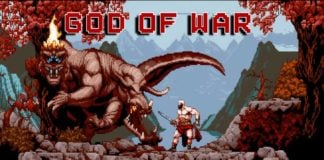Thumbstick drift is a common issue that affects game controllers, causing the thumbsticks to register movement even when they are not being touched or moved by the user. This can lead to unintended in-game actions and a frustrating gaming experience. In this guide, we will explain what thumbstick drift is, why it occurs, and how to address the problem.
Table Of Contents
What is Thumbstick Drift?
Thumbstick drift, also known as joystick drift or stick drift, is a phenomenon where a game controller’s thumbstick detects input or movement without any actual input from the user. This can cause the on-screen character or cursor to move or drift in a particular direction without the player’s intention.
Causes of Thumbstick Drift
There are several potential causes for thumbstick drift, including:
- Wear and tear: Over time, the internal components of a thumbstick, such as the potentiometers or sensors, can wear down or become less accurate. This can lead to the thumbstick registering unintended movement.
- Dirt and debris: Dust, dirt, and other debris can accumulate inside the thumbstick mechanism, affecting its ability to accurately detect input. This can cause the thumbstick to drift in certain directions.
- Manufacturing defects: In some cases, thumbstick drift may be caused by manufacturing defects or poor quality control during the production process. This can result in a controller experiencing drift issues right out of the box or after minimal use.
- Calibration issues: Sometimes, thumbstick drift may be caused by calibration issues within the controller’s firmware or software. This can lead to the thumbstick registering movement even when it is in the neutral position.
How to Fix Thumbstick Drift
There are several potential solutions for addressing thumbstick drift. The appropriate solution will depend on the cause of the drift and the specific controller model. Some possible fixes include:
Cleaning the thumbstick
- Power off your console and disconnect the controller.
- Use a can of compressed air to blow out any dust or debris from around the thumbstick. Be sure to get into the gaps between the thumbstick and the controller casing.
- If the drift persists, you may need to disassemble the controller and clean the internal components. This process will vary depending on the controller model and may void your warranty, so proceed with caution.
Recalibrating the thumbstick
- For some controllers, you can recalibrate the thumbsticks through the console’s settings menu or the controller’s companion software. Refer to your console’s user manual or the controller manufacturer’s website for specific instructions on how to recalibrate your controller’s thumbsticks.
- If recalibration is not available or does not resolve the issue, you may need to perform a firmware update or reset on the controller. This process will vary depending on the controller model, so consult the manufacturer’s documentation for instructions.
Replacing the thumbstick components
- If cleaning and recalibration do not resolve the issue, you may need to replace the thumbstick components, such as the potentiometers or sensors. This will require disassembling the controller and sourcing replacement parts, which may be challenging for some users.
- If you are not comfortable with this level of repair, you may need to consult a professional repair service or consider purchasing a new controller.
Notable Occurrences Of Thumbstick Drift In Gaming
Thumbstick drift has become quite common in recent years. As hardware manufacturers look to cut costs, some of those savings are passed to the customer in the form of poor-quality hardware. The issue with Thumbstick drift has been a major issue across all consoles with the Nintendo Switch having the most frequent problems but there have been reported issues with Xbox and PlayStation too. Fortunately, there are steps that can be taken to resolve the stick drift which can sometimes be enough to resolve the problem.
Thumbstick drift is a common issue that affects game controllers and can lead to a frustrating gaming experience. Understanding the causes of thumbstick drift and knowing how to address the problem can help extend the life of your controller and improve your overall gaming experience. Remember to always handle your controller with care and keep it clean to minimize the risk of thumbstick drift.