
If you’re experiencing the “Gaming services failed with error code 0x80080005” issue on your PC, follow this step-by-step guide to resolve the problem and get back to gaming.
Method 1: Reset Gaming Services
- Press the Windows key + X to open the Power User menu.
- Click on Windows PowerShell (Admin). If prompted, click Yes to allow the app to make changes.
- In the PowerShell window, type the following command and press Enter:
Get-AppxPackage *gamingservices* -allusers | Remove-AppxPackage -allusers - Next, type the following command and press Enter:
start ms-windows-store://pdp/?productid=9MWPM2CQNLHN - This will open the Microsoft Store page for Gaming Services. Click Install to reinstall the service.
- Restart your computer and check if the error is resolved.
Method 2: Reinstall Game Pass
- Press the Windows key + I to open the Settings app.
- Click on Apps.
- In the search bar, type “Xbox Game Pass” and click on the app from the search results.
- Click Uninstall and follow the prompts to remove the app.
- Restart your computer.
- Open the Microsoft Store and search for “Xbox Game Pass.”
- Click Install to reinstall the app.
- Launch the app and check if the error is resolved.
Method 3: Run System File Checker
- Press the Windows key + X to open the Power User menu.
- Click on Windows PowerShell (Admin). If prompted, click Yes to allow the app to make changes.
- In the PowerShell window, type the following command and press Enter:
sfc /scannow - The System File Checker will scan your system for issues and repair any corrupted files. This process may take some time.
- Once the process is complete, restart your computer and check if the error is resolved.
Method 4: Update Windows
- Press the Windows key + I to open the Settings app.
- Click on Update & Security.
- Click Check for updates and allow Windows to download and install any available updates.
- Restart your computer and check if the error is resolved.
If none of these methods resolve the error, consider reaching out to Microsoft Support for further assistance.



















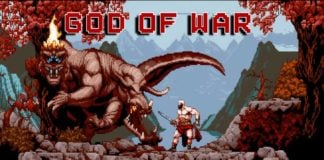





same tutorial, and same results: nothing