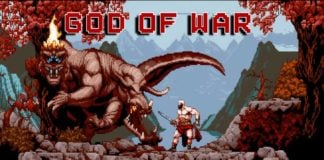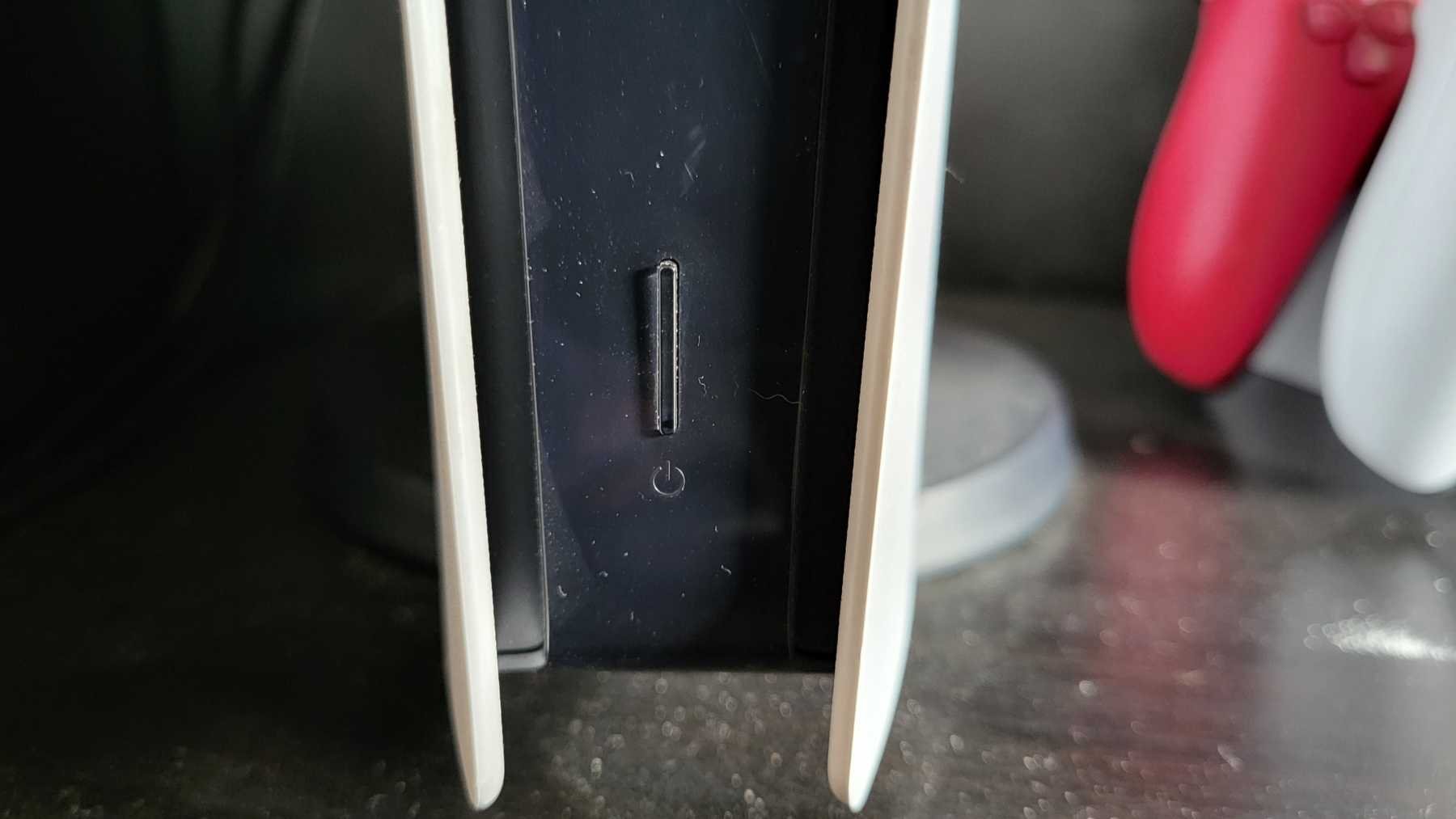
How to Perform a Hard Reboot of the PlayStation 5 Console
Performing a hard reboot (also known as a hard reset or power cycle) of your PlayStation 5 can help resolve various issues, such as freezing, performance problems, or connectivity issues. This guide will walk you through the process of performing a hard reboot on your PS5.
Table Of Contents
1. Turn Off Your PS5
Before performing a hard reboot, it’s important to power down your console properly. To do this:
- Press and hold the power button on the front of the console for about three seconds, or until you hear two beeps.
- Wait for the power indicator light to stop blinking and turn off completely. This indicates that the console has been powered down.
Note: Do not unplug the console while the power indicator light is still blinking, as this may result in data loss or damage to the system.
2. Unplug the Power Cable
- Once the power indicator light is off, unplug the power cable from the back of the console.
- Wait for at least 30 seconds. This allows the console to discharge any residual power and ensures a proper hard reboot.
3. Plug the Power Cable Back In
- After waiting for at least 30 seconds, plug the power cable back into the back of the console.
- Make sure the cable is securely connected and that there are no loose connections.
4. Power On Your PS5
- Press the power button on the front of the console to turn it back on.
- Wait for the console to boot up. The startup process may take slightly longer than usual, as the system performs a self-check after the hard reboot.
5. Check for Improvements
Once your PS5 has restarted, check to see if the issue you were experiencing has been resolved. If the problem persists, consider trying additional troubleshooting steps or contacting PlayStation Support for further assistance.
Performing a hard reboot is a simple yet effective way to resolve many common issues on your PlayStation 5 console. It’s a good first step to try before attempting more complex troubleshooting methods or reaching out to support.