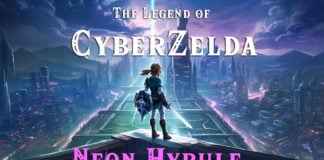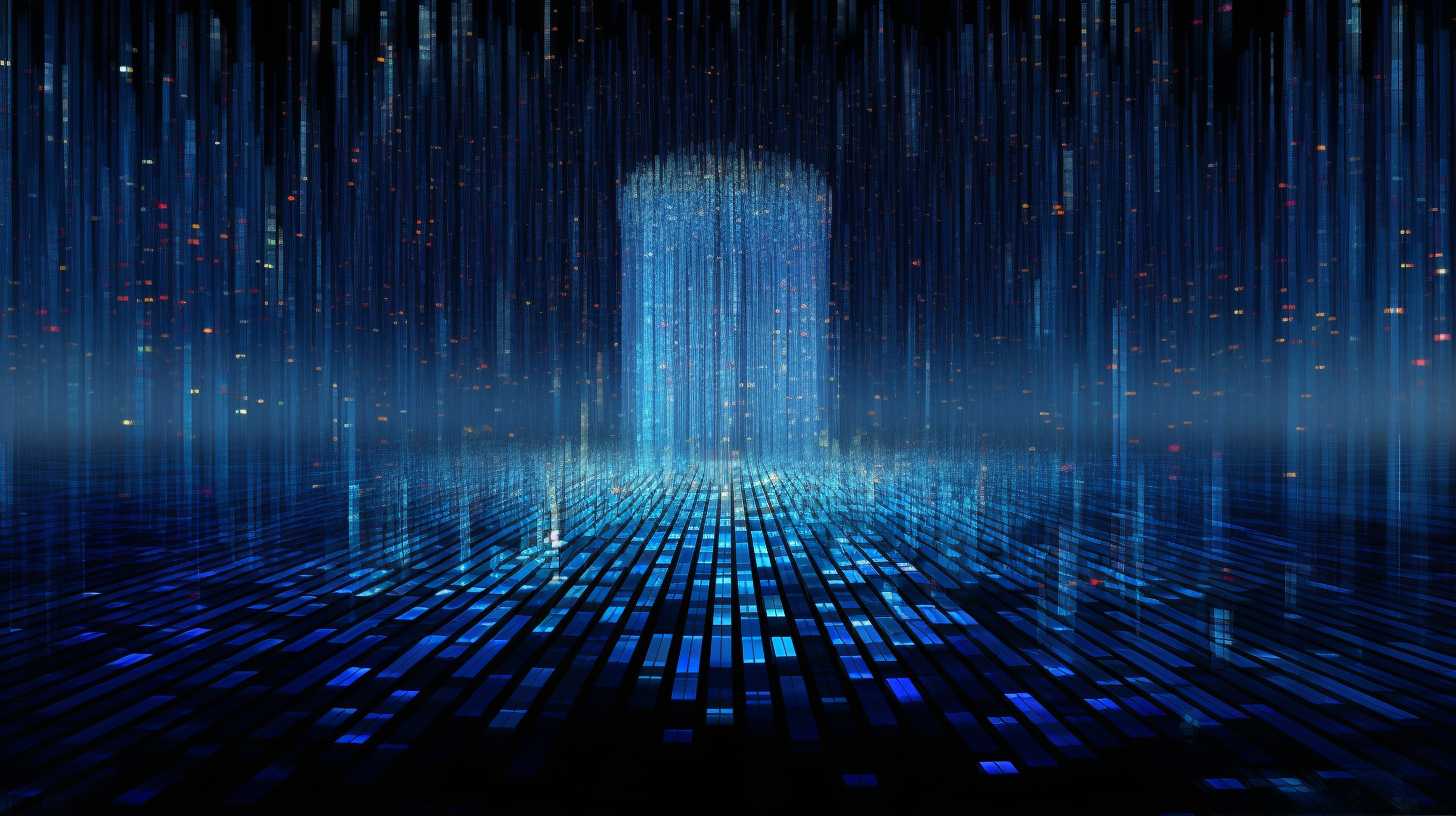
The CE-109801-9 error code is an issue that some PlayStation users may encounter. This error code typically appears when there is a corrupt database on the PlayStation console. In this guide, we will discuss the potential causes of this error and provide solutions to help you resolve it.
Table Of Contents
Possible Causes
- Corrupted data: Data corruption within the console’s database can lead to the CE-109801-9 error.
- System software issues: Your PlayStation console’s system software may have a problem that affects the database functionality.
Solutions
1. Restart your PlayStation console
Before trying more advanced solutions, restart your PlayStation console to see if the error resolves itself. To do this, follow these steps:
- Press and hold the power button on your console until it turns off.
- Wait for at least 30 seconds.
- Press the power button again to turn on your console.
2. Update your PlayStation system software
Outdated system software may cause compatibility issues with the database. To update your PlayStation console’s system software, follow these steps:
- Go to the PlayStation home screen and navigate to Settings.
- Select System Software Update and Settings.
- Choose Update System Software.
- If an update is available, download and install it.
3. Rebuild the database
If the error persists, rebuilding the database on your PlayStation console might resolve the issue. This process will not delete your saved data but can help fix corrupted data. To rebuild the database, follow these steps:
- Turn off your PlayStation console.
- Press and hold the power button until you hear two beeps (one when you initially press the button and another after about 7 seconds).
- Connect your controller to the console using a USB cable and press the PS button.
- In the Safe Mode menu, select Rebuild Database.
Once the process is complete, try using your console again to see if the error has been resolved.
4. Initialize your PlayStation console
If none of the above solutions work, initializing your PlayStation console might resolve the issue. This process will delete all data from your console and restore it to its factory settings. Before initializing your console, make sure to back up your saved data using PlayStation Plus Cloud Storage or a USB drive.
To initialize your PlayStation console, follow these steps:
- Go to the PlayStation home screen and navigate to Settings.
- Select System.
- Choose Reset Options.
- Select Initialize PS5 or Initialize PS4 (depending on your console).
- Follow the on-screen instructions to complete the process.
Once the process is complete, try using your console again to see if the error has been resolved.
We hope this guide has helped you understand and resolve the CE-109801-9 error code on your PlayStation console. If the issue persists, consider contacting PlayStation Support for further assistance.