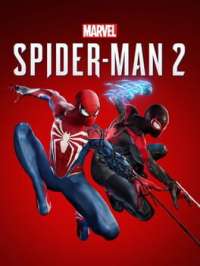I was looking through the graphics settings for Spiderman 2 and I found a setting called 120hz display mode. It says it can result in higher frame rates if your tv supports it. My tv supports this but I don’t know what it does and whether it’s a good thing. Is there a drawback to this?
1 Answer
Enabling 120Hz display mode will make the gameplay smoother, assuming your game and gaming console both support it. A 120Hz refresh rate means the screen refreshes 120 times per second, which can reduce motion blur and enhance the overall gaming experience. If your TV supports it, you’ll likely notice smoother and more responsive gameplay when using this setting. However, keep in mind that enabling this mode can increase power consumption and may heat up your device more quickly.