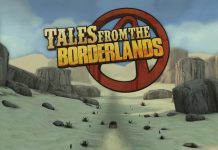Motion blur is an important graphical technique used in modern video games to enhance the feeling of speed and realism. This guide will dive deep into the concept of motion blur, explaining what it is, how it works, why it is utilized in games, and the pros and cons of using motion blur.
What is Motion Blur?
Motion blur is a visual effect that simulates the blurring of objects or the entire scene when the game camera or objects within the frame are in motion. This effect occurs naturally in real life when an object moves at a high speed or when we move our eyes rapidly, causing perception of streaks of light and smooth blending of objects.
The key goal of implementing motion blur in video games is to emulate this real-world phenomenon, enhancing the overall visual experience and providing extra depth to the game’s graphics.
How Does It Work in Video Games?
Motion blur can be achieved through different techniques, with the two most common being per-object motion blur and camera motion blur.
Per-Object Motion Blur
Per-object motion blur is applied to individual objects in the game scene that are in motion. This type of motion blur requires tracking the velocity of each object and using shaders to compute the blur effect based on the object’s movement. Here’s a simplified explanation of the process:
- Compute object velocity: The velocity of each object is calculated using its movement data over consecutive frames.
- Render velocity data: The object velocity information is rendered to a separate texture (velocity buffer).
- Apply blur effect: A shader calculates the motion blur effect based on the velocity buffer and combines it with the rendered frame.
Camera Motion Blur
Camera motion blur occurs when the game camera moves or rotates, causing the entire scene to appear blurred. This type of motion blur is computed using the camera’s movement data. Here’s a high-level overview of the process:
- Track camera motion: The game engine calculates the camera’s movement information from previous frames.
- Render previous frames: Multiple previous frames are rendered and stored as textures.
- Combine and blur: The shader blends the stored textures, creating a blurred effect based on the magnitude of the camera’s motion.
Why is Motion Blur Used in Video Games?
Motion blur is used in video games for several reasons:
- Improve realism: By mimicking the natural phenomenon of motion blur, games can provide a more realistic and immersive visual experience.
- Smooth out graphics: Motion blur helps create smoother transitions between frames, reducing the noticeable effects of low frame rates or sudden camera movements.
- Enhance the sense of speed: Motion blur accentuates the feeling of speed, particularly in racing or action games, as it gives the impression of rapid movement.
Pros and Cons of Motion Blur
Pros
- Enhanced visual experience: When implemented correctly, motion blur can elevate the overall aesthetics of a game and contribute to a more engaging experience.
- Smooth out frame rate issues: Motion blur can help mask frame rate inconsistencies or stutters, providing a smoother gameplay experience.
- Sense of speed: By simulating real-world blurring for fast-moving objects, motion blur can make racing and action games feel more authentic and thrilling.
Cons
- Performance impact: Implementing motion blur requires additional computational resources, which can put a strain on the GPU and lead to lowered performance.
- Lack of clarity: Excessive motion blur could negatively impact the game’s visuals, as it might reduce detail and make object identification more difficult.
- Impaired gameplay: In some instances, motion blur might hinder the player’s ability to react to events in the game, particularly in fast-paced action or competitive games.
Motion blur is a valuable technique in video game graphics that can significantly enhance the player’s sense of immersion and realism, but it must be used wisely to avoid potential negative effects on gameplay and performance. As with any graphical technique, striking the right balance between visual quality and performance is key to maintaining an engaging and enjoyable gaming experience.
Motion Blur in Video Games: Frequently Asked Questions
What is Motion Blur in Video Games?
Motion blur is a graphical effect used in video games that makes fast-moving elements or entire scenes appear blurry, mimicking the natural visual phenomenon that occurs when objects move rapidly. It helps to convey a sense of speed and makes the movement appear smoother.
How Does Motion Blur Work?
In simple terms, motion blur is created by tracking either the movement of the camera or individual objects (or both) within a frame. For instance, if the camera pans quickly to the right, the elements on the left side of the screen would be blurred due to their perceived high speed relative to the camera.
Why is Motion Blur Used in Video Games?
Motion blur is primarily used to provide games with a more realistic visual effect and to create a smoother transition between frames, enhancing the game’s overall graphical quality and helping to mask any frame rate inconsistencies.
Can Motion Blur Affect Game Performance?
Yes, since motion blur involves additional computational tasks, there can potentially be a small performance impact depending on the game and the power of your gaming system. However, on most modern systems, this impact is minimal.
Why Does Motion Blur Sometimes Make Me Feel Unwell?
Motion blur can cause some people to feel nauseous or experience eye strain because it can be disorienting, especially during high-speed movements. The blurred images and quickly changing visuals might overwhelm your senses, creating an unsettling feeling.
Can I Turn Off Motion Blur?
In most games, yes, you can choose to turn off motion blur. This is typically found in the game’s settings under graphics or display options. However, some games might not provide this option. Always check the settings of the game you’re playing to customize the graphic options to your preference. For many modern console games, motion blur is enabled when the user prioritises graphical quality and is turned off when users prioritise frame rate, since a higher frame rate negates the need for motion blur.
Does Motion Blur Enhance or Detract from a Game?
It’s debatable and largely subjective. Some players feel that motion blur enhances realism and immersion, particularly in racing or fast-paced action games. However, others find it distracting, arguing that it can sometimes make the on-screen action too blurry and thus harder to follow.
Is Motion Blur the Same in All Video Games?
Not necessarily. The implementation of motion blur can vary greatly between different games and game engines. Some games might use a subtle motion blur effect, while others might apply it more heavily. Also, different techniques such as per-object motion blur or camera motion blur can create diverse visual effects.
Does Prioritizing Frame Rate Over Graphics Reduce Motion Blur?
Prioritizing frame rate can often help reduce the impact of motion blur. Higher frame rates generally result in smoother motion, reducing the necessity for motion blur to mask stutters or hitches in the gameplay. This option is usually found in the game’s graphical settings.
Can Motion Blur Be Improved with More Powerful Hardware?
Having a powerful gaming system can indeed help improve motion blur, as the hardware can handle high frame rates and more complex motion blur algorithms. However, the effectiveness of this will still rely on how well the game itself is optimized to utilize this power.
Do Consoles Use Motion Blur Differently from PCs?
It depends mostly on the game developers and how they have chosen to implement it for different platforms. That being said, you are more likely to find customizable graphics settings on PC versions of games, which often includes options to adjust or turn off motion blur.