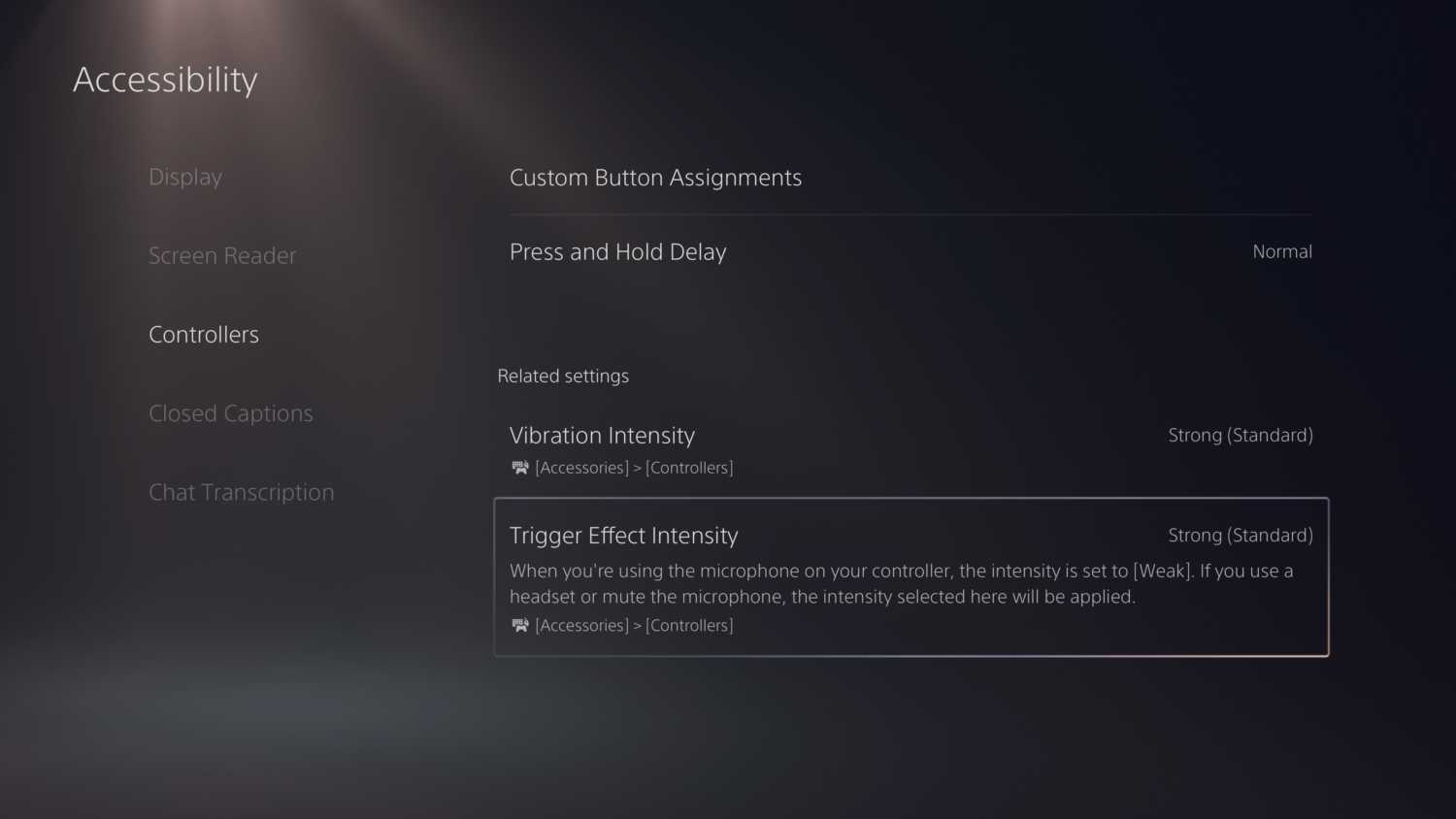
Haptic feedback has become one of the biggest parts of the PlayStation 5. Having stuck with the tried and trusted Dualshock design for four console generations, the renaming shows a shift in direction with the technology behind the PlayStation controllers.
The PlayStation 5 controller contains advanced haptic rumble but also has pressure-sensitive triggers that will give you resistance when you push against them. This can simulate the resistance of pushing a trigger on a gun or the feedback from a bowstring when shooting an arrow.
Haptics are not for everyone, however. If you are one of those people, Sony has worked this accommodation into the design of the PlayStation 5 in allowing you to disable the trigger resistance on the Dualsense controller.
How To Disable Trigger Resistance On PS5
If you want to disable the trigger resistance on the PS5, you can first check to see if the specific game allows for it to be disabled in the controller settings. If it is just one particular game you are unhappy with, it is easier to just turn it off for this specific game. Most game developers have allowed for this in the settings menu.
If you hate the haptic feedback on the triggers, then you can simply turn it off at the console level. Navigate to the settings menu on the PlayStation 5 console and you can turn it off by navigating to the following settings menu.
Settings -> Accessibility -> Controllers -> Trigger Effect Intensity
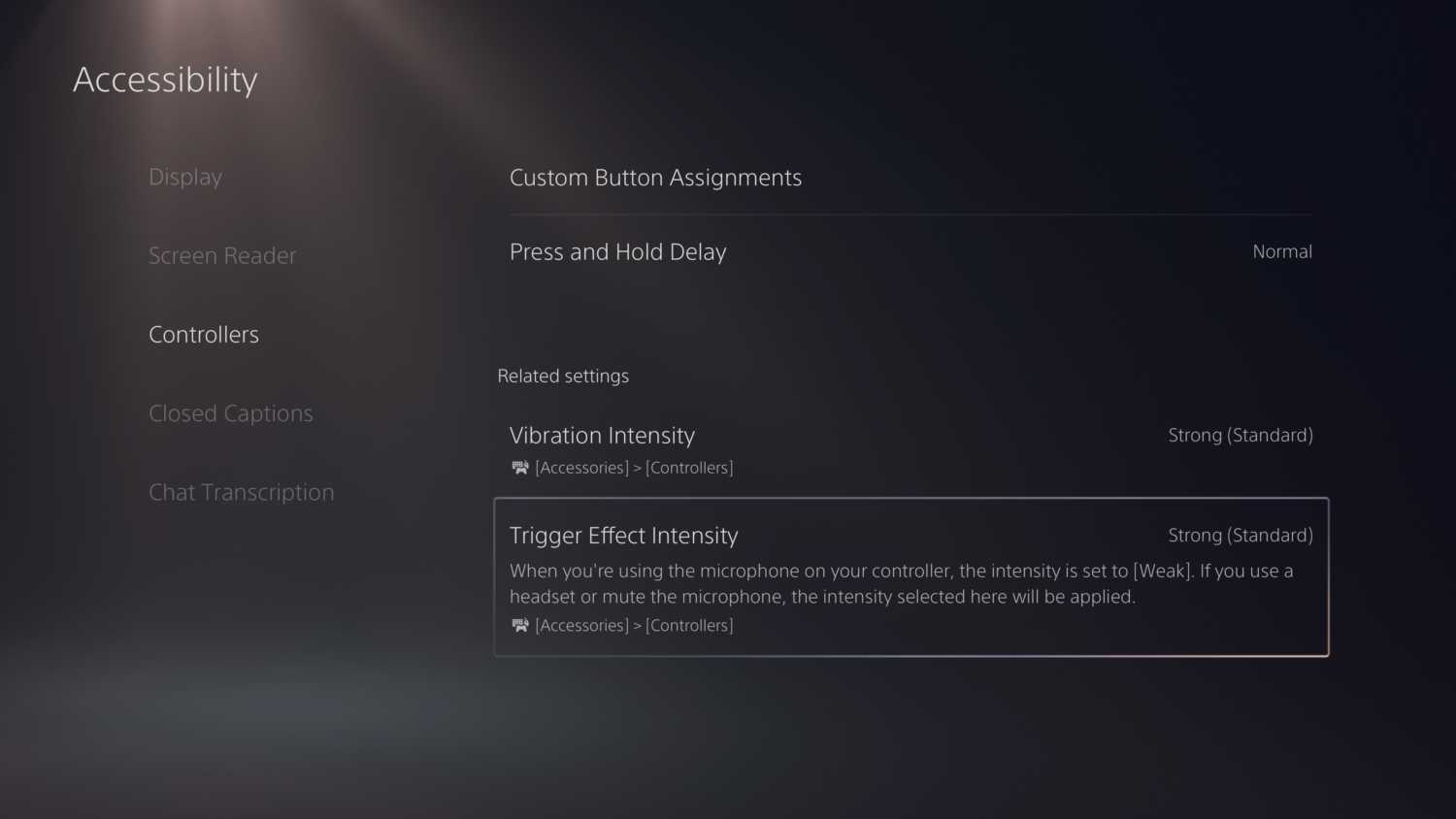
Once you have disabled this option, you will no longer feel any resistance on the R2 and L2 buttons on the Dualsense controller when playing games that support this feature.
























