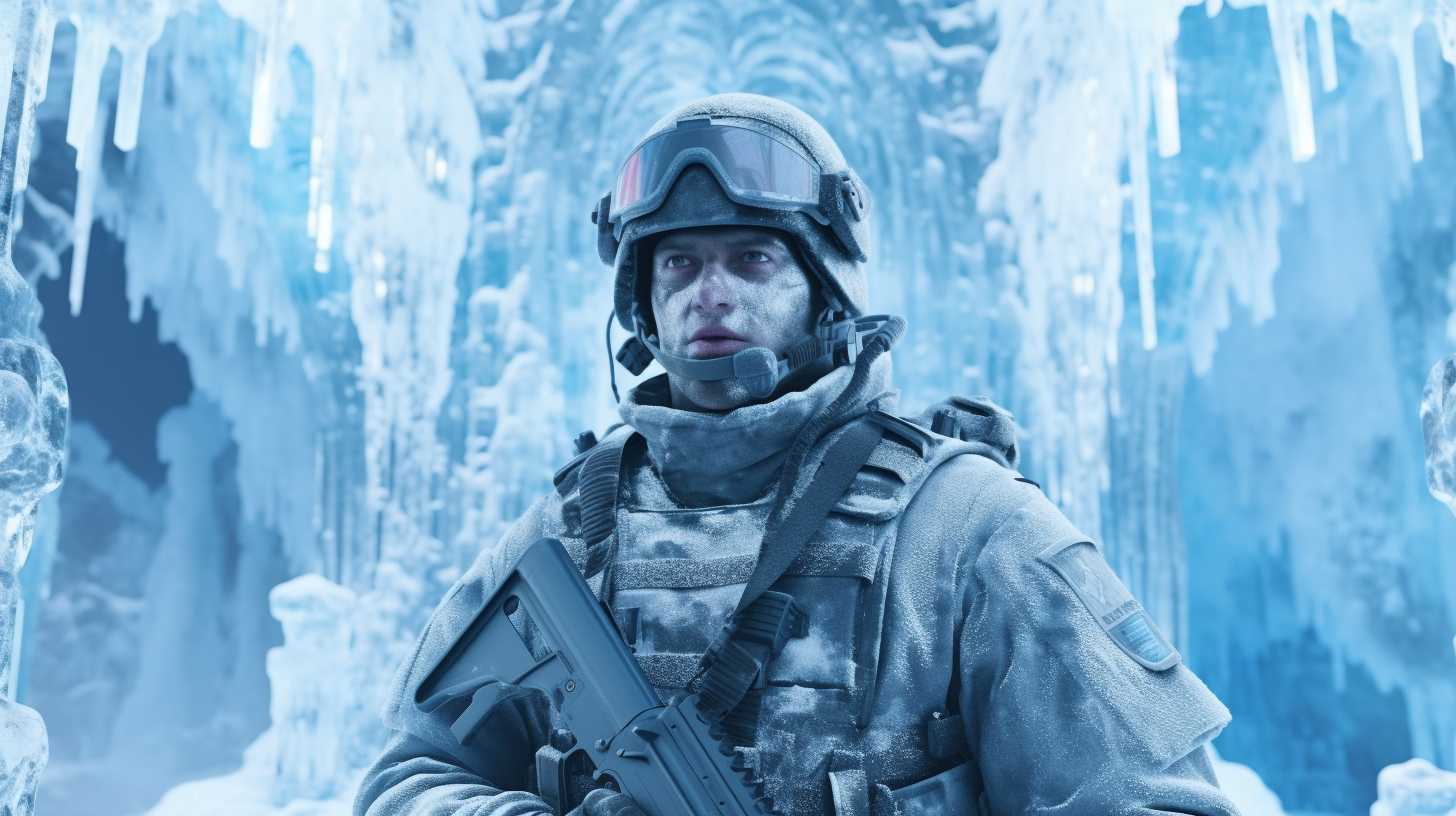
Online gaming has become a popular pastime for millions of people around the world. However, the enjoyment of these games can be significantly impacted by issues such as lag and high ping. In this guide, we will explore the causes of these problems and provide some potential solutions to help improve your gaming experience.
Table Of Contents
What is Lag and High Ping?
Lag refers to the delay or slow response time experienced by players in an online game. This can manifest as stuttering, freezing, or other disruptions in gameplay.
High ping is a measure of the time it takes for data to be sent and received between your computer and the game server. A high ping value indicates a longer delay, which can lead to a poor gaming experience.
Causes of Lag and High Ping
There are several factors that can contribute to lag and high ping in online games:
1. Network Congestion
Network congestion occurs when there is a high amount of data traffic on your internet connection. This can be caused by other devices on your network, such as streaming videos, downloading large files, or other online activities. Network congestion can result in increased latency and packet loss, leading to lag and high ping in online games.
2. Wi-Fi Signal Strength
Using a wireless connection for online gaming can introduce additional latency and potential for signal interference. Weak Wi-Fi signals or interference from other devices can cause dropped packets and increased latency, resulting in a less stable gaming experience.
3. Game Server Issues
Sometimes, the cause of lag and high ping can be traced back to the game server itself. Overloaded servers, server maintenance, or other technical issues can lead to increased latency and poor performance for players.
Solutions for Lag and High Ping
To improve your online gaming experience, consider the following steps:
1. Reduce Network Congestion
To minimize network congestion, try limiting the number of devices connected to your network while gaming. Close any unnecessary applications on your computer and ask others in your household to avoid bandwidth-intensive activities during your gaming sessions.
2. Use a Wired Connection
Switching from a wireless to a wired connection can significantly reduce latency and improve your gaming experience. Use an Ethernet cable to connect your gaming device directly to your router or modem for a more stable and faster connection.
3. Optimize Wi-Fi Signal Strength
If a wired connection is not possible, take steps to optimize your Wi-Fi signal strength. Place your router in a central location, free from obstructions and interference from other devices. Consider using a Wi-Fi extender or upgrading to a more powerful router to improve signal strength.
4. Adjust In-Game Settings
Some games offer settings that can help reduce lag and improve performance. Look for options such as reducing graphical quality, disabling unnecessary visual effects, or lowering the game’s resolution.
5. Choose a Server Close to Your Location
When possible, select a game server that is geographically close to your location. The closer the server, the lower the latency and the better your gaming experience.
6. Contact Your Internet Service Provider (ISP)
If you continue to experience lag and high ping despite trying the above solutions, contact your ISP. They may be able to identify issues with your connection, provide troubleshooting assistance, or recommend upgrades to your internet plan.
In conclusion, lag and high ping can negatively impact your online gaming experience. By understanding the causes and implementing the suggested solutions, you can enjoy smoother and more enjoyable gameplay.
Platform-Specific Tips for Reducing Lag and High Ping
Each gaming platform has unique features and settings that can help improve your online gaming experience. Below is a brief breakdown for the PlayStation 5, Xbox Series X, and Nintendo Switch. Click on the links for more specific information and tips tailored to each console.
PlayStation 5
The PlayStation 5 offers several settings and features that can help reduce lag and high ping. These include adjusting network settings, optimizing Wi-Fi connections, and enabling game-specific performance modes. Learn more about improving your PlayStation 5 online gaming experience here.
Xbox Series X
The Xbox Series X provides various options for improving your online gaming experience, such as configuring network settings, using a wired connection, and optimizing in-game settings for better performance. Find detailed tips for reducing lag and high ping on Xbox Series X here.
Nintendo Switch
The Nintendo Switch also offers ways to improve your online gaming experience, including optimizing Wi-Fi settings, using a wired connection via a LAN adapter, and adjusting in-game settings to reduce latency.
By following the platform-specific tips and general solutions provided in this guide, you can effectively reduce lag and high ping for a smoother and more enjoyable online gaming experience across all your favorite consoles.
























