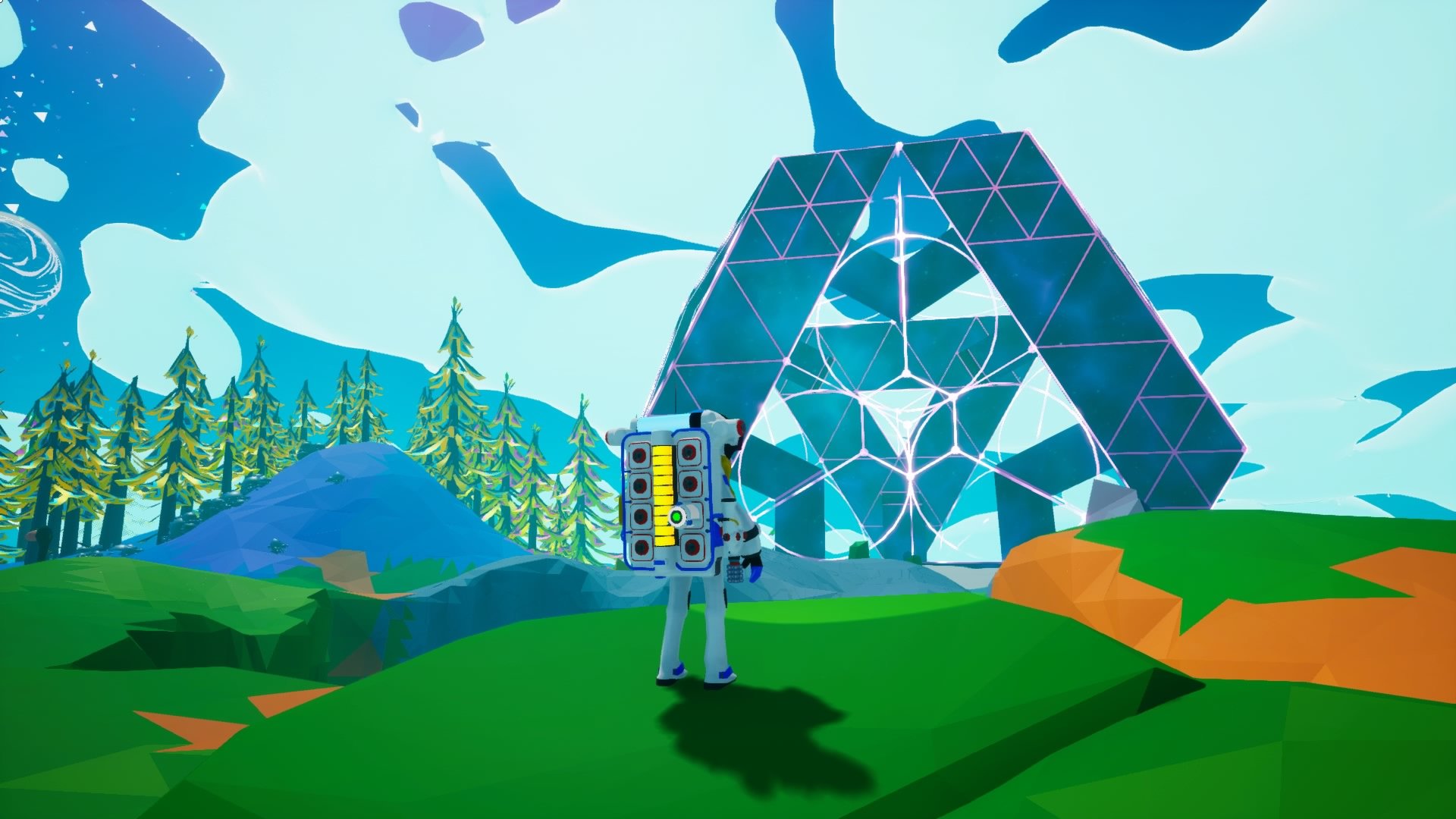
The first time you decide to explore away from your base in Astroneer, you may have spotted some smoke rising from the horizon. When you investigate further, you find this strange structure that looks completely out of place with the rest of the planet.
The connector that is available on the gateway chambers is the source of excitement. It is clear that these strange structures are used for something, but what is it? The topic of gateway chambers and the gateway engine is something that the game considers a spoiler. I don’t feel it is that important, it is hard to learn what they do without reading more, but I will warn you anyway. The information below will tell you everything about the gateways and how to use them.
What Is The Gateway Engine and Chamber Used For?
If you dig deep enough into the surface of a planet, you will come across a weird looking structure with lots of purple lights. The dark surfaces look the same as the portals that appear on the surface. This structure is called a gateway engine. This structure connects with the portals on the surface. I am sure you have probably guessed where this is going now.
Once you have activated a gateway chamber, you will be able to go down and activate the engine. Once the engine is powered up, all of the portals on the planet’s surface that you have activated will now become teleportation points. You can easily zip around the surface of the planet without having to worry about tethers or having a rover.
How To Activate A Gateway Chamber
gateway chambers are unusual structures. There is nothing else you will see on the surface that looks anything like it. The gateways stand out on the horizon. You can find a portal by looking for a tunnel of smoke rising up into the sky.
Once you find a portal, you will see that there are 3 triangles on the main platform with a standard connector like you would see on a printed platform. This is the key to activating the portals.
You will need to provide a set amount of power to one of the connectors for 30 seconds in order to activate the portal. You do not need to provide power to all three connectors, just one of them.
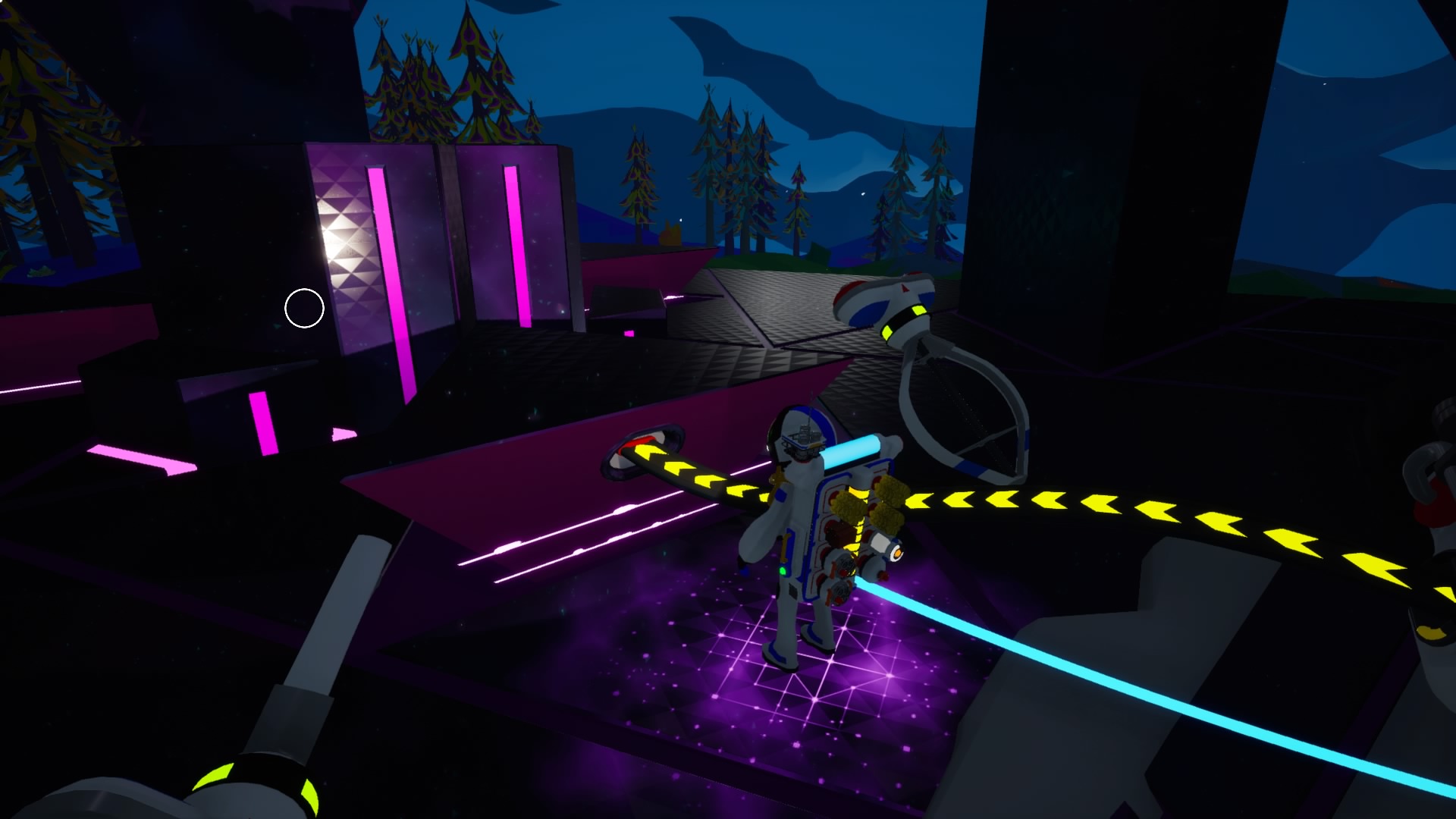
The amount of power required is different for each planet. You will be able to get a measurement of the power required by looking at the pink lines in the platform that rises up when you first connect the power. If you are providing enough power, you will see the pink all the way to the top. You will also hear a sound that resembles something being powered up. If the power supply remains for 30 seconds, the portal will become permanently activated.
How To Activate A Gateway Engine
Gateway engines live at the centre of every planet in Astroneer. They act as the core machine that powers all of the portals on the surface of the planet. Digging down to the centre of a planet requires some time and effort. Since you are likely to come across large caverns, you are also at risk of drilling down into a fall that will kill you.
When you arrive at a gateway engine, you will need to make your way to the centre. Before you get to the actual core, you may spot pillars coming out of the ground. If you walk onto one of these, it will pull you onto it, allowing you to walk on walls essentially. If you dig your way down while on one of these pillars, you will have an easy path to the gateway engines core.
How To Get Inside The Core
The core of the gateway engine may or may not be locked. If you have yet to activate a gateway chamber, you will find that the entrance to the core is blocked off with large pink lasers. They do not harm you, but they stop you from getting inside. So how do you get past these pink lasers?

To open the core, you will need to activate a gateway chamber first. Once you have activated one of the gateway chambers on the surface of the planet. You will be able to get inside to activate the engine.
Activating The Engine
Once you are inside, the first thing you have to figure out is where the floor is. Since gravity does not apply here, you could be walking on the roof. Then again, is there really a floor or roof when there is no gravity?
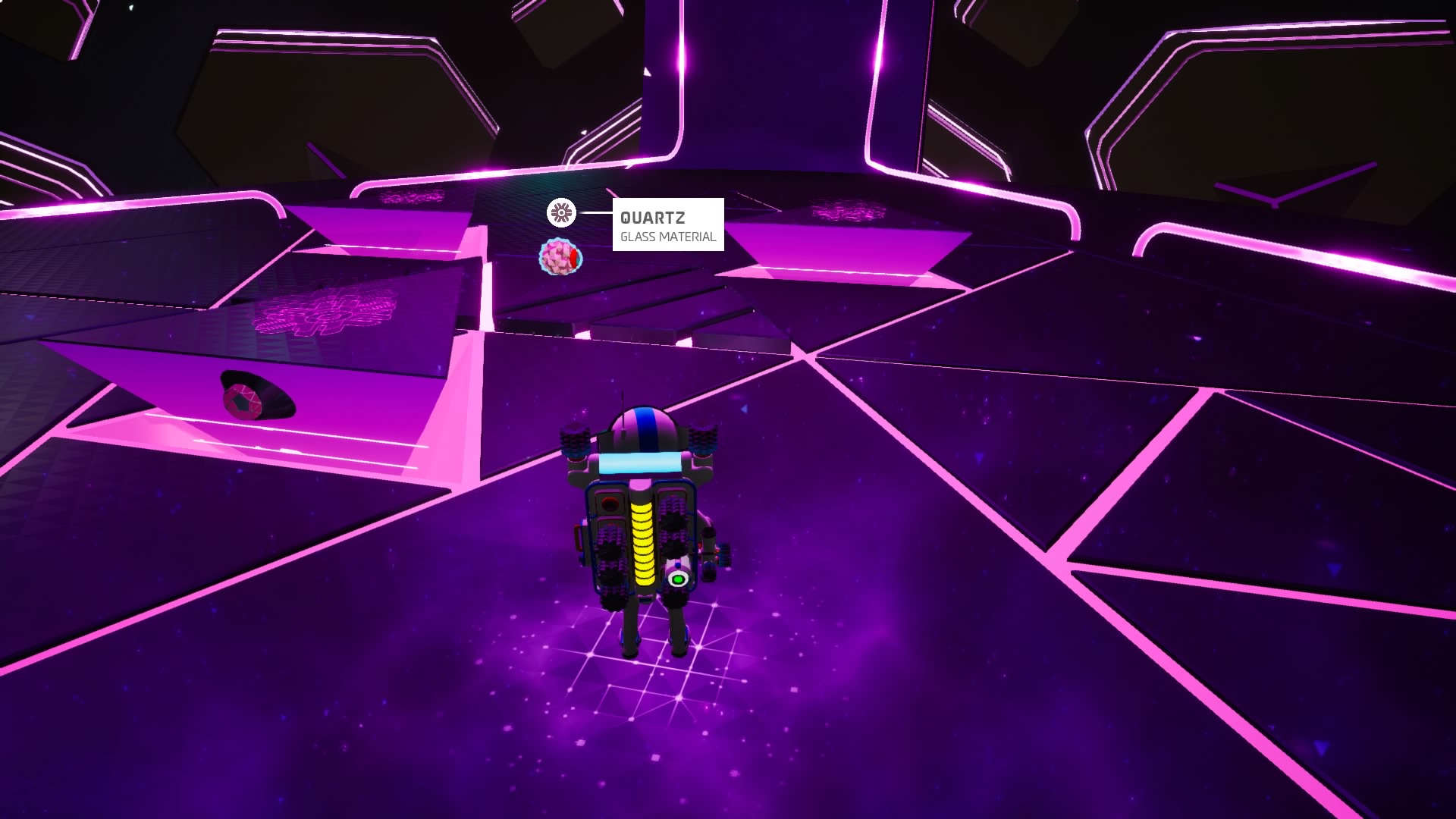
One side of the engine contains 3 platforms and the other side contains 1. We will call the side that has 3 platforms on the floor. To activate the engine, you will need to place a single piece of a specific resource into the module. There is an icon that will show you which to use. The section below will give you the list of resources for each of the planets.
Once you insert the correct resource, an item will appear called an Odd Stone. It will be floating around so you will have to catch it. Once you have this, head to the opposite side of the core (the roof). There will be a single platform with a storage slot. Insert the stone into this and it will activate the engine.

Resources To Activate Each Planets Gateway Engine
Each planet requires a unique resource to be inserted into the core to activate it. There is an icon nearby that will give you a clue. If you want all of the answers, the table below will list all of the gateway resources for each of the planets in Astroneer.
| Planet | Gateway Resource |
| Sylva | Quartz |
| Desolo | Zinc |
| Calidor | Explosive Powder |
| Vesania | Graphene |
| Novus | Silicone |
| Glacio | Diamond |
| Atrox | Hydrogen |
How To Use Gateway Chambers
Once you have activated the core, you will be able to use both the core and the chambers to teleport to any of the other activated chambers on the planet. To do this, you will need to interact with the odd stone on any of these. A UI will appear when you do this, giving you the ability to select which of the locations on the planet that you want to teleport to. Any chambers that you have not activated will not be accessible.
























