
Having started up Destiny 2 today, I found that the screen started flickering a lot. When I would navigate through the menu or even just randomly in the game, the TV would go black and start to flicker. The TV would alert me that game mode was turned on for faster response and I would get the HDR notification.
This issue was not happening a few days ago when I was playing Destiny 2 on PS5, so it seems like there has been some recent update that may have caused this. Time to do some digging to find out what is wrong.
VRR Issues with TV
The PlayStation 5 recently got an update to support a feature called VRR or Virtual Refresh Rate. IF your TV supports this, it will give you a better gaming experience but it is not something that all games can take advantage of. On top of this, it is not something that all TVs can fully support.
The solution to this was to go to the settings menu in the PS5 and disable VRR. Once this feature was turned off, the issue immediately went away.
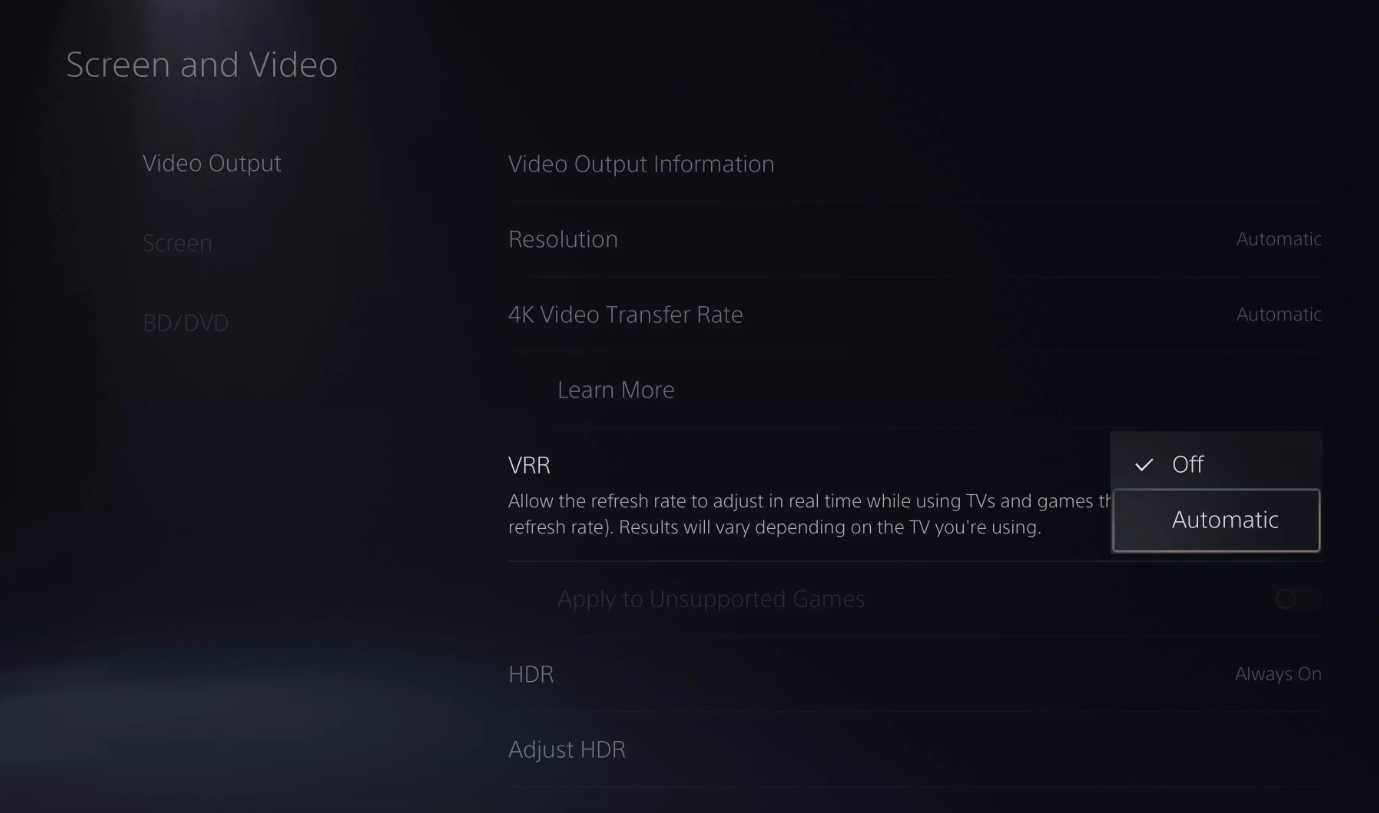
Disable HDR In Settings Menu
In the event that the above does not fix the problem for you, you can also try to disable HDR. This can be done in the settings menu of Destiny 2. It is also possible to turn it off from the PS5 settings menu if you are having trouble with it not turning off correctly in the game.

























