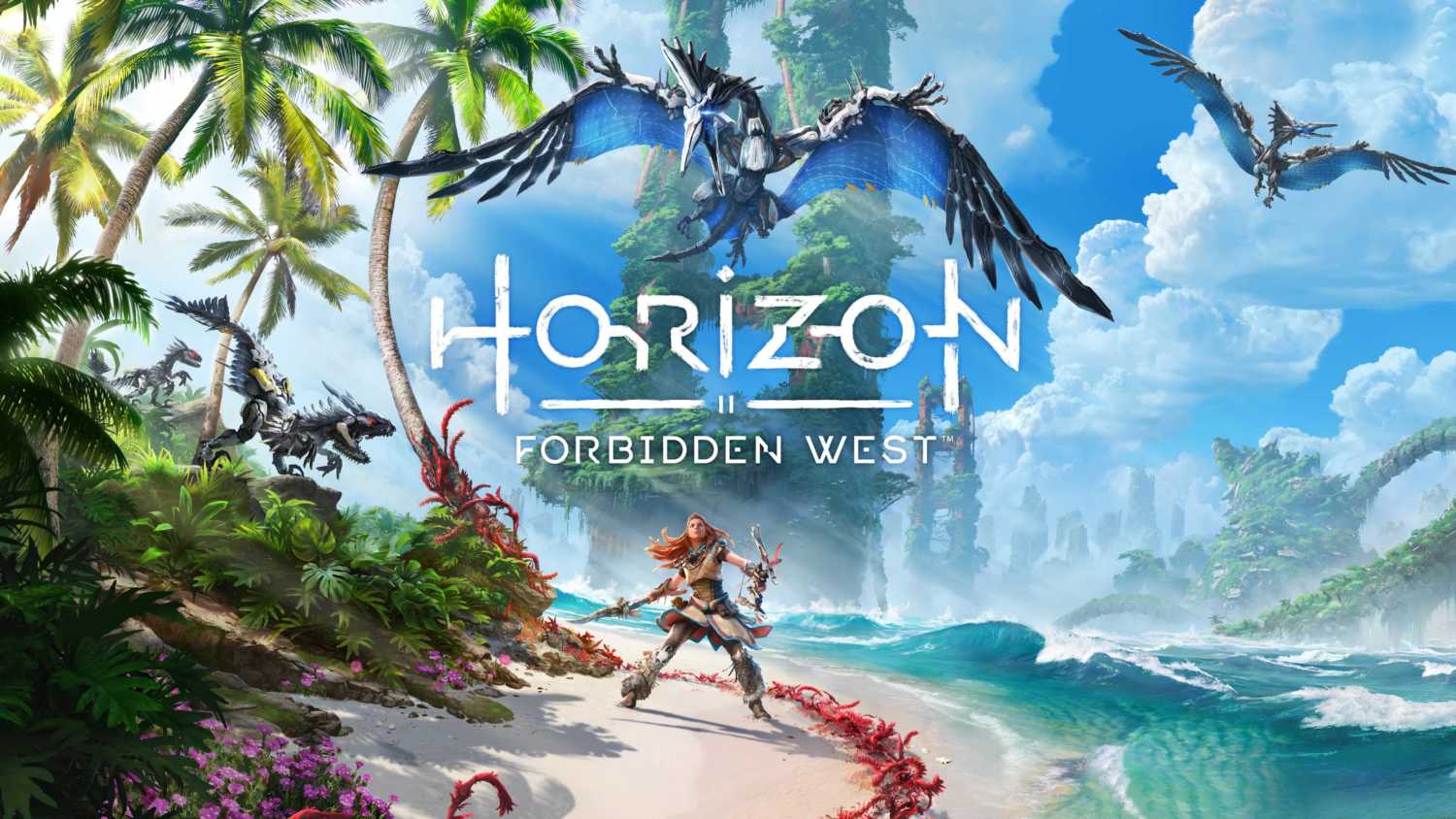
I think many of us had hoped that the PS5 would be the generation where 4k resolution with 60fps would become the new standard. Unfortunately, games are still released with a performance and fidelity mode where we must decide which of the outputs we prefer. Higher resolution and better-looking game or one that performs smoother.
In a perfect world, we would prefer to have both but we can’t have this. For those who are playing Horizon: Forbidden West and are unsure whether you should pick Resolution or Framerate, this guide may help you get to the bottom of it.
What is the Difference between Resolution or Framerate
Comparing performance mode vs fidelity is difficult to demonstrate using pictures but it will at least allow you to see a clear difference between the two when it comes to the quality of the game’s visuals. The two images below will allow you to see the difference between fidelity or performance from the exact same location in the game.


You can see the difference is fairly clear. There is a sharper image from fidelity mode, whether this is enough to put up with a more sluggish framerate is very much a personal decision. Some people don’t really see the difference between 30/60fps and even those that do, may not see the benefit of sacrificing quality in favour of faster frame rates. It is a very personal decision.
As for assessing the frame rate, you are best trying out both yourself for a short period of time to try and figure out which one you like the best.
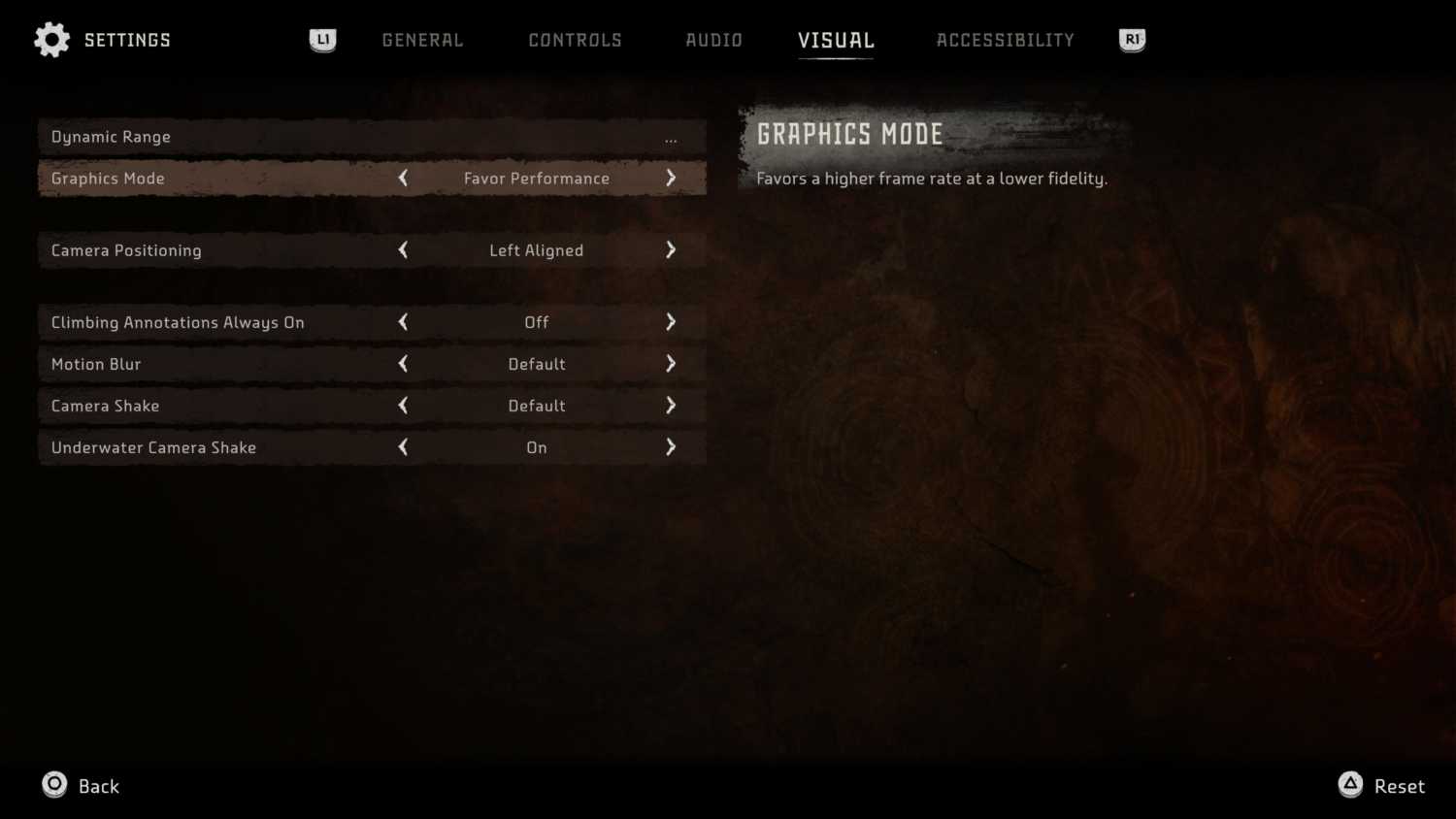
Which Is Best
When it comes to a game like Horizon: Forbidden West that has a lot of high paced combat with a focus on high precision aiming, you will really feel the benefit in the faster framerate. At the end of the day, good visuals don’t make a good game. You want snappy controls for a game that plays really smooth and well. This is why I would recommend you take the rather minimal visual quality drop and take the increased frame rate.
The video above may help, same for the image comparison. The best thing to do is to play the game for a while with performance mode enabled. The reason I say this first is because it will allow you to get used to the combat with a higher frame rate, this will make the drop more noticeable as it is less obvious to notice the increase compared to the drop.
Once you have played the game for a while with the framerate given priority, change it to play with fidelity mode enabled. This will give you a taste of the better visuals but allow you to really feel the cost that comes with this, which is a rather substantial cost in my opinion. Once you have done this, you should be able to decide which of the settings you want to go with for Horizon: Forbidden West.
























