
This is a perfect example of an error message that does absolutely nothing to explain what is wrong. The PS4 error code CE-32930-7, is an error that will likely show up as a result of trying to launch a game. Thankfully, this one isn’t complicated to fix, but if you have a slow internet connection, it might be a major pain in the ass.
How To Fix Error CE-32930-7
This error code means that the content on your PlayStation has likely gotten corrupted somehow. Be it from not shutting down correctly or some other means. Either way, the content on the PS4 has become unusable and must be reinstalled. It is worth noting that this can happen to a disc game as well as a digital game.
Digital Game – Delete the game from the PS4. Go to the PS store and download the game again. Once installed the game will launch and the error will have gone away.
Disc/Blu Ray Game – Don’t worry, the disc isn’t broken. The content installed to the PS4 is. Delete the game from the PS4. Insert the game disc into the PS4 and install the game again. Once the install is complete, the game should play.
What Causes This Error On PlayStation 4?
The CE-32930-7 error seems to be related to data becoming corrupt on the hard disk. It can impact both digital and disc-based games since games on a Blu Ray are still installed on the internal hard drive.
Data corruption is a difficult one to give a direct cause for. There have been reports of the disc being faulty for those using this format but it is hard to say for sure. For whatever reason the corruption is caused by, deleting the bad data from the PS4 and reinstalling usually fixes. You may be unlucky and the same error will cause corruption a second time. The fix for this error might be time-consuming, but at least it is simple.



















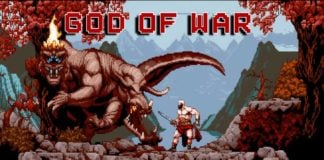





Hey I tried deleting and re installing the game but it’s still giving me the same error
This error is caused by the data on the PS4 hard drive becomming corrupted. It is possible that it became corrupted again but it seems unlikely too. I did see someone report a bad game disc before. What game are you playing and is it a digital or disc based game?
I have my cousins account as primary ( I downloaded call of duty war zone from him ), I got this error and I don’t know if I should delete it and reinstall it. Do I lose all my in game progress?
Youre save data is stored separately to game data. in the case of online games, the progress, kills etc are all stored on the PSN servers so you can delete the game data without risking any loss of progress in the multiplayer game modes
mine doesn’t open, it just shows that I need to update it before starting the game, so if I update it will it work?
It’s always a good idea to update the game. There could be known bugs with the software that have been fixed with the update.
After initialising my ps4 the problem still persist
Thats just fuckin great I’ve spent 2-3 hours trying to download and the update the game and now I have to start over!!!!
For me the error code switches. I’m on my account trying to download fifa 19 again however it keeps showing the error code on this page and sometimes the error code saying that my disc is damaged when in actuality it’s not. If anyone can help me out with this problem I’ll be forever grateful
Your disc may be damaged from something other than a scratch. It might be a defect or heat damage. Something that would damage some data. This error message is caused when data on the PS4 is damaged. If the disc is damaged, the data it installs will also be damaged
I keep deleting it and re installing but the error keeps poping up during copying data I tryed this 15 times it can’t be the disc it worked for years
I have seen a few instances where a damaged disc is the problem. The disc working for years doesnt mean much. If may have gotten damaged since it is a physical item. Discs decay naturally too
I have this error during the instalation of the game, any sugestion how to fix it? i installed once before, but now doesent work :\ i have the disc.
I have God of War that I am trying to reinstall, disc version. I have deleted the content several times and tried reinstalling only to see the same error code (CE-32930-7).
Any suggestions???
Try clean the disc, this appears to be common with a damaged disc. Chances are the disc is damaged for good.
My game won’t download and I’m doing what your article said to do to fix it and it still won’t work
I’m trying to download “Judgement” by Sega. I have the Physical Disc. I’ve tried deleting the game from the home screen, deleting the game from the library, deleting the game from the Storage in System Settings, Restarting my PS4, Directly turning off and on my PS4, AND cleaning the disc and I keep getting the error same CE-32930-7 Error.
My disc is brand new and im getti g the error although ive done what you’ve said what should i do
i continue to get the ce 32930-7 code on 95% of my games that i have. only two of my games can be played. i have deleted them and reinstalled. when i go to start a game i get a message saying the game cannot be found and will direct to the store. where the buy button shough be says start. ill press it but nothing happens just the error code again.
Turned on today and got this code. Not on 1 game but all of them apart from 1 (far). Thought it was external HHD issue as was saying it was full. I moved 40 GB to the system storage and restarted PS4. External d storage is still saying full. Any ideas? Follows large seasonal updates from Fortnite and Apex Legends.
I’m having this same issue after factory resetting the ps4 due to it ot being stuck in a safe mode loop. Now I try the method of downloading deleting and redownloading and get nothing but depression and a sense of time lost
Big same. Dealing with that never ending loop right now.
Is there any type of remedy if the disc is bad? Since I technically own only a license for the game will Sony give me a free digital copy since they must surely know that I own a license for the game. I cannot see any significant signs of damage on the disc and must assume whatever it is it’s nearly microscopic. Please forgive my ranting as this has been most frustrating. My question is what do I do now? Possibly they’ll exchange discs? Or let me download the game digitally. Any suggestions or information you can offer would surely be appreciated.
You may be able to. Sony only run the marketplace for PSN, they are not in a position to give away free games. You will have to contact the game’s publisher. If that turns out to be Sony, then that’s good but you will have to contact the publisher for a replacement copy and see if they will be nice enough to help.
If u have an external device just turn the device off through the settings device manager and turn it back on
I was getting that same error code on all of my games. I looked at the storage capacity on my external hard drive it was 100% full. It’s never been like that before so I deleted one of the games to free up some space. Turned off the PlayStation turned it back on and now it is working again. Not sure if I got lucky or if the problem was it being at 100% capacity but just figured I’d leave this comment here maybe it’ll help somebody else out in the future
I am trying to download madden 19 but I keep getting this error code. Any sugestions?
Got corrupt data error, deleted game, but as I tried to reinstall it, the screen remains on “preparing 0%” as if there is no drive.
How can you tell which game or app or if it’s the hard drive that is corrupted??
Whatever game you are trying to play when the error is thrown is the one that has become corrupt