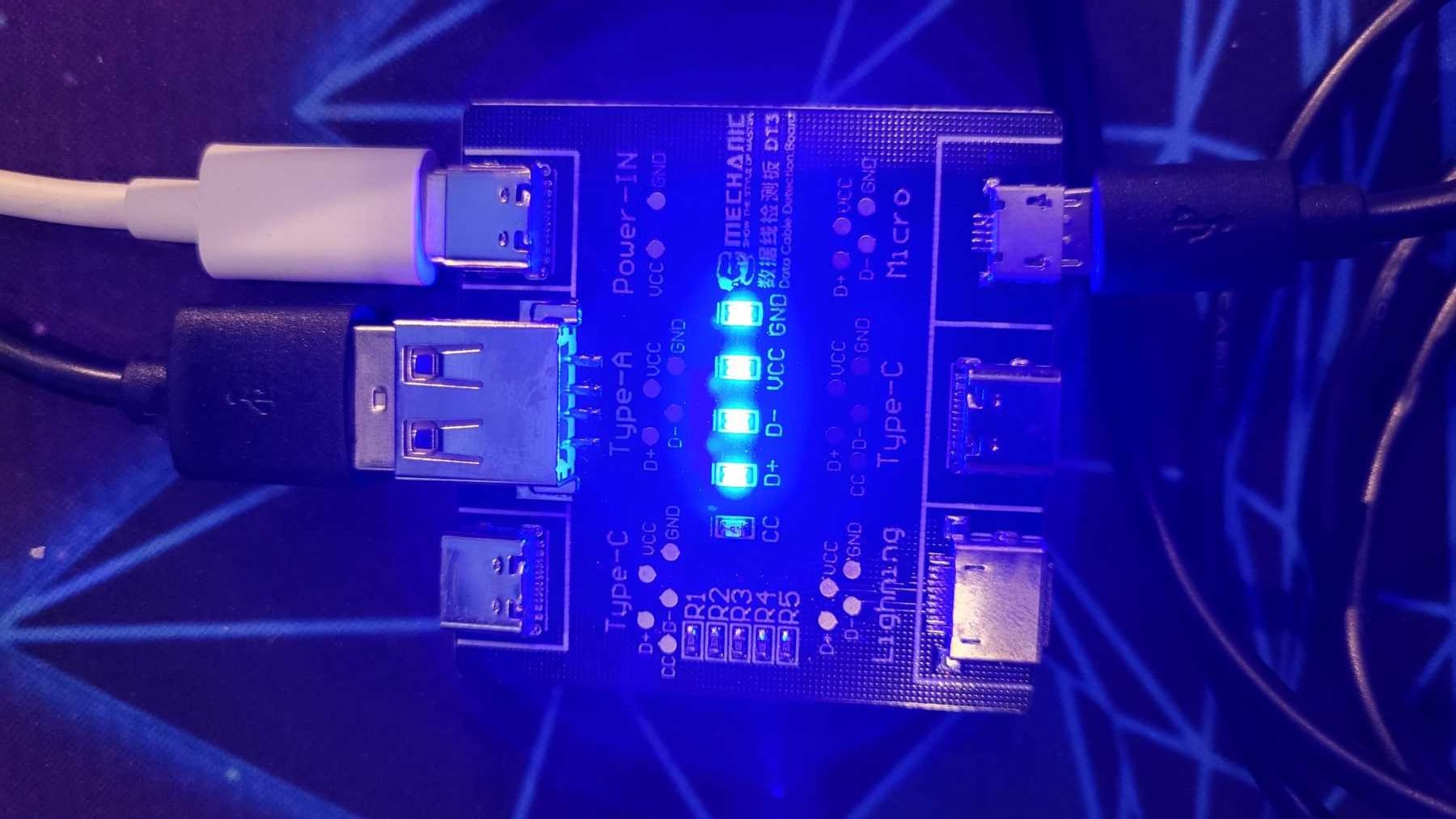When selecting a USB cable, it’s crucial to know whether the cable supports data transmission or is solely designed for charging devices. Not all USB cables are created equal; some can handle both charging and data transfer, while others only support charging. This guide will assist you in determining whether a USB cable supports data transmission or not.
Physical Inspection
Check the Cable Packaging or Product Description: The easiest way to determine if a USB cable supports data transmission is by finding the information on the packaging or product description. A cable that supports data transmission is often labelled as a “Sync & Charge” cable.
Check the Plugs: Data-capable cables should have fully populated USB connectors. For Micro-USB, look inside the connector’s part that plugs into your device, you should see five pins. If one of them is missing or blocked off, that cable may only support charging.
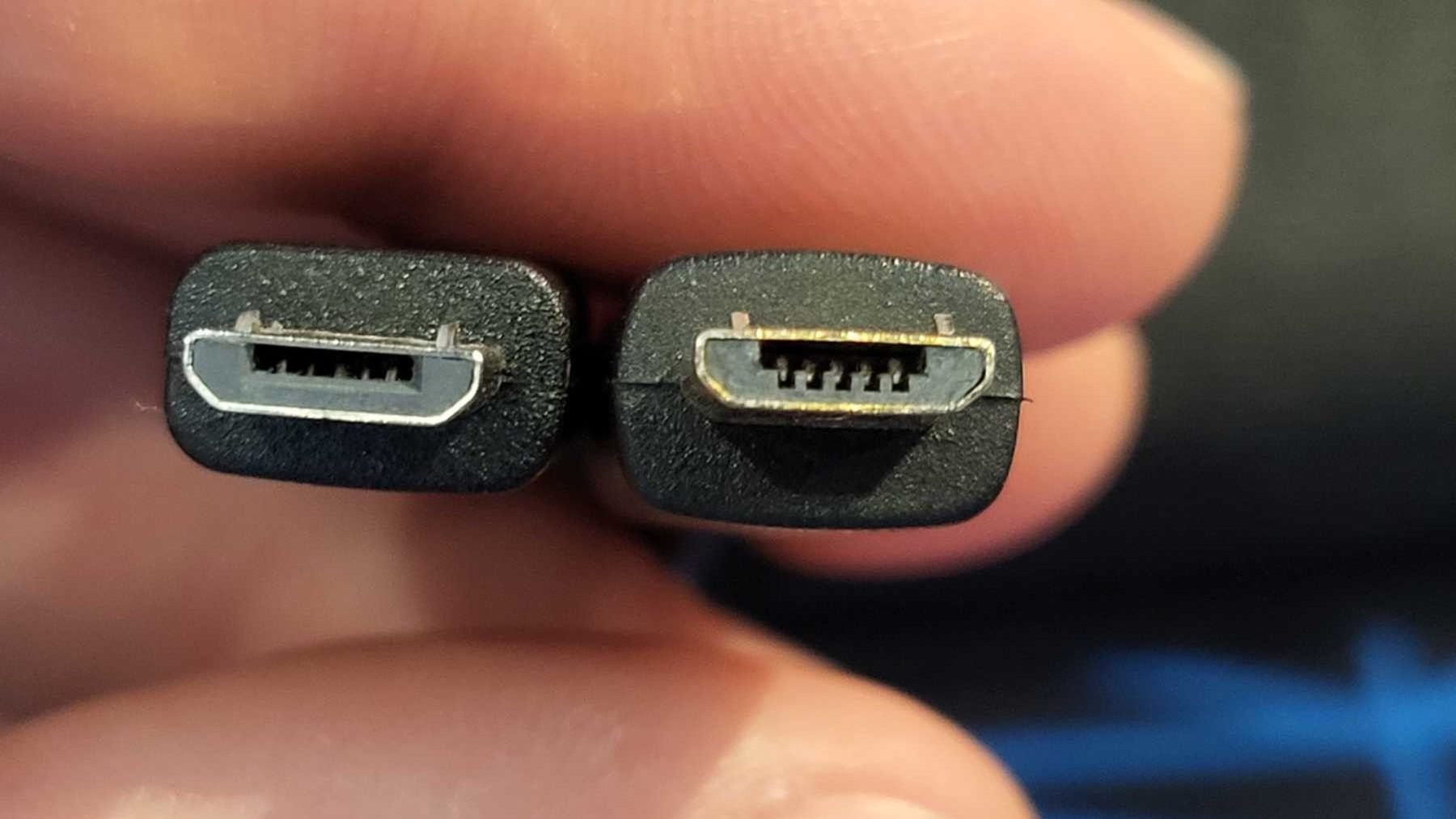
Inspect the Cable’s Thickness: The rule of thumb is, a thicker cable often supports data transmission as it contains more internal wires, allowing it to transfer both power and data. However, this method isn’t always reliable as some charging cables can be thick, and some data cables can be thin.

Testing the USB Cable
- Use Known Devices: Connect the USB cable between your smartphone and computer. If your phone triggers a “USB detected” or similar notification that lets you choose how it should behave (e.g., charge only, file transfer, etc.), it indicates that the USB cable can transmit data.
- Data Transfer Test: Try transferring a file from your computer to your smartphone, or vice versa. If the file transfer is accurate and successful, the USB cable likely supports data transmission.
- USB Device Manager Check: On your computer, open “Device Manager” and expand the “Universal Serial Bus controllers” menu. When you plug the USB cable into your computer, you should see a new device appear. If not, the cable might only support charging.
USB Cable Testing Tool
If you are willing to spend some money, you can buy a very handy USB cable testing tool. This simple tool will allow you plug in both ends of a USB cable and it will run power through it to detect whether there are data lines or not. These are easy to find on Amazon and are the main fool proof method of checking whether a USB cable supports data or not.