
One of the new features of the Bedrock edition of Minecraft that has now become the standard across all platforms is the ability to link a Microsoft account. This provides you with access to all of your DLC without having to pay for it a second time. You can only link a Microsoft account with one PSN account at a time and for those wanting to unlink it so you can log in with a different Microsoft account, you may find yourself in a tricky position.
If you buy a new console and do not transfer all of your content over, you will be asked to sign into your Microsoft account again but if you have forgotten the password/username or dont even remember the account you previously linked with Minecraft, you will find yourself dealing with the following error message.
“Oops! Looks like this account is already connected. Please sign in with your previously connected Microsoft Account.”
Fixing this is simple, provided you still have access to the Microsoft account in question. The game does not tell you what the account is, unfortunately.
How To Unlink Microsoft Account From PS4 Edition of Minecraft
To unlink a Microsoft account from the PS4 edition of Minecraft, you will first need to make sure you are logged into the account. From the Minecraft menu, you will see on the bottom left of the screen whether you are logged in or not. If there is a “Sign In” button, it means you are not signed in. So you will need to sign in here using the account linked with PSN. If you do not know the account, see the section below.
- Go to Settings
- Navigate down to “Account”
- Inside here, you will see a button at the bottom called “Unlink Microsoft Account”.
- Click this and accept the warnings.
- You have now unlinked the account from your PSN version of Minecraft.
I No Longer Have Access / Remember The Original Microsoft Account
This is a problem I found myself dealing with recently. The game was giving me the Oops error message but I do not know of any other Microsoft account that I may have used. This means that I was unable to log in with the old account in order to unlink it.
From all of the searching I have done on the topic, it seems we are stuck. There is no way to unlink the Microsoft account if you do not know what account is linked. There does not appear to be any way to find out which account has been linked to the PSN version and without that, it is hard to know where to start.
If you know the account and no longer have access, Microsoft support may be able to help you but generally, if you are unable to prove you are the owner of an account, they will be unwilling to do anything to help you.

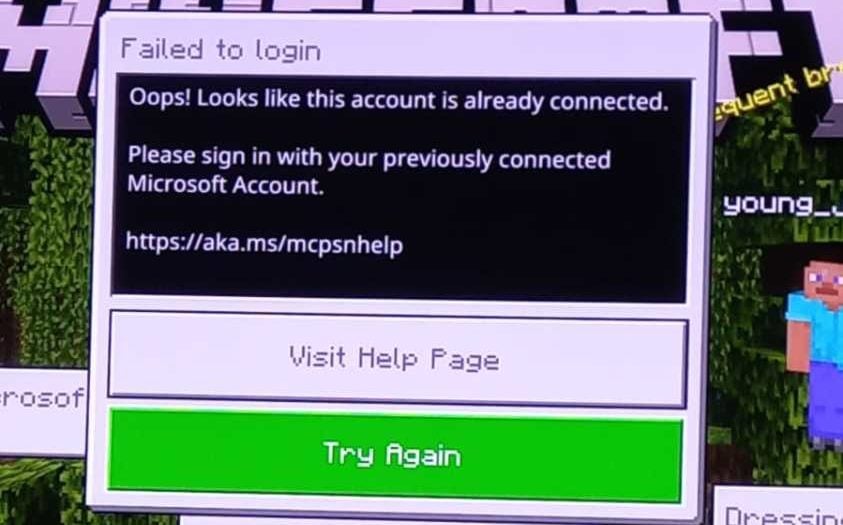
























I’m having issues signing in ps4 edition with Microsoft account. I went to sign in and then it errored so the application closed and I reopened it then all of a sudden it says islts already linked but can’t sign in and it’s telling me I need to sign in with a different psn account.
Having exactly the same issue signing in on the ps5. It never logged in to begin with. Now when I try I’m just going in circles with it telling me I’m already logged in!! Driving me mad. My kid just wants to play the game with his friends and I’ve just wasted money buying it for him!! I don’t know what I can do now. We only have one PlayStation!!
Same issue I’m having….getting very frustrated!! Why can’t anyone help with this issue??!!!!
You definitely arent alone. I am seeing lots of comments on YouTube saying the same. Sony and Microsoft are being unhelpful with this too.
Having the same issue. Purchased MMX dlc via coins, downloaded and worked just fine. Rebooted the game and it had signed me out of my Microsoft account and now im unable to sign back in. I can play the dlc on my PC still, and i have the transaction log for the purchase on ps5 however I cant access ANY of my dlc due to my “account being linked to another psn profile”
They REALLY need to get on this. So far i’ve been passed around like a human hot potato between Mojang, MSFT, and PS.
Same issue. I mixed accounts @ logged used my brother account in ps5 minecraft. After unlinking, when I want to link the needed one, always written that an other account has been linked. It is a big bug.
Same here I have no clue who UphillMink25031 is but I can’t log it out and it’s not a name I would ever use so gessing my nephew logged in made a random account and now I can’t play mine craft online
As far as what to do if you can’t remember what the old sign in used was, I was able to sign into Microsoft using another sign in I DID know, and I don’t remember exactly how, but I was able to view linked accounts I had based on similar information like name and recovery phone number. It pulled up 3 accounts I had, one for my PC, one for my son’s switch, and one for our PS4 I totally forgot made. I was able to use the account name and reset password to get logged back in to the account.
Hope this helps someone!
This is absolutely stupid from Microsoft’s perspective as half of the game gets shut behind a brick wall when u don’t have a Microsoft account. This is a problem that should have been fixed years ago.
I won’t be upgrading Minecraft to ps5. Oh well, Microlimp is useless. Unfortunately I still have to use their lousy product at work.
Was wondering if you could fix the issue by erasing some save data but idk because it could be linked to the actual Playstation rather than the Minecraft save data, I have no way to check this though.
It definitely seems like a network-based link between PSN and Microsoft. If someone has their game saves backed up, it is worth attempting but it seems unlikely that it would work.
This has happened to me used every email i have ever used and still no luck , after 2022 the game has gone down hill , fix your gameeee
They don’t care!!