
This puzzle shows up later into Maquette where you must use two small building models and place them on a grid where they will appear in front of you full-sized. You will need to allow some overlap between both of the models in order to create a bridge that will allow you to easily walk over to the other side without falling into the gap.
Solving the first part of this puzzle is quite easy but you will get to the second half where the structures are coming out of the walls sideways. The solution that you used to get across earlier may not allow you to get to the other side.
Depending on how you placed the structures, you may see a hole in the far wall with the message “One day I wanted a breeze. I opened the Window and the cool air streamed in …”. Getting over to this hole can be a little tricky as you need to make a bridge to get over to this point and then need to also consider the changed grid on the other side.
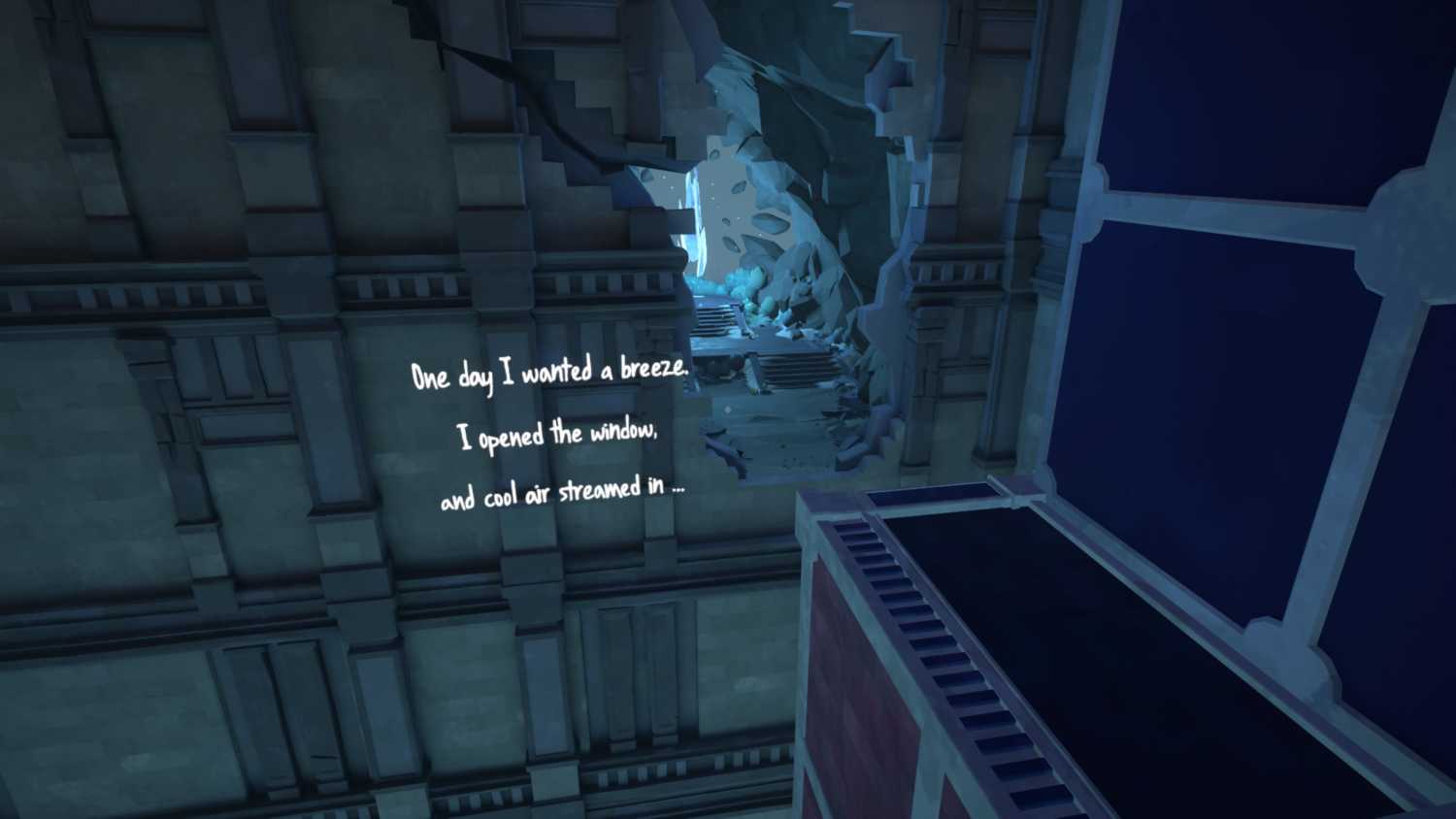
Go to the start of the puzzle and place both of the tower models onto the grid in the same way that you see in the image below. It is important that you position the taller parts of the tower in this exact way as the towers need to be able to overlap on the second part of this puzzle to create a link between them as they come off the sides of the wall.

Once you cross over the first part of this puzzle and get to the deeper hole where the structures are coming off the sides of the walls, you should see that the tips of both towers are now touching, allowing you to walk across them rather easily.

























