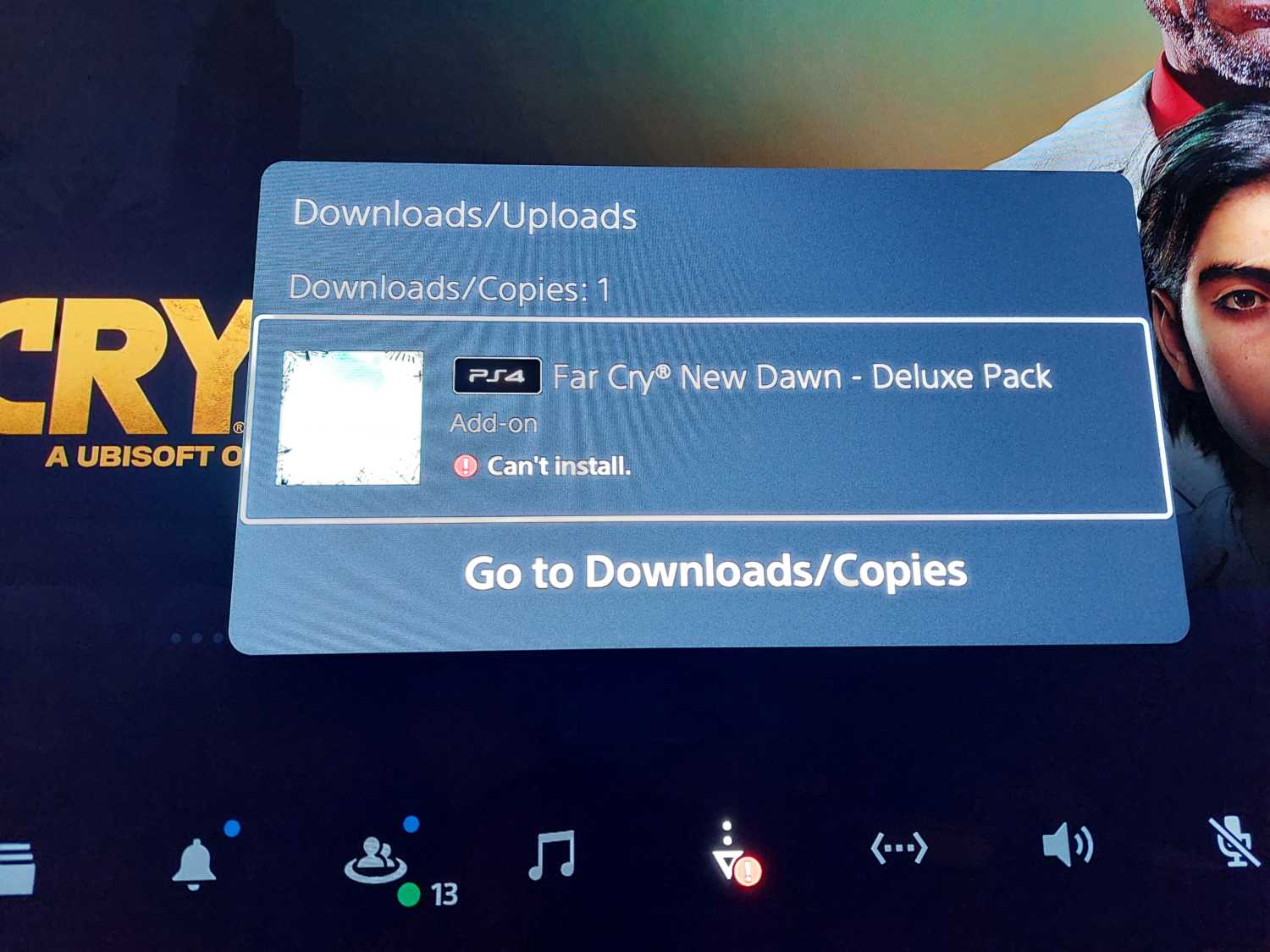
You may have recently stumbled upon an issue with your Downloads/Uploads queue on the PlayStation 5 where an item gets stuck with a “Cant’ Install” error. When you view error details you get the undocumented CE-118878-3 error code along with a vague message “Something went wrong”.
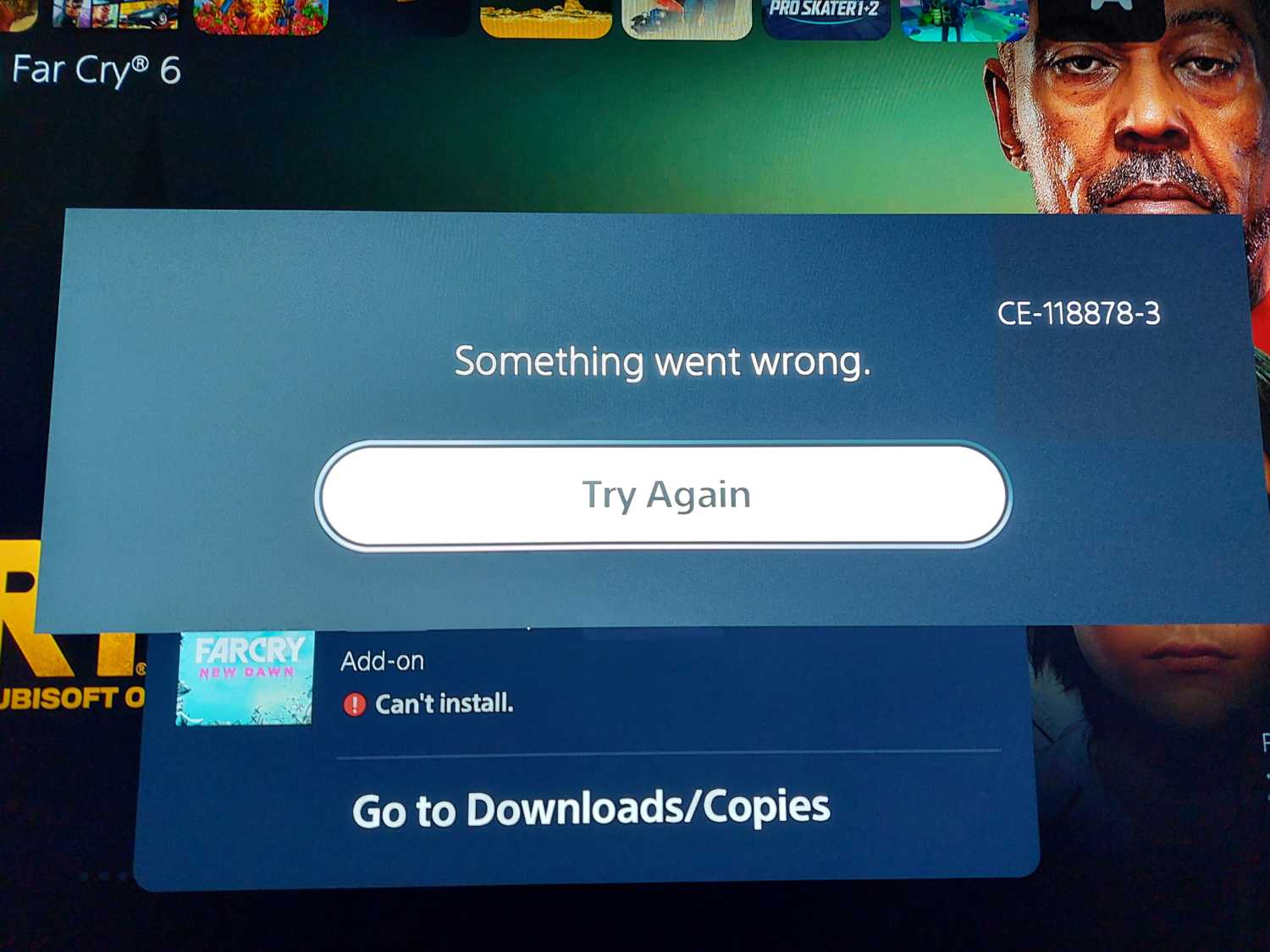
It is impossible to delete this item from the queue, nor download it. It appears to be stuck in the queue.
Table Of Contents
Removing game with CE-118878-3 Error from Download Queue
There are a couple of things you can attempt to do to fix this. Since we have no official solution from Sony, you will have to attempt these and hope they work before reaching out to PlayStation support for more help.
Update the game the download is stuck for
If you are downloading DLC or some kind of addon pack, make sure you are running the latest version of the the base game. If you attempt to redownload it, you will see the PS store gives you an error that says to make sure the software is up to date, so attempt this first.
Redownload main game
Again, only really applies to addon content. Skip this step if it’s a base game. If you can, delete the main software you have installed and try to download it again. This will clear any game data on the system. Download the game again and you will have a fresh install to try and fixed the corrupt addon with.
Clear Cache & rebuild database
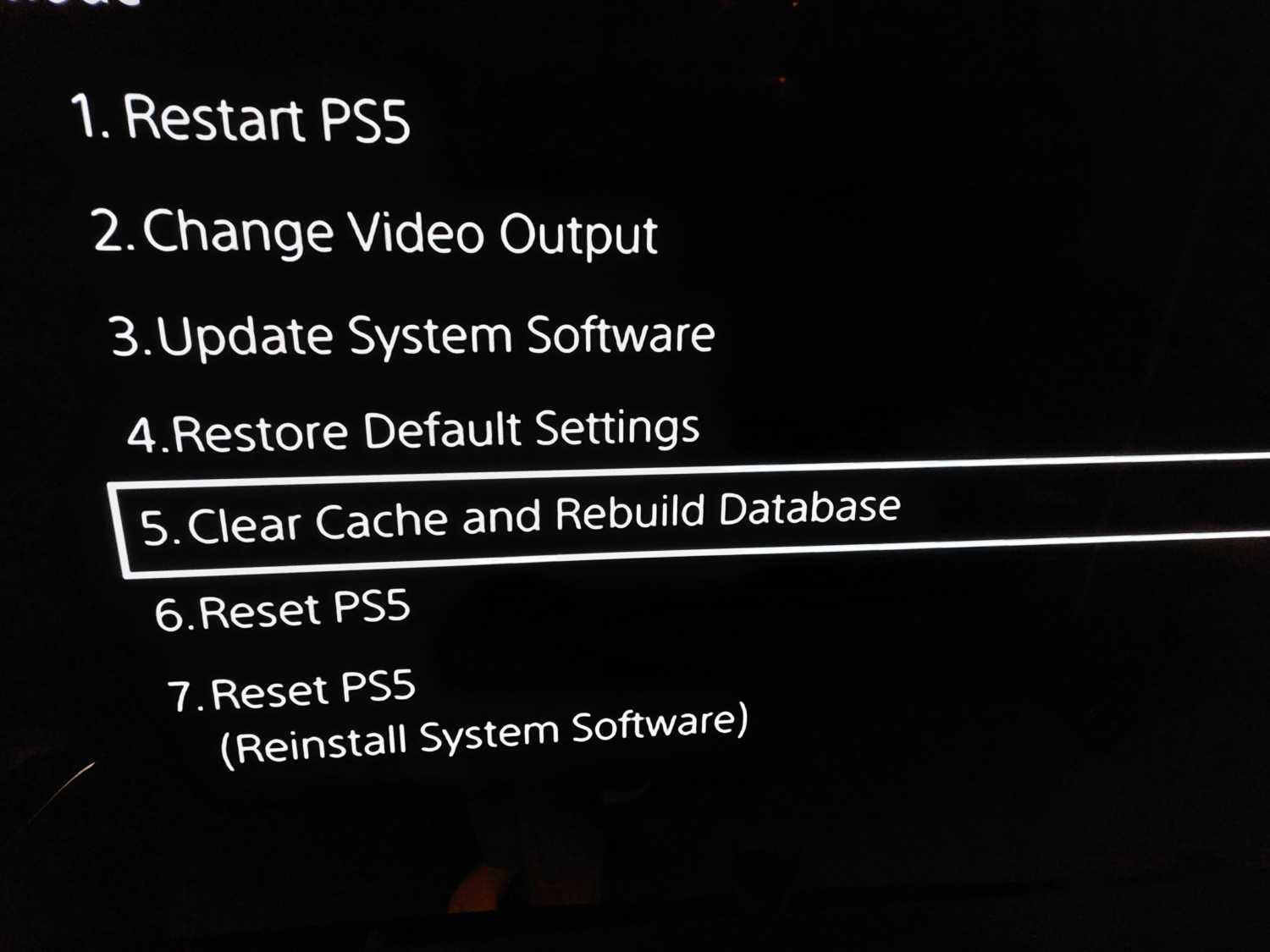
To perform this step, you must enter the safe mode on the PS5. You do this by following these steps.
- Fully power down the PS5
- Press and hold the power button for several seconds
- You hear a beep when you first press and once you hear the second beep after a few seconds, let go.
- In the safe menu, access item 5 and perform both options.
This will flush out a cache and clear out the list of game data to build a fresh new list. It may allow you to get rid of the error.
Contact Playstation support
Unfortunately, these steps may not be enough and if they are not, your only option before the nuclear system reset is to contact Sony.
Full system Reset
This is the nuclear option. If PlayStation support is unable to help and you are only getting the runaround, the last option you have is to perform a system reset. Return the system back to factory settings. This will clear the item giving you the CE-118878-3 Error message. This is obviously an unwanted solution as it’s very disruptive but it may be the only option you have to get rid of it I’d none of the above steps were able to fix the error for you.
I can confirm, having had this issue myself that a factory reset did clear this issue.
























