
We all hope for at least NAT type 2 and for those willing to go the extra mile, type 1. When you run a network test on your PS5 and it comes back to tell you that you have a failed NAT type, it doesn’t get your gaming session off to a great start.
What Causes a Failed NAT Type ON PlayStation 5?
So normally a restrictive firewall will cause a NAT type 3 to appear. If your firewall is guarding things so much that the PS5 can’t properly communicate with the outside world, it may end up with a failed NAT. Things are so restricted or incorrectly configured that the system is unable to determine what level of restriction the network is under.
This can sometimes happen if you are attempting to open ports, set static IPs or perform any sort of network-level modifications to your router. Any mistake can result in network errors. If you have been messing around with your router and do not know how to undo it, you can always perform a settings reset in the router settings menu. This will normally bring everything back to a functional state and you can try again.

Fixing A Failed NAT Type
Fixing a failed NAT is normally something quite simple. Dispite what many bad guides out there suggest, you cant simply get NAT type 1 on the PS5 by changing the option in the PS5. You will need to open some ports on your network router and set a static IP with the PS5. This may not be what people who are unfamiliar with this stuff want to hear but this is a fact. You cant simply change your NAT using a dropdown on the PS5 network settings.
To get around this you will need to aim for NAT type 1. This can be done by opening some ports on your broadband router. I have put together a detailed guide with a video showing you how to get NAT type 1 on the PS5. The process is not as complicated as you think it might be. If you want to tackle it and need some help, feel free to leave a comment when you get stuck and I will give you some advice on how to get it done.



















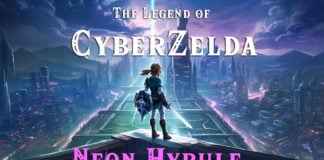





I am using a T-mobile galaxy s20 fe as a hot spot and I am getting the nat type fail
It is going to be difficult to efficiently manage NAT types when using your phone for all of the networking. I would also worry about data limits. Even unlimited plans have a fair use clause in the contract
Quick question, If I can’t enter the router, does it works just using Ethernet wireless and put manual IP on the ps5? Sorry for my English BTW
You can still set static IP without needing to go into your router but you wont be able to open any ports which is a requirement here
Hi! One question, If I use Ethernet wireless and I put static IP on the ps5, will It work?
Afraid I don’t know what you mean by “Ethernet Wireless”. Ethernet will be a wired cable
Hi, I’m using a military internet service “media force” and don’t have access to a router. I take it there is no way of fixing this problem with just my ps5 network settings?
No, a router is required. I don’t know much about military internet but I would assume it needs to be more secure than a standard home network. Since opening ports is an opening on the firewall, this is surely seen as a security risk and blocked to users for a good reason.
I see no ports listed with this video !!!!!
Ports arent opened on the PS5, they are opened on your router.
What do you mean at the end “open all the ports” ? Btw thank you!