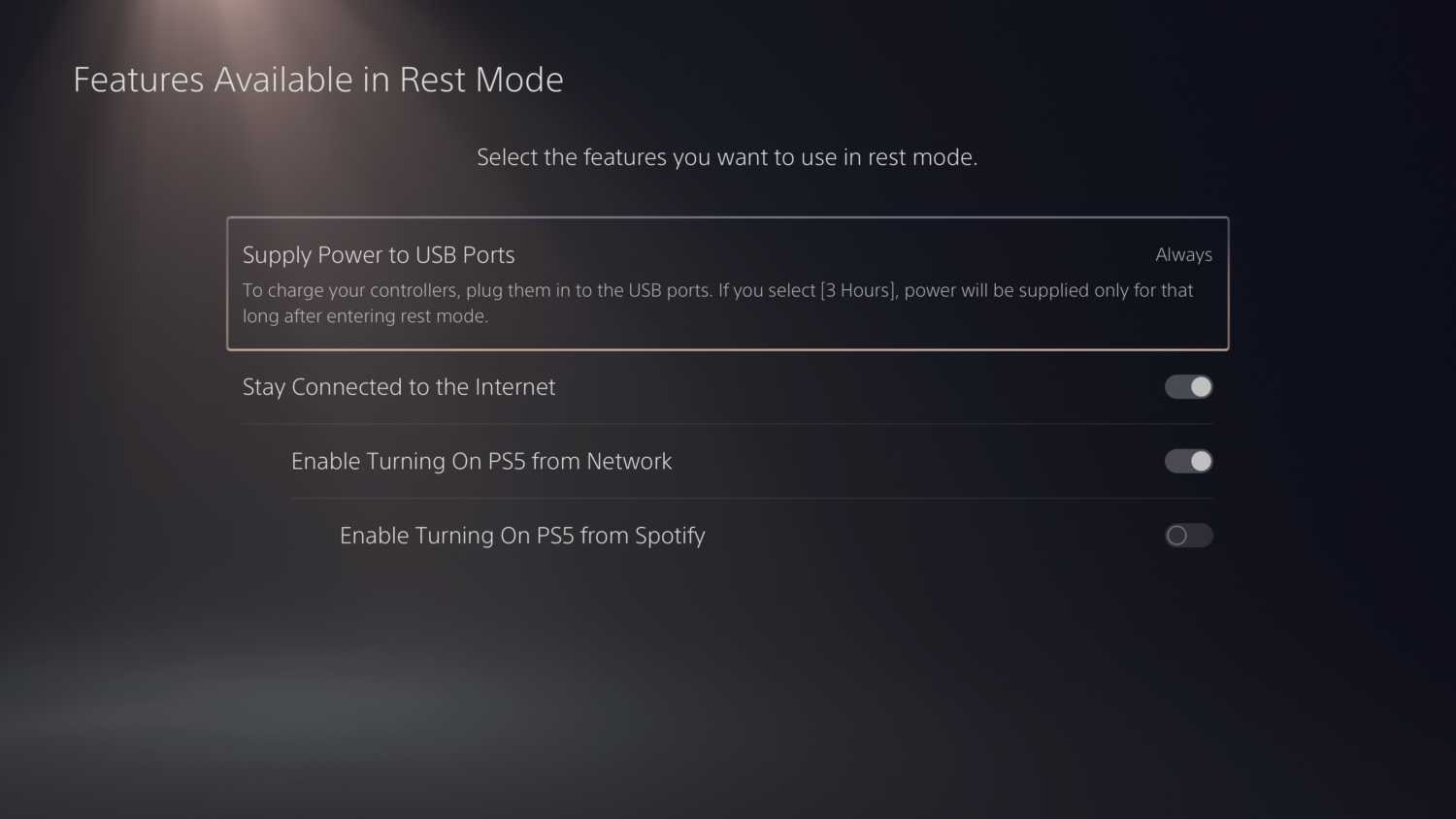
The PlayStation 5 has two front facing USB ports and one rear port. These can be used to charge controllers and connect items when the console is in use. Depending on your power options, you might find that there is no more power being sent to the USB ports when the console is in standby mode.
The PlayStation 5 has several power saving options that aim to reduce the amount of power the system uses while in standby or rest mode. It is not possible to power the USB ports when the system is turned off. Completely powered down means no power for the USB ports.
Power USB Ports When PS5 Is In Standby
If you want to allow for power to be sent to the USB ports when the system is in rest mode, you can do it quite easily from the settings menu. Navigate to the following menu location and you will find the option to supply power to USB ports when the system is in rest mode.
System -> Power Saving -> Features Available In Rest Mode -> Supply Power To USB Ports
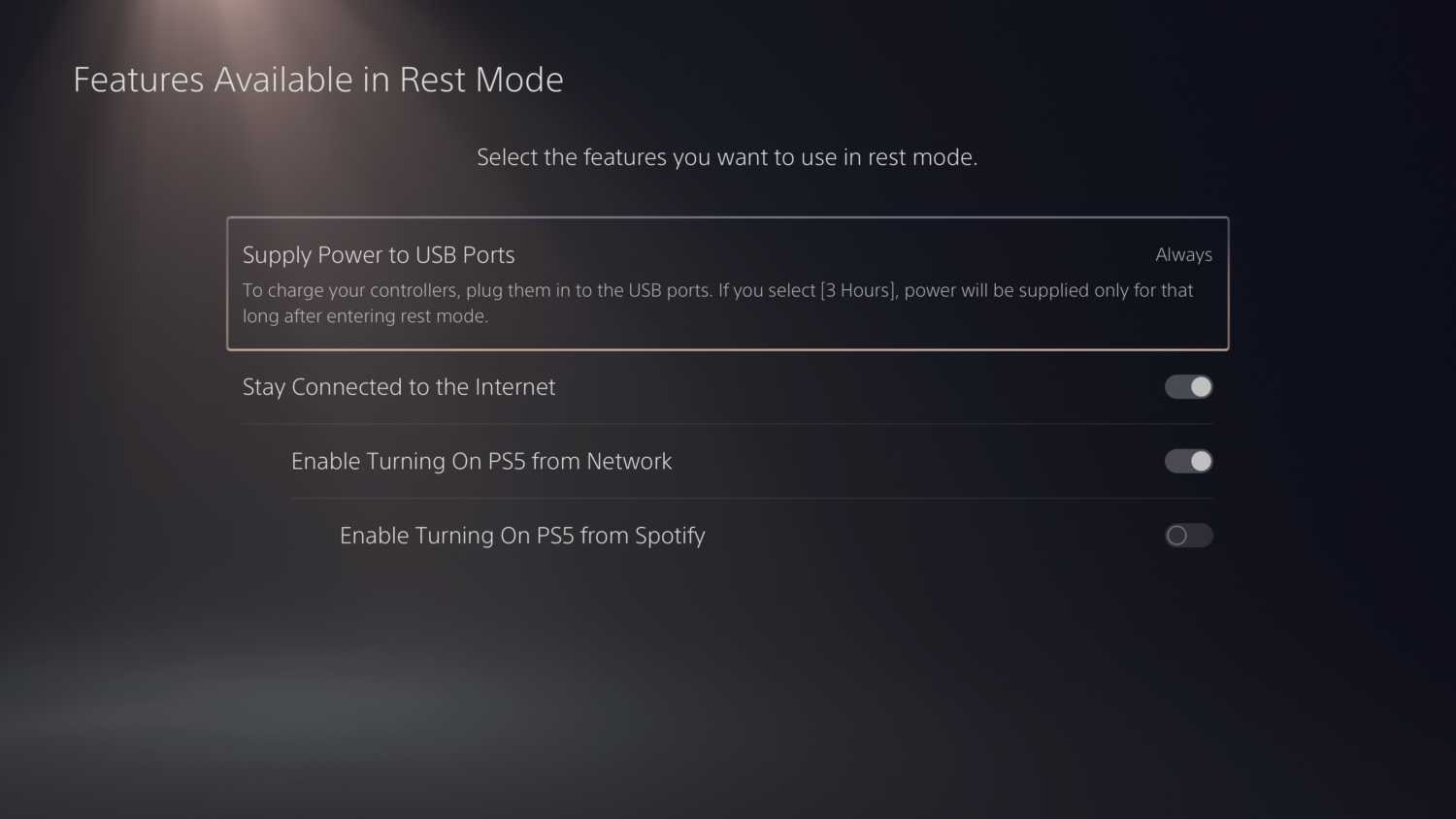
When you have this set, the next time you put the system into rest mode, you will still be able to charge controllers and other USB items. This will result in the system consuming a little more power when on standby, however.
Power USB Ports When System Is Turned Off
It is not currently possible to supply power to the USB ports on the PS5 when the system is powered off. When you turn off the system, no aspect of the console is powered anymore. This means there is no power to send to the USB ports. You will need to put the system into rest mode if you want to make use of powered USB ports.
























