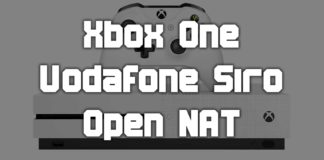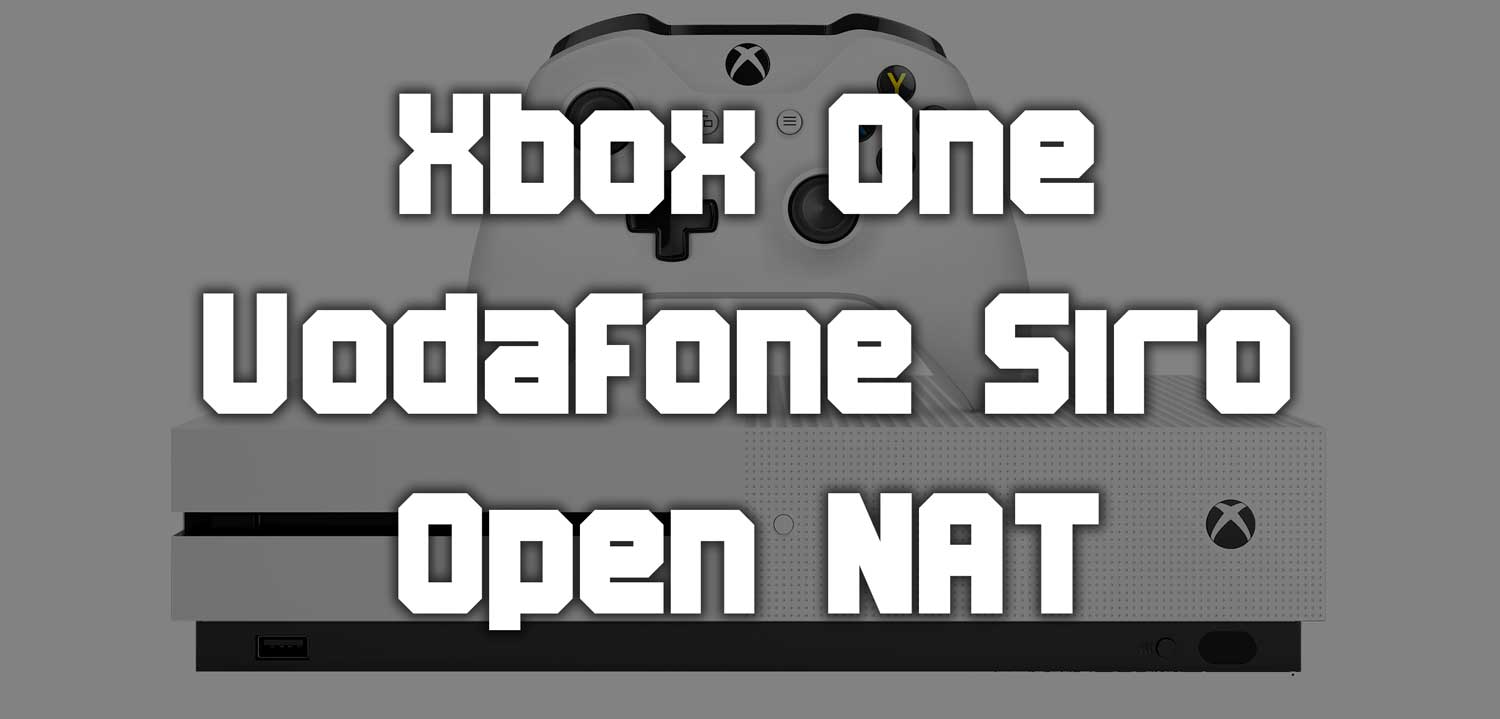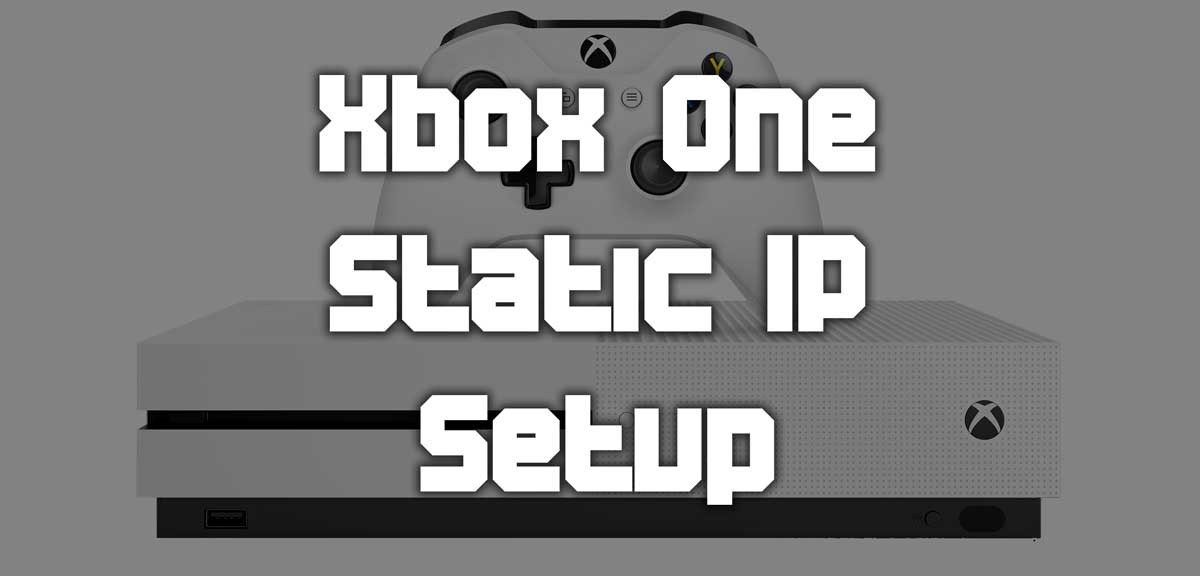When you load up your console and it connects to the internet, your router/modem will give it a unique address on the network. An IP address will contain 4 sections, the final section is the part that will be unique for each device on your network. For example, your smartphone might have an address of 192.168.1.2 and your Smart TV can have an address of 192.168.1.3. Each new device will get the lowest available number on the network.
There is no problem with the IP address being assigned automatically on a normal setup but there are times where you might need to configure specific rules for a device in order to make it more secure or to help with connection issues. You will need to apply these rules to a specific address. If the address changes every time your device reconnects to the routher, you will constantly be setting and unsetting rules. This is why we use static IP addresses.
A static IP address will never change. When you give your device an IP of 192.168.1.50 for example, it will stay this forever. Every time you log in and reconnect to the internet, this will be your IP.
What happens if I get an IP address conflict?
Lets say you decide to give your device an IP that is quite low. There is a good chance that devices that connect automatically will end up being given this IP address by the router and you will find that you get a conflict when you try to connect with your game console that is set to only use this address.
There are two ways to fix this. Either you select an IP address that is much higher in the list so the chances of a device automataally being assigned it are slim, or you simply log into the router and disconnect the device that is using the IP. The former option is the easiest one to go for in most scenarios.