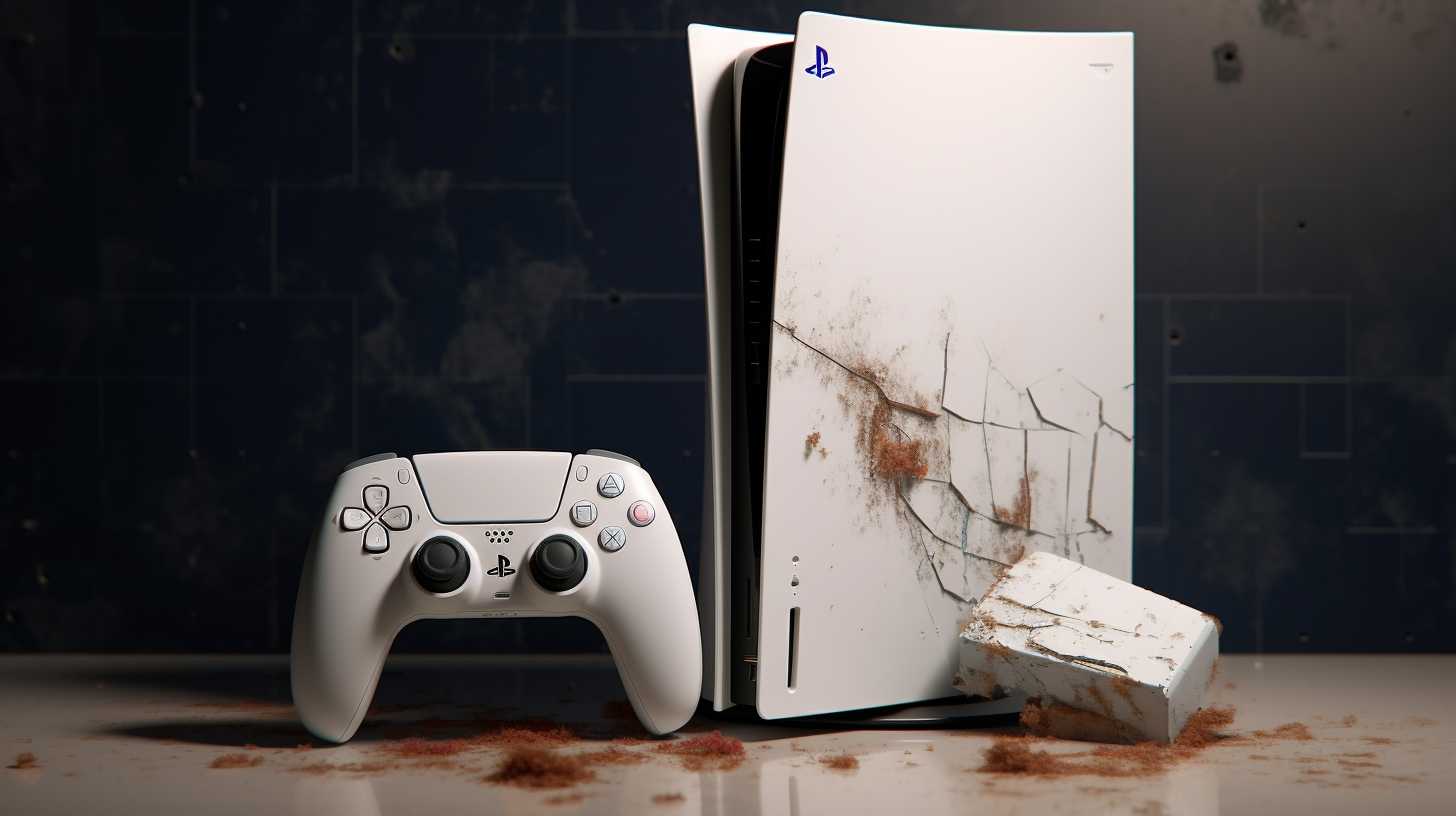Gaming Hardware Guides
LATEST GUIDES
How to Identify if a USB Cable Supports Data Transmission
When selecting a USB cable, it's crucial to know whether the cable supports data transmission or is solely designed for charging devices. Not all USB cables are created equal; some can handle both charging and data transfer, while others only...
Nintendo Switch Error Code 2123-1502 Guide
The Nintendo Switch is a popular gaming console, but like any other electronic device, it can sometimes encounter errors. One such error is the Error Code 2123-1502. This error usually occurs when you are trying to download or update a...
How to Connect PS5 To Audio Speakers
Welcome to our detailed guide designed to help you uncover the full potential of your PlayStation 5's audio capabilities. Whether you're racing at lightning speeds, fighting epic battles, or just enjoying the immersive worlds of your favorite games, great audio...
Guide to Playing Android Games on Your PC
Harnessing the power of modern computing technology can offer more than just traditional PC gaming experiences. The increasing popularity of Android games, combined with the high processing power and advanced functionality of PCs, has paved the way for a unique...
Guide to Emulating Android Games on PC using BlueStacks
Playing Android games on your PC can provide an enjoyable and immersive experience. BlueStacks, one of the most popular Android emulators, allows you to bring your favorite Android games to your PC with ease. In this informative guide, we will...
How to Resolve Game Pass Error 0x80080005 on PC
If you're experiencing the "Gaming services failed with error code 0x80080005" issue on your PC, follow this step-by-step guide to resolve the problem and get back to gaming. Method 1: Reset Gaming Services Press the Windows key + X to...
How to Make Your PS5 Turn Your TV On Automatically
The PlayStation 5 (PS5) is a fantastic gaming console, packed with numerous features that enhance your gaming experience. One such feature is the ability to automatically turn on your TV when you power on your PS5. This convenient function saves...
PS5 Flashing Static and Black Screen Won't Boot
Experiencing a flashing static and black screen when trying to boot up your PS5 can be a frustrating issue for gamers. Fortunately, there are several steps you can take to troubleshoot and potentially resolve the problem. This comprehensive guide will...
How to Access PS4 Game Saves on Your PlayStation 5
The PlayStation 5 has finally arrived, and with it comes a plethora of new features and improvements over its predecessor, the PlayStation 4. One of the most significant upgrades is the console's ability to play PS4 games. This backward compatibility...
How to Fix the Black Frame Around Screen On PlayStation 5
The PlayStation 5 has brought a new level of gaming experience to players around the world. With its powerful hardware and stunning visuals, it's no surprise that gamers are eager to dive into their favourite titles on this next-generation console....