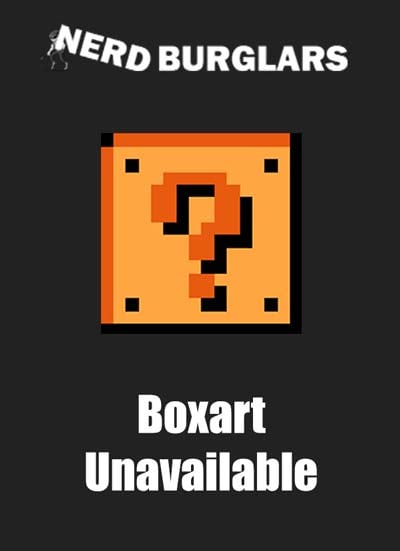
RutonyChat is a program that allows users to capture chat messages and notifications from various streaming platforms and shows them to leading streaming programs (i.e. OBS or Xsplit) or another programs for recording video. The main advantage is the ability to chat and you arrange various notifications live streamers or for video recording, such as YouTube. This program contains more than 100 customizable pre-set chat skins, and user can create his or her own.
Designers alerts, alerts list and goals can help make unusual notifications with different effects for event, whether as new donation, follow, subscription, resub etc. Also user can show specially notifications via the keyboard, or even just play a sound as a joke. However, the remote control feature, can help user create a complex complex animations and styles for stream or during video recording.
The varied functionality allows you to increase interactivity with the chat, such as the total votepolls, raffle, remote control, system of ranks, bot for a chat and other cool things for your stream or video right out of the box.
RutonyChat features
- Supports chats Twitch, YouTube, Hitbox, Goodgame, Sc2tv, GipsyTeam, GamersTV, Cybergame, Twitter (hashtag), Azubu, Beam.pro, Reall.tv, Douyu, VIDI, TwitchAlerts, DonationAlerts, StreamTip
- Notifications for Twitch followers and subscribers, StreamTips, TwitchAlerts and Donationalerts donations, Goodgame followers, subscribers and donations, Sc2tv donations. Also custom notification via Remote control
- Supports all emoticons, including 3nd developers, like BTTV & FFZ, and other
- Shows color nicknames
- Highlights messages to streamer (you can set all the names to highlight in the settings)
- Over 100 visual appearence themes with different animations and styles (you can see themes on website)
- Designer Alerts (follower, subs, etc.)
- Designer Alerts List
- Designer Goals (donate, subs, followers, etc.)
- Votepolls
- Remote control - run scripts, plays sounds, alerts...
- Rank system - icon near nickname
- Ignore list
- Labels for last subscriber, top donation, goals, counters, etc.
- GoodGame and Twitch bot with support scripts LUA
- Game mode - if you have one monitor
GUIDES
FAQ
Stuck and need some help? Check out some of the questions the community have asked relating to this game. If none of these answer your problem or you want to get some tips when it comes to a particular level, feel free to submit a question of your own.
