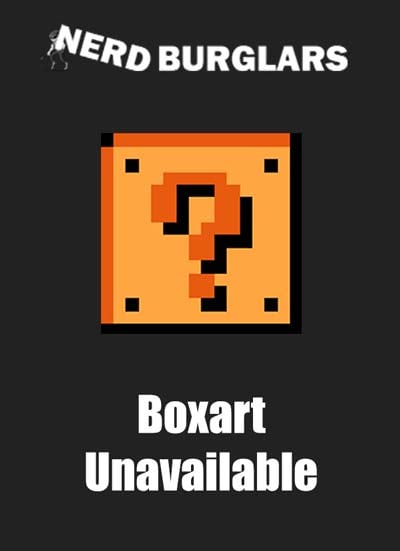
Just Updated
- CPUCores works with Intel and AMD processors, including 2/3/4/6 core systems!
- CPUCores fully supports all launcher-based games including Skyrim, Minecraft, GTA-V, and more!
- Fully supports Steam-based games as well as non-Steam games and applications!
About the Software
CPUCores automatically detects all of your Steam games. It also automatically integrates with Steam's ability to launch a game. You simply have to run CPUCores from within Steam, select the Steam game you wish to run optimally, then click the "START GAME" button within CPUCores. That's it!
CPUCores does multiple things to optimize your OS. To start, CPUCores will isolate your entire OS to your first core. Secondly, CPUCores examines and constrains key Windows services that are not essential and known to hog CPU resources. Third, CPUCores examines and isolate key Windows processes to ensure a perfect balance of CPU savings without starving key Windows processes.
CPUCores will isolate and dedicate processing cores to be exclusively used by your game. In addition, CPUCores will allow game-specific hyper-thread disabling/enabling. Further, advanced options allow you to be specific in what processing cores and/or hyper-threads you want you game to use (or not use).
CPUCores examines what non-OS and non-game operations your PC is running. It will do things such as constrain non-game programs to your first processing core. Also, CPUCores will constrain the resources used of common web browsers and flash players. So go ahead, watch your favorite Twitch streams and Youtube videos without fear of FPS drops!
CPUCores is constantly being updated with new features, enhancements, and overall changes to maximize your gaming FPS. One such change is support for Twitch streaming. With CPUCores, you can isolate OBS to specific CPU consumption, disallowing it from robbing precious CPU resources that your game could be using. So go ahead and stream to Twitch without any unplanned FPS drops!
CPUCores gives your games max CPU power to enable you to reach max FPS.
With CPUCores, you will be able to dedicate CPU resources towards your gaming, thus enabling your game to hit the maximum FPS possible on your PC hardware. CPUCores does this by intelligently controlling certain OS functions, non-game programs, and dedicated resources to be used explicitly by your game.
Use CPUCores to:
- Isolate your Operating System to it's a non-gaming CPU processing core
- Isolate your non-gaming programs (Web browser, music streaming, etc.) to share resources with your OS-limited processing core
- Dedicated multiple processing cores to be exclusively used for gaming
- Have the ability to eliminate potentially inefficient and under-performing CPU "Hyperthreading" for a particular game
- Ensure your video game has 100% of a processing core, versus Operating System default (often only 60%-90%)
- ... Maximize your FPS!
OS Default (without CPUCores):
Your OS works to balance CPU energy consumption, power efficiency, and heat generation, with the end result being that a default Windows OS will often balance CPU consumption across all your cpu core processors, little by little. For example, if you look at your Windows Task Manager right now, you will likely see CPU usage between 2-20% across all of your processor cores. This is great for keeping all your cpu cores relatively cool as well as be more efficient with regards to energy consumption. However, this is at the cost of CPU POWER when gaming!
The End Result:
Your are at the mercy of how your PC decides to mix and match Windows processes, misc. applications, and your games. This will inevitably lead towards a reduced performance potential that your PC hardware could offer up for your game to use.
With CPUCores Turbocharging Your Games:
The CPUCores application identifies dozens of Windows programs, background processes, and non-gaming applications, and immediately controls and isolates them to a subsection of your total CPU resources. CPUCores will then free up a block of CPU resources and dedicated it specifically for a game. You can then launch a Steam game, or any game/program, directly via the CPUCores application. This enables CPUCores to control the processor usage for that game/program and ensure it has dedicated usage to processing cores. Your game no longer has to share resources with the OS / other applications.
The End Result:
For single-threaded games: Before the application may have had 70-90% access to a CPU processor, it now has near 100% access to a processor. This enables your game to take full advantage of your CPU core, thus enabling it to reach it's highest FPS potential on your system. The net benefit can be up to 30% more CPU power for that game!
For games that operate on 2 cores (or more): Your game can now have unlimited access to all the remaining cores on your system without any sharing of CPU access to your core Windows installation or other applications on your PC.
CPUCores has a lot of features build specifically for gamers!
- Full Steam Integration - Just run CPUCores and it will auto-detect all your Steam games!
- Support for non-Steam games - A simple click of a button allows you to use any non-Steam game by selecting the .exe for the specific game!
- Support for general, non-game applications - Use CPUCores with any application including video editing, databases, virtual machines, and more!
- Convenient game sorting options makes large Steam libraries manageable!
- Incredible community surrounding the software!
- Direct contact with the developer for suggestions on feature updates!
- Continual development with free software updates!
What PC Hardware/Game Benefits The Most (Most FPS Gains)?
There are 3 determining factors that come into play with regards to CPU-driven FPS in a game:
- Your PC CPU Hardware: Do you have 2 cores? 4 cores? Or more?
- Your specific game threading: Does it use 1 CPU only? Or is it multi-threaded?
- Your specific game being CPU or GPU heavy: Is your game very CPU heavy? Or GPU heavy? Or both?
If you have a Dual Core (2 core) CPU and a game that supports 1 CPU (single thread) then you will likely see a nice benefit. This is because CPUCores will give that game a dedicated CPU processor, just for itself.
If you have a Quad Core (4 core) CPU and a game that supports 1 or more threads (multi-threaded) which is CPU heavy then you will likely see a nice benefit. This benefit occurs as CPUCores will constrain OS and non-game processes while giving dedicated CPU access to your game. Note: The very latest high-end quad core CPUs may not receive much of a benefit as they are known to be extremely fast on their own, so much so that high-end games are, at this point, not CPU resource bound.
However, if your PC has 6 cores OC'd to over 9Ghz with 10 SSDs in Raid A(wesome) with 4x GPUs then you likely won't receive that much benefit from using CPUCores. But by all means, go ahead :) You could say that CPUCores is best suited for low/medium/high but not ultra high-end systems.
FPS Improvements:
The impact of how CPUCores will help with FPS depends on essentially 2 things: #1 Your PC Hardware, and #2 The game itself. That being said, here are some benchmarks we've recently seen from testing on a Dual Core (2 core) medium-level PC System:
- ARMA III = 17.5% FPS Increase!
- Team Fortress 2 - 58% FPS Increase!
- Tombraider - 6.3% FPS Increase
- Left 4 Dead 2 - 14% FPS Increase
You can see videos of these benchmarks on the Benchmark Thread on our Steam Forums.
Automatic Steam Integration:
Automatic Steam Integration GRID MODE:
Easy Steam Library Search Function:
Works With All Non-Steam Games:
Works With Non-Game Applications:
GUIDES
FAQ
Stuck and need some help? Check out some of the questions the community have asked relating to this game. If none of these answer your problem or you want to get some tips when it comes to a particular level, feel free to submit a question of your own.
