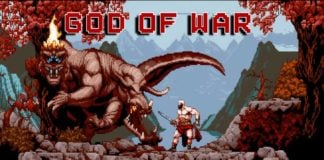Whenever I try to take a screenshot, I have to press the Xbox button and then navigate over to the menu to take a screenshot. By the time I do this, the thing I wanted to take a picture of is gone. Is there a way to speed this up and map the screenshot capture to a button on the controller like you can on the PS4?
1 Answer
There is no dedicated button for taking screenshots on the Xbox controller but there is a shortcut you can use that is a bit faster than the way you are currently doing it.
Press Xbox Button -> Press Y
This will take a screenshot for you right away and save you navigating menus. This should hopefully allow you to capture what you wanted.
Leave A Reply
PLATFORM INFORMATION

Xbox One
The Xbox One is a home game console from Microsoft that is the third console to be released in the Xbox family. The system has two variations, the Xbox One S and the X. The system was not backward compatable at launch but it is now possible to play games from the Xbox 360 and the original Xbox on this console.
RECENT XBOX ONE QUESTIONS
Is it possible to have a wireless connection between the Xbox and TV so that the video is sent wirelessly? View Answer
When I shut my xbox down it shuts the game down too. Suspend and resume does not seem to be working for me. View Answer
is it possible to make the xbox download games while it is turned off like you an when the ps4 is in standby mode? View Answer
If it is possible to play Xbox 360 games on the Xbox one, can it also play games from the original Xbox? View Answer
Can i take the game saves that I used on my xbox 360 and use them with games on the Xbox one that support backward compatability? View Answer
Does the Xbox One have wifi built into it? Do you need to by an external adapter in order to connect to xbox live over wifi? View Answer
RELATED QUESTIONS
[The Last of Us Part II: Remastered] - How do you reload a weapon in the last of us part 2? She only reloads when the magazine is empty View Answer
[Assassin's Creed Valhalla] - How do you switch your primary and secondary weapons. I want to rotate which one is my primary. View Answer
[The Legend of Zelda: Skyward Sword HD] - How do you throw pots in Skyward Sword? The game only lets me drop things back down when I pick them up. View Answer
My DualSense charges but when I try to use it it won't turn on. The white lights never flash, it seems that it is broken but it does charge when I connect a USB cable or charging dock View Answer
[Cyberpunk 2077] - How do you pur away your weapon without having to unequip it? It seems to be put away by default and then when its out the gun wont go away? View Answer
[Cyberpunk 2077] - What is the button to perform a skid with the emergency break? Are handbreak turns possible with the cars in this game? View Answer