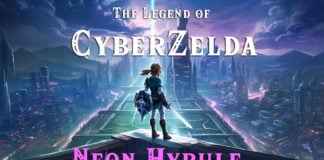Simple question, how do you get the disc back out of the PS4 without using the main menu?
1 Answer
Look on the front of the system, the location changes depending on which model you are using. There will be a button on the front with the standard eject icon. The button for the ejecting should look the same as the the to power the system on.
Leave A Reply
PLATFORM INFORMATION

PlayStation 4
This section will contain guides, help and other content relating to the PlayStation 4 game console produced by Sony.
QUESTIONS
Is the HDMI Cable included with the Series X capable of 4k resolution at 120FPS? View Answer
When I try to connect the PS4 to the PS5 for remote play, I get an error on the PS5 that says something went wrong CE-110024-8 View Answer
My DualSense charges but when I try to use it it won't turn on. The white lights never flash, it seems that it is broken but it does charge when I connect a USB cable or charging dock View Answer
What is the purpose of the long connection port at the back of the Xbox Series X? What can you connect into it? View Answer
How do I turn off Spotify song change notifications on PS5 during gaming? They're distracting! View Answer
Is there a way to speed up the uploading of files from the Xbox series X to my one drive? View Answer
RELATED QUESTIONS
Can older PC games that came out before steam and have discs be played without the disc? Can a disc game be converted to a digital one? View Answer