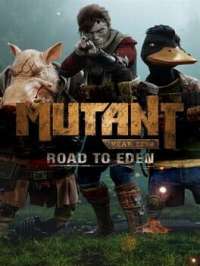An auto save went wrong and it glitched for a moment before telling me it was out of disk space. There is 400gb free on the disk, so this definitely is not true. I just completed a tough battle and don’t want to redo it but even if I try to save manually it also gives me this error. A black screen that looks like it is part of the PS4 menu comes up with an icon of the game save. Once I dismiss and go back to the game it tells me that there is no disk space left. Is there a way to fix this without quitting the game?
1 Answer
You need to leave the current area you are in. So move to the next area, go to the ark or do something to trigger a load screen. The error will pop up again and when the new area loads, do a manual save. You will notice that the last manual save and auto save are now missing. So save quick before a lot of progress is lost.