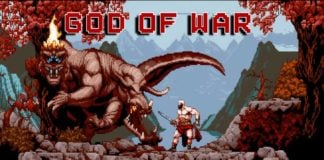If I make a gameplay recording using the share button with the PS4, it doesn’t record anything that I say into my mic that is connected to the PS4. Is it possible to make the PS4 record the audio input from my mic and add it to the final video recording on the PS4?
1 Answer
Yea it’s actually quite easy to do this. You can even use the mic from the PS4 camera. Follow the steps below to enable the mic on gameplay recordings.
- Press share button
- Options
- Share settings
- Video clip settings
- Check the box to “include microphone audio in video clip”.
You will find that the mic level in the recording is incredibly low. You will now need to boost your voice volume. Follow the next set of steps to increase the volume of your mic so it is easier to hear over the gameplay. If this still is not enough you can lower the game volume by pausing whatever game you are playing and changing around the volume settings.
- Settings
- Devices
- Audio devices
- Move microphone level slider to the top.
From now on when you record any gameplay footage using the share button on the PS4 you will be able to hear your voice over the gameplay footage.
PLATFORM INFORMATION