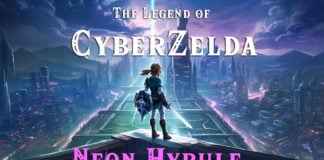The healing room is one of the more unusual puzzles as it seems as though the room was built as a puzzle rather than it being a puzzle to achieve a goal in the room. The room has a checkered wall with 2 reclining chairs and some other random furniture. The key piece of information in this room is the giant computer that takes up a large portion of one of the walls in the room. This will be the key component to solving this quest. This Healing Room Walkthrough will give you the info you need to quickly solve this puzzle if you get stuck.
To get started, gather all of the items around the room that you will need. Here are all of the items that will be available from the very start that you need to collect.
Matches – Found in the drawer of the cabinet
Water & Tumbler – Found on top of the cabinet where you found the matches in the drawer.
Piano Keys – Take all of the keys from the piano, one by one.
Once you have collected the items above, walk over to the wall near the door. You will see a dial on the wall that looks like a thermostat. There will only be one option available from the start, so select this option. The wall in the room will change to a flower pattern. Exit the dial and turn right, you will see a knife on the wall, pick it up. Go back to the dial and change the room back to checkered. Use the knife that you have just collected to stab the poster of the demon on the wall. This will power up the computer.
Where to find all key shapes for camera
Interact with the computer. It is powered up, but doesn’t let you do anything at the moment. The screen will ask you to take some pictures of keys. Look to the bottom right of the computer panel, you will see a slider, pull this down. It will open a little compartment that contains a camera. You will need to use this camera to take some pictures of shapes around the room that look like the piano keys. There are a total of 8 keys, one for each of the key shapes at the bottom panel of the computer. You will need to switch between the wall patterns to get all of the keys.
Checkered Room – There is a patch on the wall behind the chair on the right that doesn’t look right. Interact with it using the camera to take a picture.
Flower Room – Solve the flower puzzle on the wall. All flowers need to be blooming. Once you have done this the flower on the top will bloom. Interact with it using the camera and the flower should bloom. Take a picture of the piece at the top.
Forest Room – Pixelated tablet inside of the tube.
Forest Room – Use the matches to light the candle that is between the 2 chairs. This will create a shadow. The key is in the shadow from the candle.
Forest Room – Shape on the back of the left chair. You will need to move around until the patch on the chair lines up with the broken tree in the background.
Forest Room – Place the tumbler in the middle of the green pattern on the floor near the computer. Take a picture of this.
Go back to the computer and place the piano keys into the slots on the bottom of the computer that are now unlocked. This will unlock a new wall pattern. Go over to the machine and change to the new cloud pattern. The final 2 keys can be found in this room.
Cloud Room – Go to the piano and use the water on the wine glass and the jug. Look at the jug and the star behind will create the shape of a key. Snap this key.
Cloud Room – The final shape will appear on the wall after a short cut scene. Take a picture of this.
Put the final 2 keys into the computer and press the play button. This will create a tune and then spit all the keys out onto the floor. Pick them up and put them back into the piano. You need to play the piano using the tune that the computer played. You can go back to the computer and make it play the tune again, but here is the order in which you need to play the keys.
Piano Key Order – 5, 3 ,4 ,8 ,1 ,2 ,6 ,7
Once you do this the room will be completed and you can progress with the story.