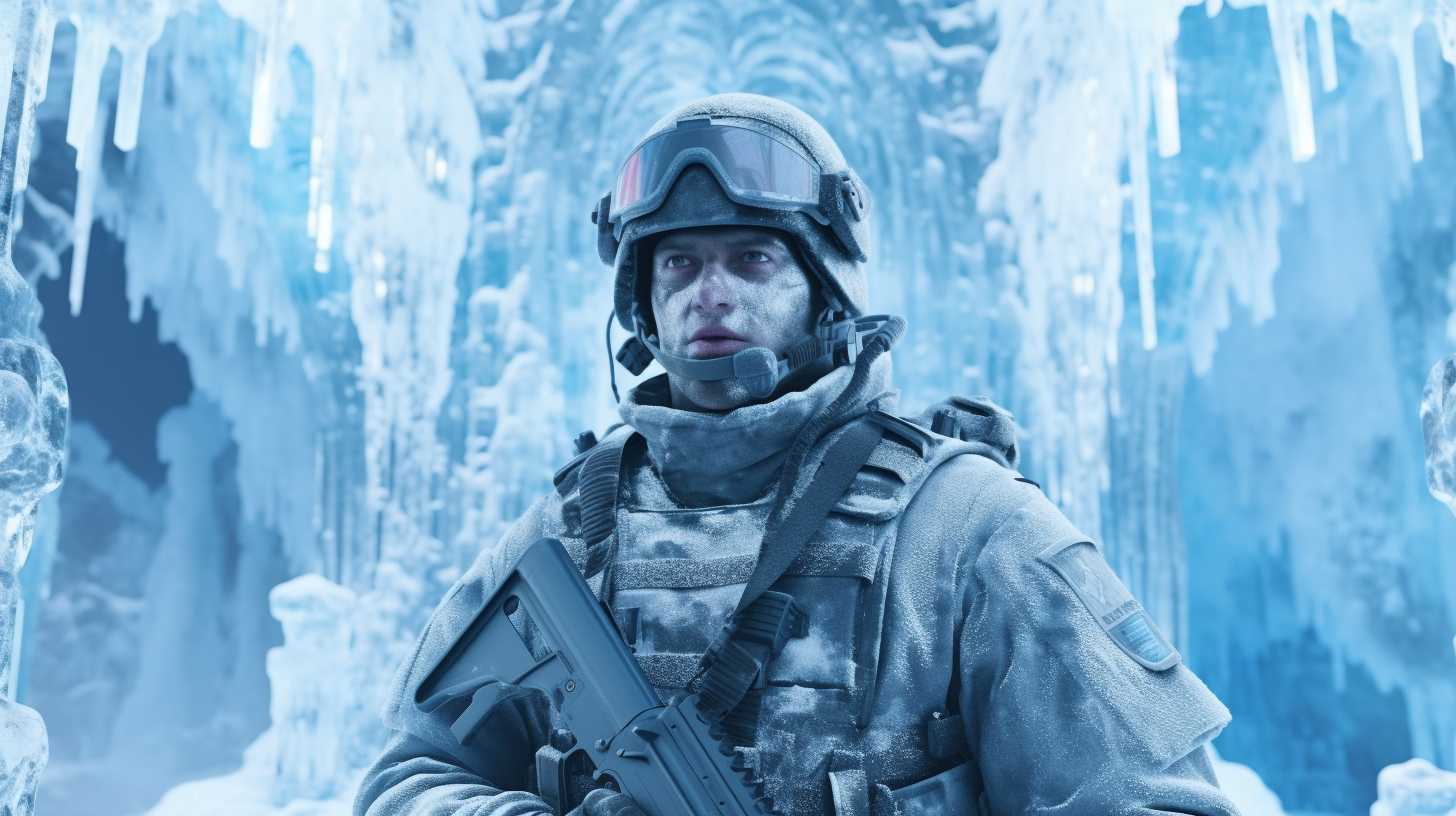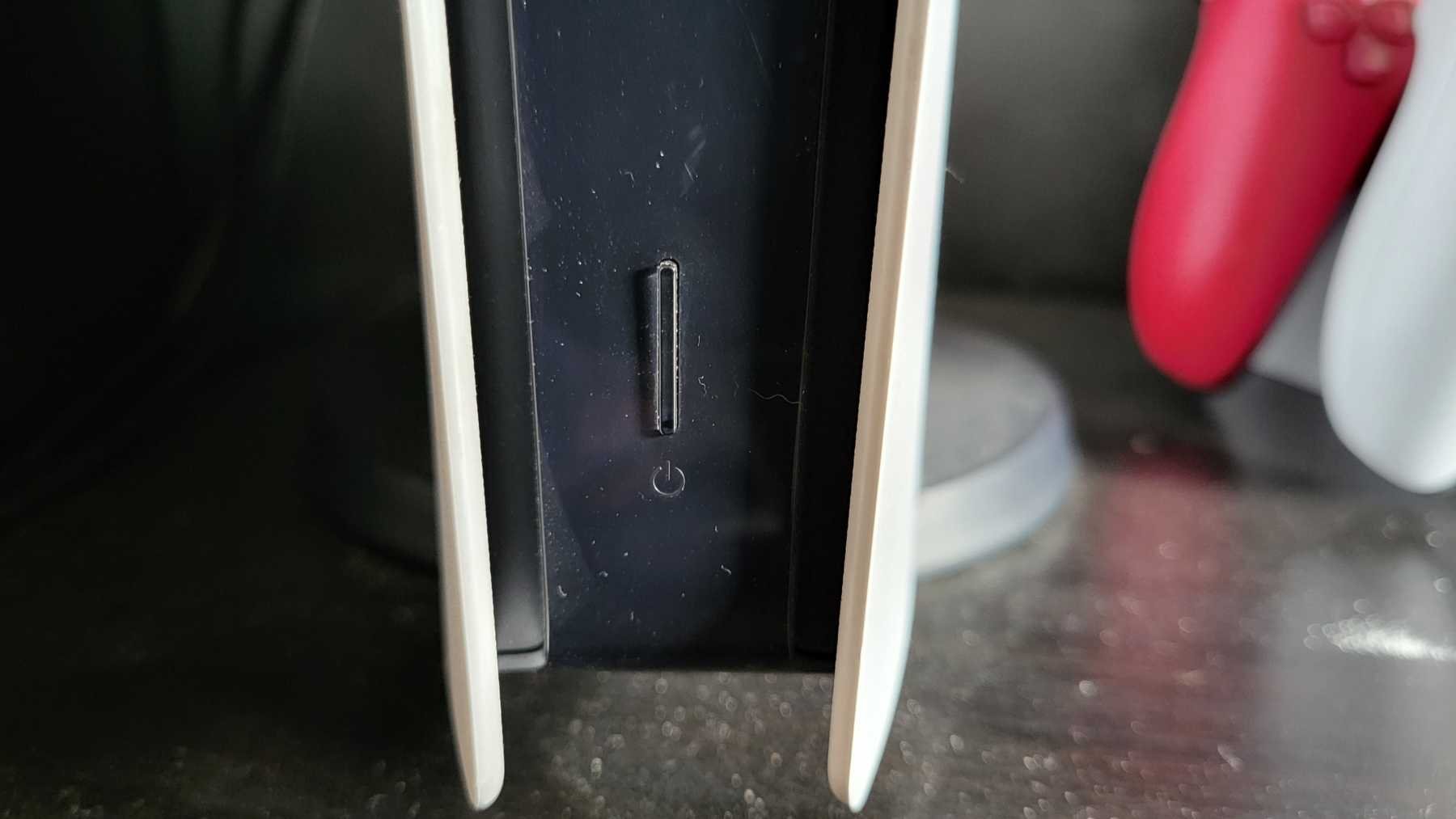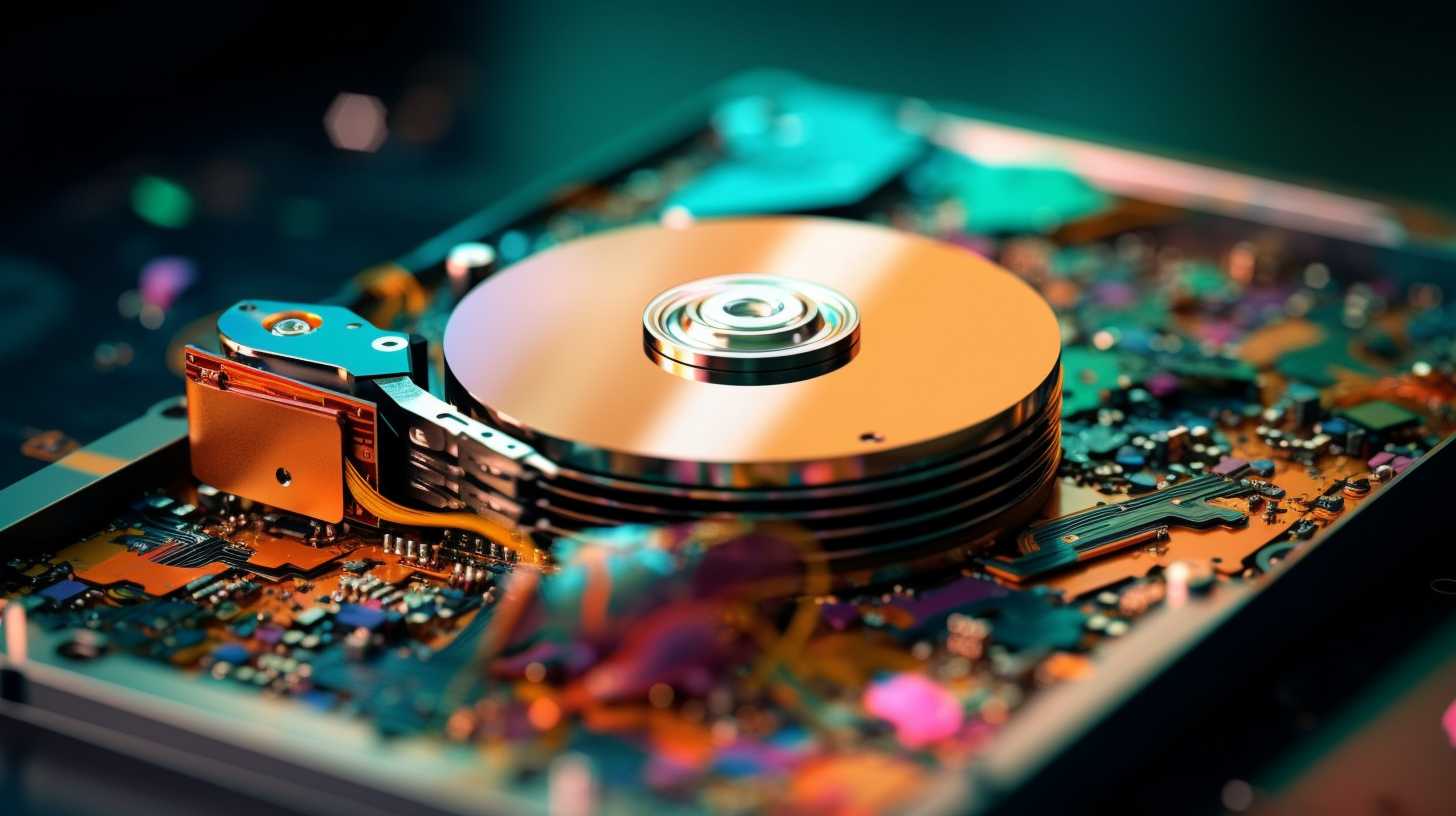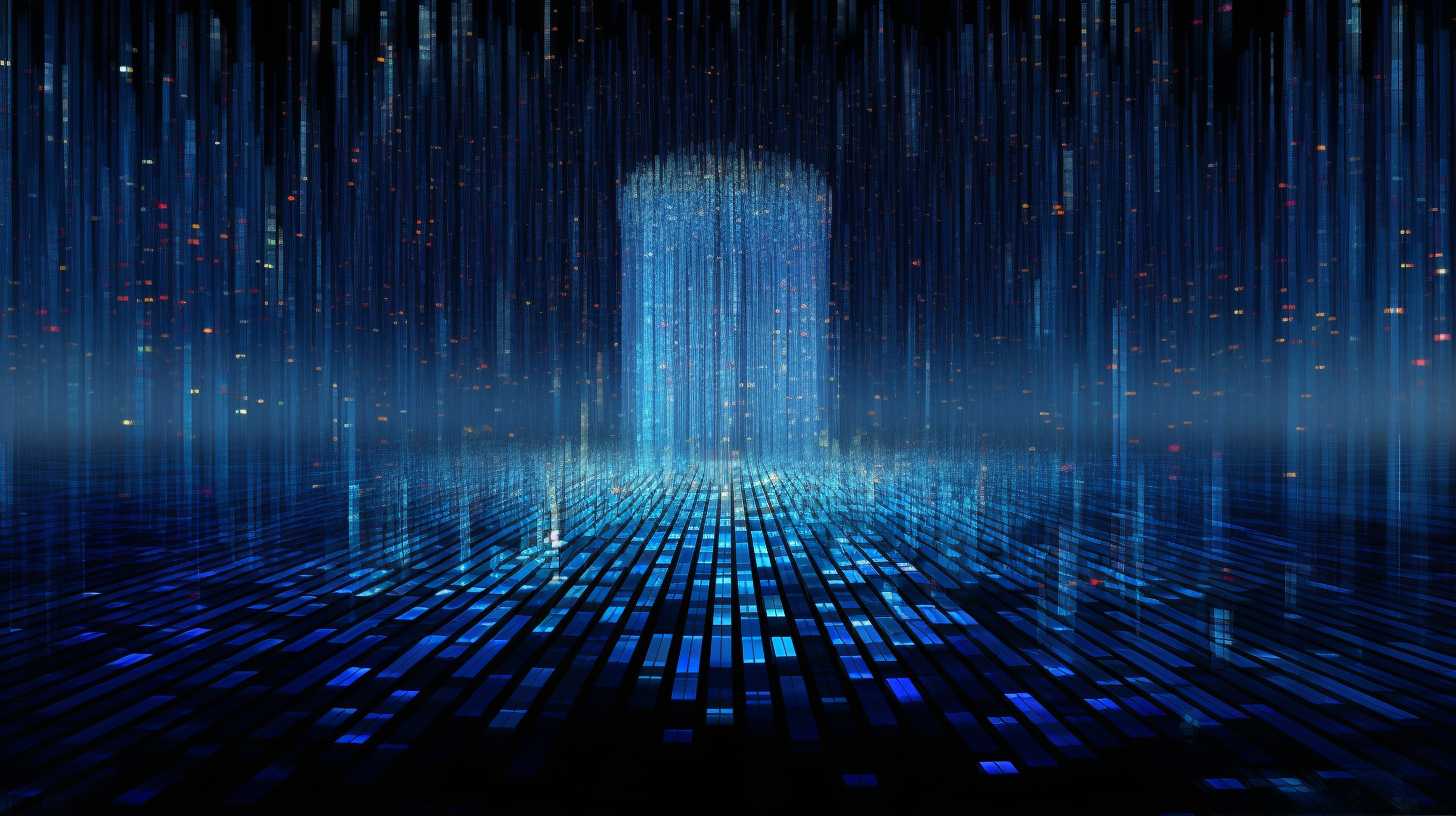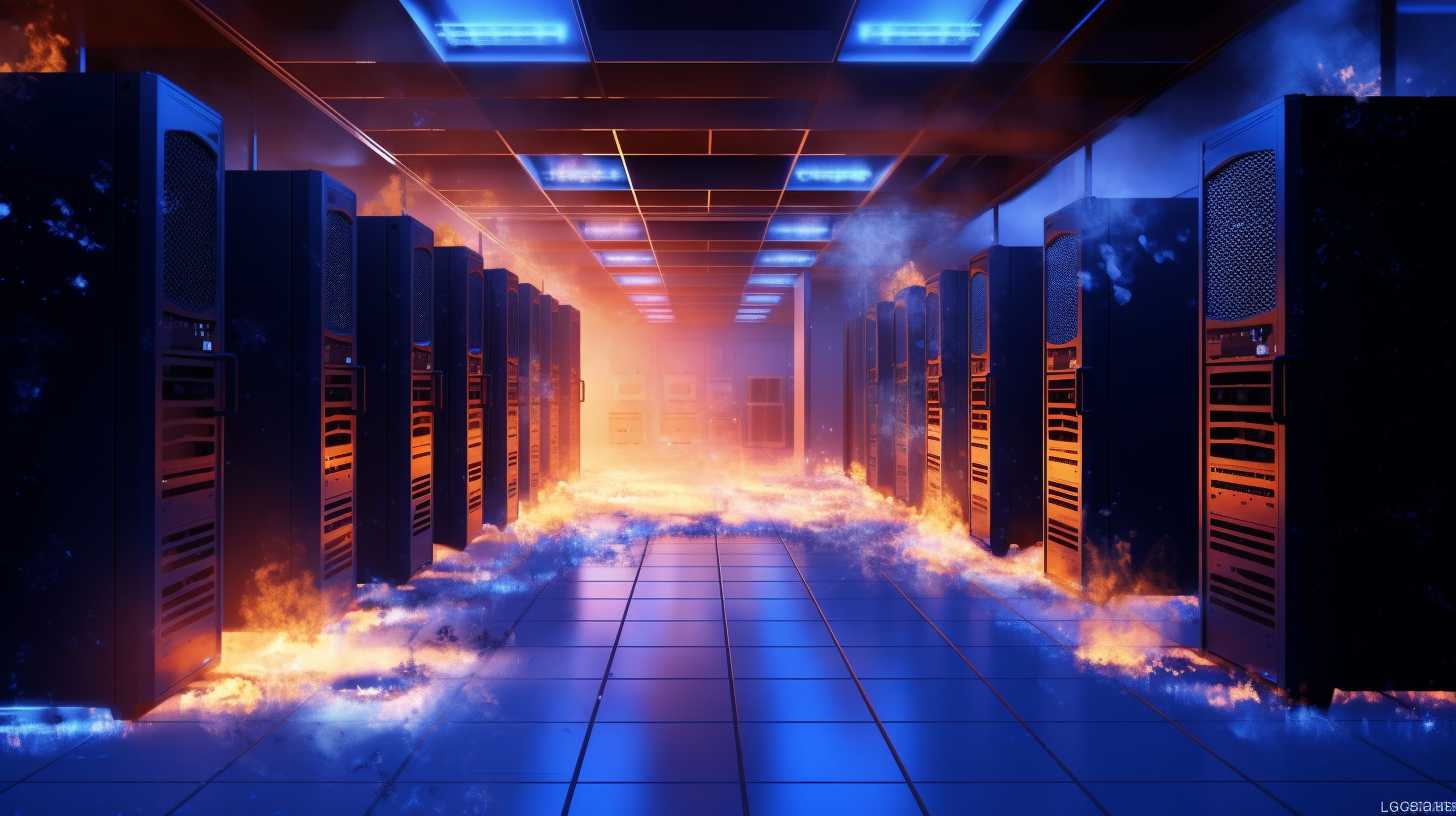Microsoft's Activision Acquisition Hits a Speed Bump with Temporary Restraining Order
Hold on to your controllers because there's a twist in Microsoft's acquisition of Activision Blizzard. A federal court has granted a temporary restraining order, blocking Microsoft from completing the deal for now, as reported by The Verge. The US Federal...
Outriders Studio People Can Fly Teams Up with Microsoft for a Mysterious New Project
People Can Fly, the renowned game studio behind titles like Outriders and Bulletstorm, has officially signed a work-for-hire agreement with Microsoft to develop a new project based on one of the tech giant's IPs. This intriguing collaboration was announced through...
Resolving Friend List Unavailability Issues on PS5
Encountering issues with your friend list on PlayStation 5 can be frustrating, especially when you're trying to connect with friends for online multiplayer gaming. This guide will help you understand and resolve friend list unavailability issues on your PS5. We've...
Guide To Fixing Lag and High Ping in Online Games
Online gaming has become a popular pastime for millions of people around the world. However, the enjoyment of these games can be significantly impacted by issues such as lag and high ping. In this guide, we will explore the causes...
How to Reduce Ping and Lag on the Xbox Series X
Online gaming on the Xbox Series X is a fantastic experience, but high ping and lag can quickly spoil the fun. High ping results in delayed actions, while lag can cause the game to stutter and become unplayable. To help...
How to Reduce Ping and Lag On the PS5
Online gaming on the PlayStation 5 is an incredible experience, but nothing can ruin that experience faster than high ping and lag. High ping can cause delays in your actions, while lag can make your game stutter and become unplayable....
Troubleshooting Slow Download Speeds on PlayStation 5
This guide will help you troubleshoot and resolve issues related to slow download speeds on your PlayStation 5. Slow download speeds can occur when downloading games or updates and may be caused by factors such as network congestion, Wi-Fi signal...
How to Fix Download Stuck at 100% Glitch on PlayStation 5
The PlayStation 5 is a powerful gaming console, but it's not without its quirks. One issue that some users have reported is the queued download getting stuck at 100%, preventing the game or app from being installed. If you're facing...
How to Perform a Hard Reboot of the PlayStation 5 Console
How to Perform a Hard Reboot of the PlayStation 5 Console Performing a hard reboot (also known as a hard reset or power cycle) of your PlayStation 5 can help resolve various issues, such as freezing, performance problems, or connectivity...
How to Deal with the Not Enough Available Storage Error on PS5
How to Deal with the "Not Enough Available Storage" Error on PlayStation 5 Encountering the "Not Enough Available Storage" error on your PlayStation 5 can be frustrating, especially when you're eager to play your favorite game or download new content....
How to Install an M.2 SSD on the PlayStation 5
How to Install an Additional M.2 SSD on the PlayStation 5 Expanding your PlayStation 5's storage capacity with an additional M.2 SSD is a great way to accommodate more games and apps without compromising performance. This guide will walk you...
Guide on Uploads and Downloads on the PS5
The PlayStation 5 (PS5) is a powerful gaming console that offers a variety of features, including the ability to upload and download games, updates, and other content. However, there can be instances where these processes might fail. In this guide,...
CE-107880-4 Error Code Something Went Wrong on PlayStation 5
The CE-107880-4 error code is an issue that PlayStation 5 users may encounter, typically displaying the message "Something went wrong." This error is often related to licenses or the need to rebuild the cache. This guide will provide you with...
CE-107938-8 Error Code Guide: Failed to Update the Application on PlayStation
The CE-107938-8 error code is a common issue that PlayStation users may encounter when trying to update a game or application. This guide will provide you with an overview of the error, possible causes, and steps to resolve the issue...
CE-107857-8 Error Code Guide: Application Error on PlayStation
The CE-107857-8 error code is a rare issue that PlayStation users may encounter when trying to load an application or game. This guide will provide you with an overview of the error, possible causes, and steps to resolve the issue...
Fixing Problems Syncing Trophies on the PS5
Trophies are an integral part of the PlayStation gaming experience, allowing players to showcase their achievements and progress in various games. Syncing your trophies on the PlayStation 5 (PS5) ensures that your accomplishments are updated and displayed correctly on your...
NP-103117-3 Error Code Guide: Syncing Trophies on PlayStation
The NP-103117-3 error code is a common issue that PlayStation users may encounter when trying to sync their trophies. This guide will provide you with an overview of the error, possible causes, and steps to resolve the issue in an...
NP-102955-2 Error Code Guide for PlayStation
The NP-102955-2 error code is an issue that some PlayStation users may encounter. This error code typically appears when there is a problem with the PlayStation Network (PSN) sign-in process on the PlayStation console. There is a possibility that you...
PS5 Error Codes FAQ
This FAQ post lists all known error codes on the PlayStation 5 (PS5), along with information on when the error occurs, its cause, and how to resolve it. Error Codes Below you will find some of the more common PS5...
CE-109801-9 Error Code Guide for PlayStation
The CE-109801-9 error code is an issue that some PlayStation users may encounter. This error code typically appears when there is a corrupt database on the PlayStation console. In this guide, we will discuss the potential causes of this error...
SU-101312-8 Error Code Guide for PlayStation
The SU-101312-8 error code is an issue that some PlayStation users may encounter. This error code typically appears when there is a problem with the Blu-ray disc drive on the PlayStation console. In this guide, we will discuss the potential...
CE-108862-5 Error Code Guide for PlayStation
The CE-108862-5 error code is an issue that some PlayStation users may encounter. This error code usually appears when there is a problem with connecting to the PlayStation Network (PSN) on the PlayStation console. In this guide, we will discuss...
CE-108255-1 Error Code Guide for PlayStation
The CE-108255-1 error code is another common issue that PlayStation users may face. This error code typically appears when a game or application crashes on the PlayStation console. In this guide, we will discuss the potential causes of this error...
CE-107863-5 Error Code Guide - A network connection error has occurred
The CE-107863-5 error code is a common issue faced by PlayStation users. This error code typically occurs when the PlayStation console is unable to download or install a game or application update. In this guide, we will walk you through...
Destiny 2 PS5 Error Codes FAQ
In this FAQ, we will list all known Destiny 2 error codes that can occur on the PlayStation 5, along with information about when they may occur, their causes and steps to resolve them. Destiny 2 Error Codes Error Code:...